Entering a destination – HONDA 2012 Accord Navigation User Manual
Page 29
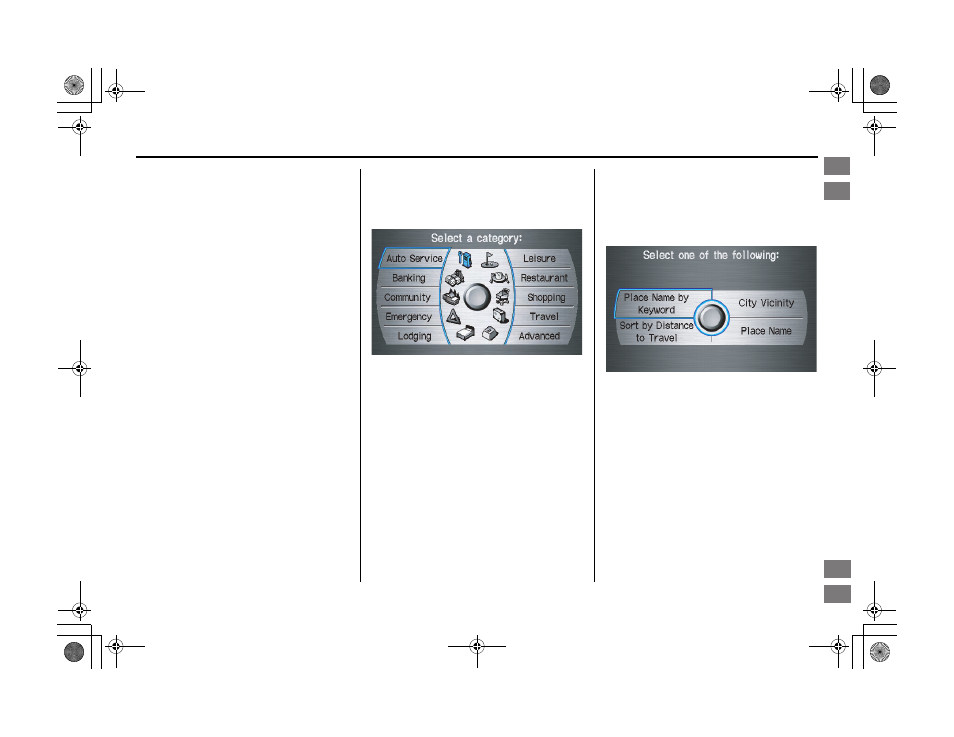
Navigation System
29
Accord 2D4D_KA 31TA5840
• The second best method is to select
Category, Restaurant, and CAFÉ/
COFFEE SHOP. After you select
Place Name by Keyword and
search method, enter the keyword
“Bucks.” The list will include all
restaurants that have the letters
“bucks” anywhere in the name.
• You can try to enter “Bucks” using
Name, but you may have to search
through a list that might include
Bucks Welding, Bucks Surplus, etc.
NOTE:
• Prior to departure, you can set areas
to avoid. The system then includes
them in its calculations for the
destination you have entered. See
Edit Avoid Area on page
• You can enter the desired destination
using the voice control system. For
information on the available voice
commands, see Voice Command
Index on page
Finding the Place by Category
The Category option gives you a list of
categories or types of businesses to
select from with the following screen:
Tip:
If you are not sure of the spelling of a
place, the best way to find it is to use the
keyword search. Select Category,
choose a category and subcategory
from the menus, then select Place
Name by Keyword, and enter the
partial name.
After selecting a category and
subcategory, the system will give you
the options of Place Name by
Keyword, Sort by Distance to
Travel, City Vicinity, or Place
Name with the following screen:
Entering a Destination
00_Accord 2D4D_KA.book 29 ページ 2011年7月21日 木曜日 午後1時59分
Intro
Index
Home
SEC
Entering a Destination
2012 Accord
