HONDA 2012 CR-Z User Manual
Page 161
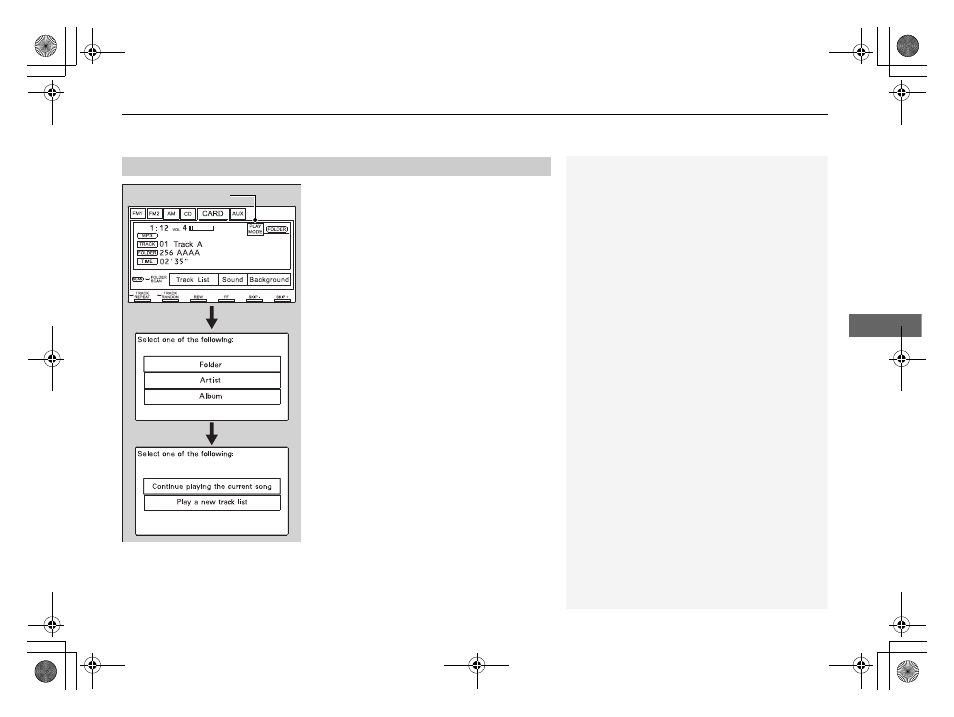
Continued
159
uu
Audio with Navigation System
*
u
Playing a PC Card
Features
1. Touch PLAY MODE.
There are three play modes:
Folder mode: Plays files in the order they
are recorded to the PC card.
Artist mode: Plays files in alphabetical
order, by artist and song title.
Album mode: Plays albums (folders) in
alphabetical order.
2. Touch the play mode icon.
3. Touch either playing menu.
u
Continue playing the current song
goes into the selected play mode after
playing the current file.
■
How to Select a Play Mode
1
Pressing the CANCEL button goes back to the
previous screen. To exit the play mode screen, press
the AUDIO button.
WMA format protected by digital rights management
(DRM) cannot be played.
The audio system skips to the next file.
If there is a problem with the PC card player, see a
dealer.
PLAY MODE Icon
Folder mode
is shown.
12 CR-Z-31SZT610.book 159 ページ 2011年8月29日 月曜日 午後8時8分
