Off-road tracking, 2 off-road tracking, P. 62 – HONDA 2012 Odyssey Navigation User Manual
Page 64
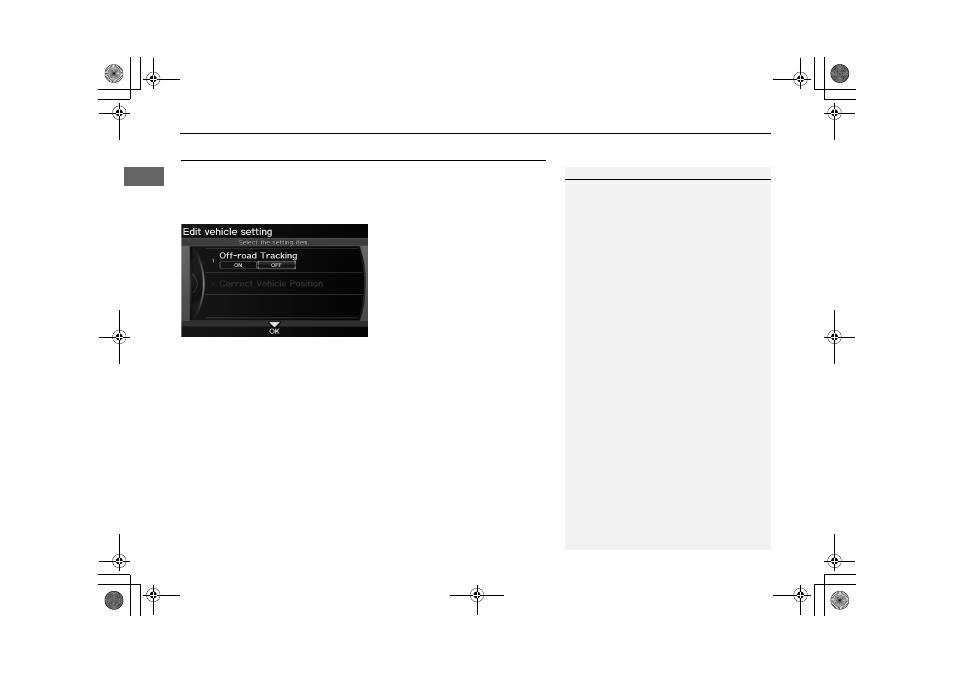
62
Vehicle
Off-road Tracking
Syst
em Se
tup
Off-road Tracking
H INFO button
Setup
Other
Vehicle
Off-road Tracking
The navigation system displays white off-road tracking dots (“breadcrumbs”) on the
map screen whenever you drive into an area approximately 1/2 mile away from a
mapped road.
Rotate
i to select an option. Press
u.
The following options are available:
• ON: The system displays the white tracking dots.
• OFF (factory default): Disables the feature.
1
Off-road Tracking
To clear existing breadcrumbs, set Off-road
Tracking to OFF, exit the Setup screen, and then
set Off-road Tracking to ON again.
ODYSSEY_KA-31TK8810.book Page 62 Tuesday, July 26, 2011 3:32 PM
This manual is related to the following products:
