HONDA 2012 Odyssey Navigation User Manual
Page 42
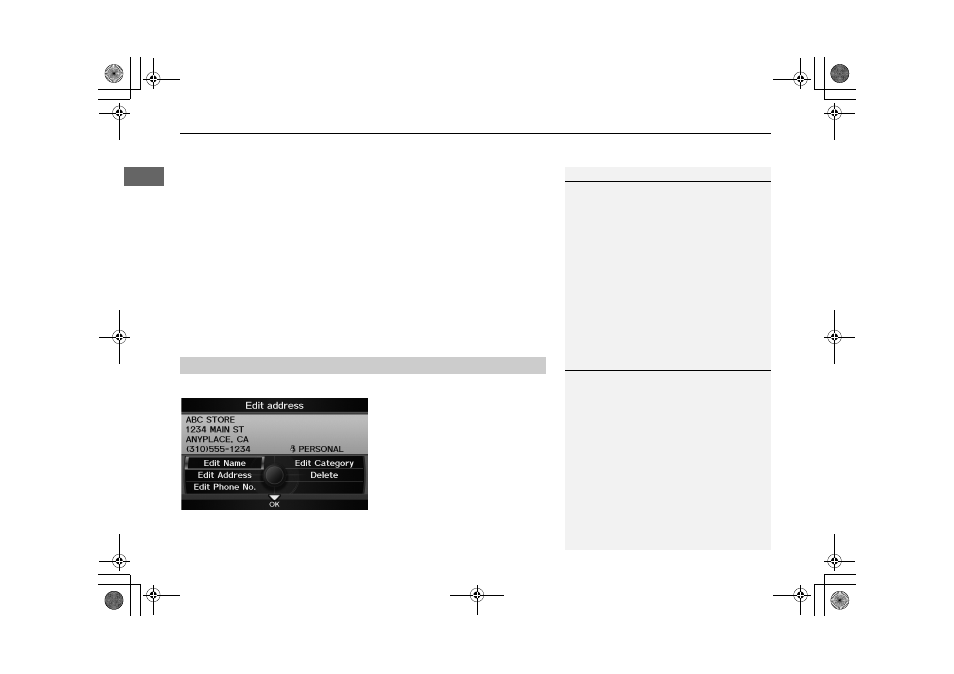
40
Personal Information
Address Book
Syst
em Se
tup
The following items are available:
• Current Position: Select your current position.
• Address: Enter an address on the character input screen when prompted.
• Previous Destinations: Select a previous destination.
• Place Name: Enter the name of a place/landmark.
• Place Category: Select a category to search for a place/landmark (e.g., Banking,
Lodging).
• Place Phone Number: Enter the phone number of a place/landmark.
H INFO button
Setup
Personal Information
Address Book
1. Rotate
i to select the address to
edit. Press
u.
2. Enter the name, address, phone
number, and category fields.
2 Adding an Address Book Entry
3. Move
r to select OK.
■
Editing an Address Book Entry
1
Adding an Address Book Entry
When you use Place Name or Place Category,
the phone number is automatically entered.
1
Editing an Address Book Entry
The entered contents are displayed on the Edit
address screen.
ODYSSEY_KA-31TK8810.book Page 40 Tuesday, July 26, 2011 3:32 PM
