Audio menu, 2 audio menu, P. 142 – HONDA 2012 Odyssey Navigation User Manual
Page 144
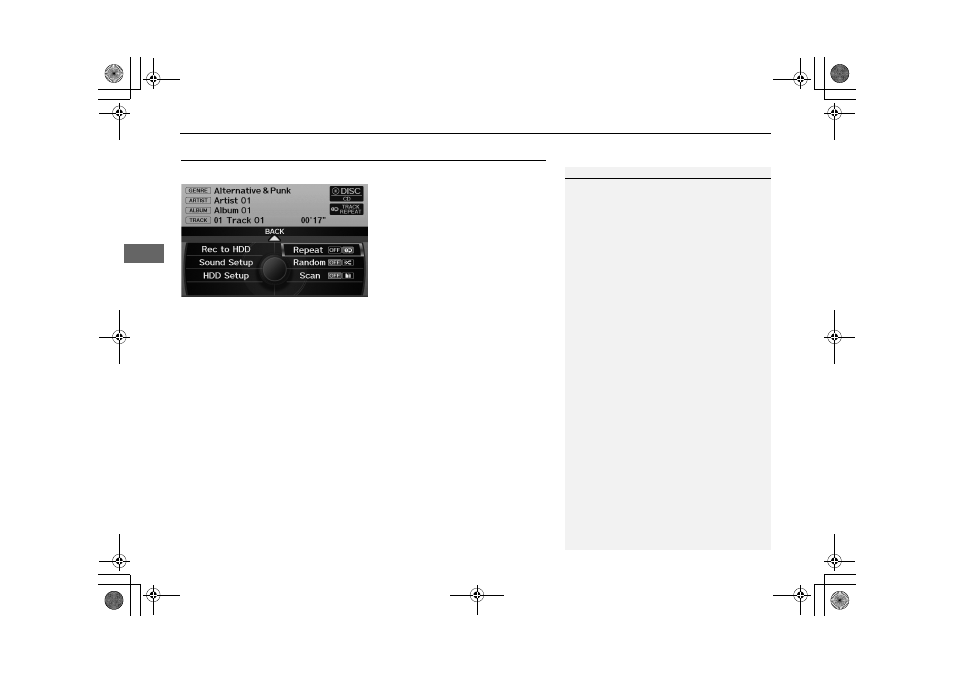
142
Playing a Disc
Audio Menu
Audio
Audio Menu
H AUDIO button (in DISC mode)
AUDIO MENU
Rotate
i to select an item. Press u.
The following items are available, depending on the type of disc:
• Rec to HDD: Records a music CD onto the HDD for playback using HDD Audio.
• Sound Setup: Displays the sound preferences screen.
• HDD Setup: Displays menu for setting HDD preferences for recording music CDs
and for updating Gracenote® information.
2 Updating Gracenote® Album Info
• Repeat:
6: Repeats the current track.
7: Repeats all tracks in the current folder.
• Random:
3: Plays all tracks on the current disc in random order.
4: Plays all tracks in the current folder in random order.
1
Repeat, Random, and Scan Play
1. Rotate
i to select Repeat, Random, or
Scan. Press
u.
2. Rotate
i to select an option. Press u.
ODYSSEY_KA-31TK8810.book Page 142 Tuesday, July 26, 2011 3:32 PM
