Dvd initial settings, Preferences, 2 dvd initial settings – HONDA 2012 Odyssey Navigation User Manual
Page 201: P. 199
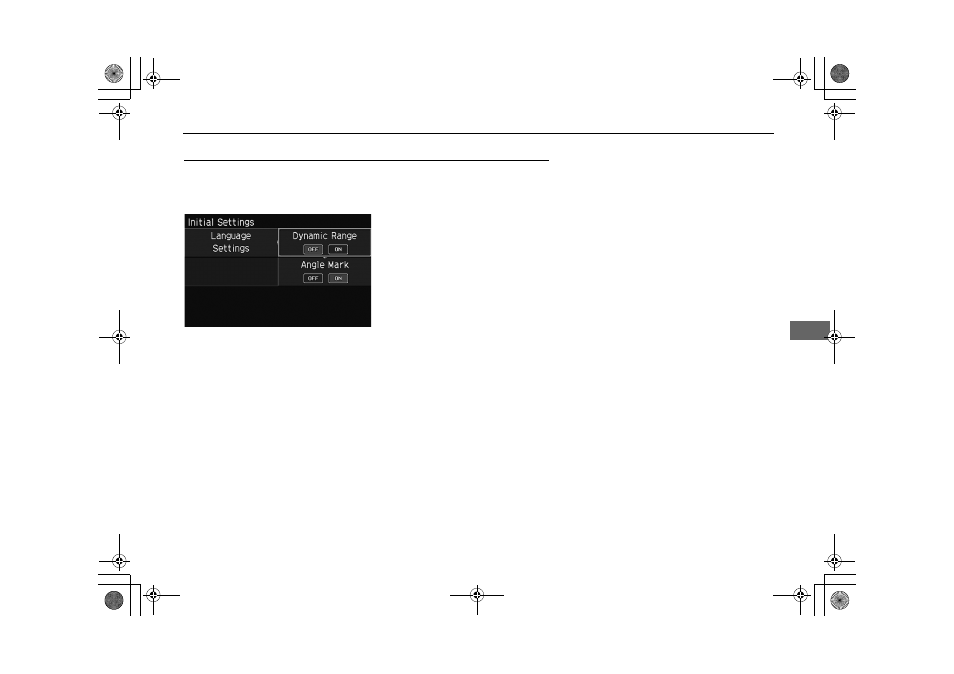
199
Rear Control Panel Operation
DVD Initial Settings
Re
ar
En
te
rta
in
m
e
nt
Sy
st
em
DVD Initial Settings
H MENU button (in the DVD mode)
Initial Settings
Set the DVD default settings so that you do not have to select the settings each time
you play a DVD.
1. Select an item. Press the ENTER
button.
2. Select an option. Press the ENTER
button.
The following items are available:
• Language Settings: Selects a menu language of the DVD (top) menu.
2 Selecting the DVD Menu Language
• Dynamic Range: Sets whether to control the range of the loud and low sounds.
ON: Adjusts the dynamic range to easily hear the low sound.
OFF (factory default): Disables the feature.
• Angle Mark: Sets whether to display the angle symbol.
ON: Displays the angle symbol when playing the multiple angle scenes.
OFF (factory default): Disables the feature.
Continued
ODYSSEY_KA-31TK8810.book Page 199 Tuesday, July 26, 2011 3:32 PM
