P98) – HONDA 2013 Insight Navigation User Manual
Page 99
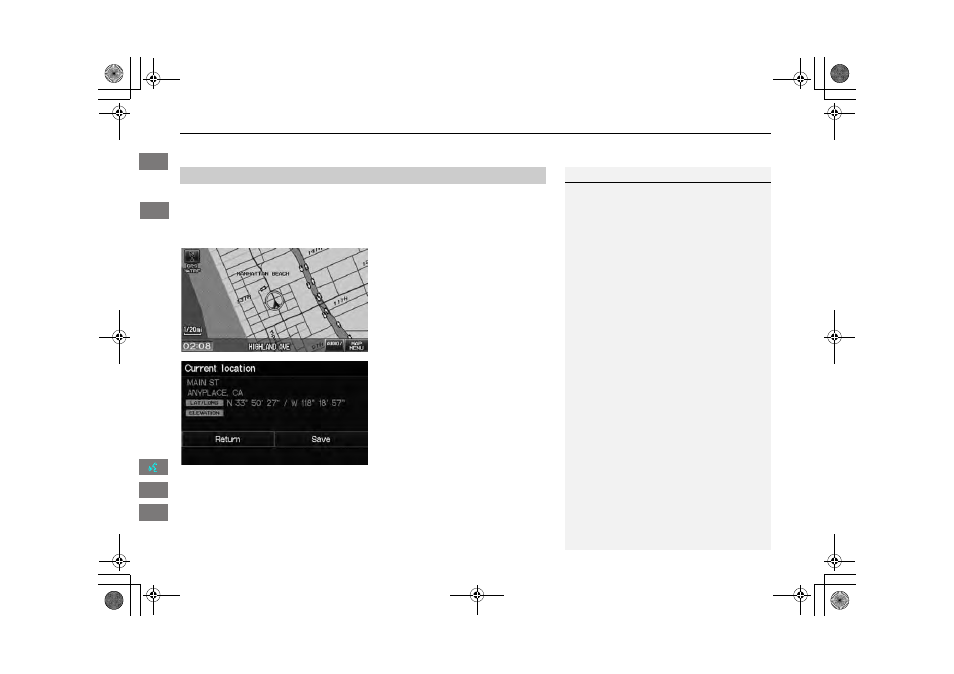
98
XX
Map Menu
X
Map Legend
Display and save your current location for future use as a destination. The address,
latitude, longitude, and elevation of your current location are displayed.
■ To save your current location in the address book:
1. Select the vehicle icon on the map.
2. Select Save.
3. Edit the name, phone number, and
category.
4. Select OK.
■
Current Location
1
Current Location
d “Display Current Location” (on map screen)
You can also save the current location by saying
d “Register the Current Location”.
If you have PIN-protected your address book,
enter your PIN when prompted. Select OK. PINs
are optional.
The elevation is not displayed if the system is
receiving insufficient GPS information. When
elevation is displayed, it may differ with roadside
elevation signs by ±100 feet or more.
Saving your current location does not change or
cancel your current route.
INSIGHT_KA-31TM8820.book 98 ページ 2011年8月9日 火曜日 午後1時26分
QRG
Index
Home
2013 Insight
Navig
at
ion
TOC
