2 selecting a street, P. 61 – HONDA 2013 Insight Navigation User Manual
Page 62
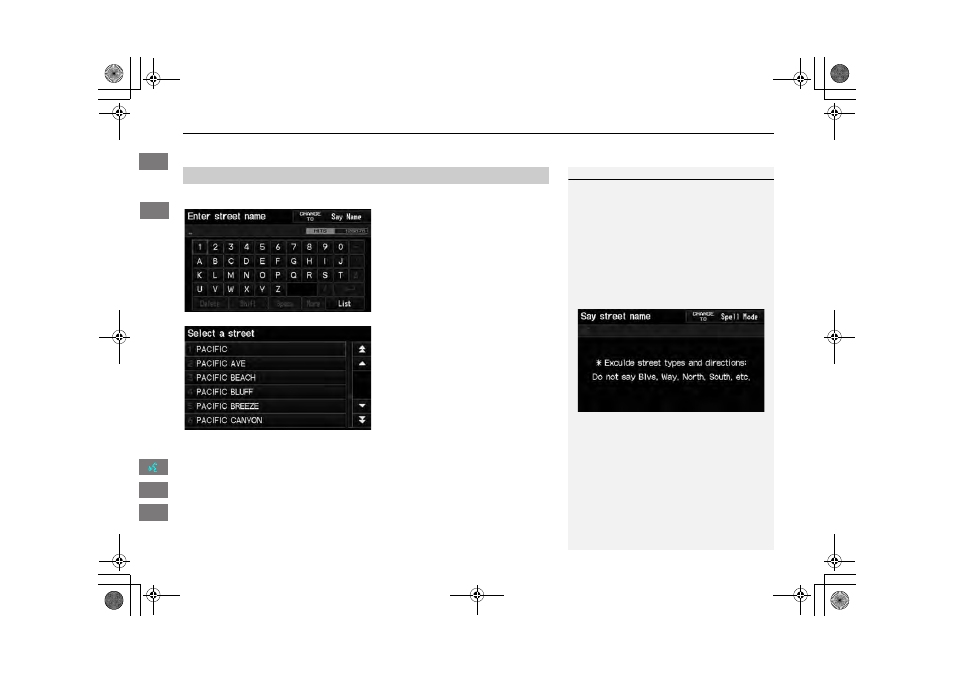
61
XX
Entering a Destination
X
Address
H DEST button
X
Address
X
Street
1. Enter the name of your destination
street.
X
Do not enter the street type
(e.g., street, road, avenue) or
direction (e.g., north, south,
east, west).
X
Select List to display a list of
streets.
2. Select your destination street from
the list.
X
A list of matching hits is
automatically displayed after
you enter several letters, with
the closest match at the top of
the list.
■
Selecting a Street
1
Selecting a Street
When entering the names of major freeways,
you can use the following abbreviations. For
interstates, use an “I” (e.g., I-10). For U.S.
freeways, use “US” (e.g., US-18). For state
freeways, use the two-character state
designation (e.g., CA-101). For county roads, use
the appropriate designation (e.g., G-2).
Using Voice Command (English only)
Say
d “Street” on the Find address by screen,
and the following screen is displayed:
•
Say the name of your destination street, and
say the street number as a string of individual
numbers.
•
Set the route to your destination.
Continued
INSIGHT_KA-31TM8820.book 61 ページ 2011年8月9日 火曜日 午後1時26分
QRG
Index
Home
2013 Insight
Navig
at
ion
TOC
