2 basic settings, P. 24, Basic settings – HONDA 2013 Insight Navigation User Manual
Page 25
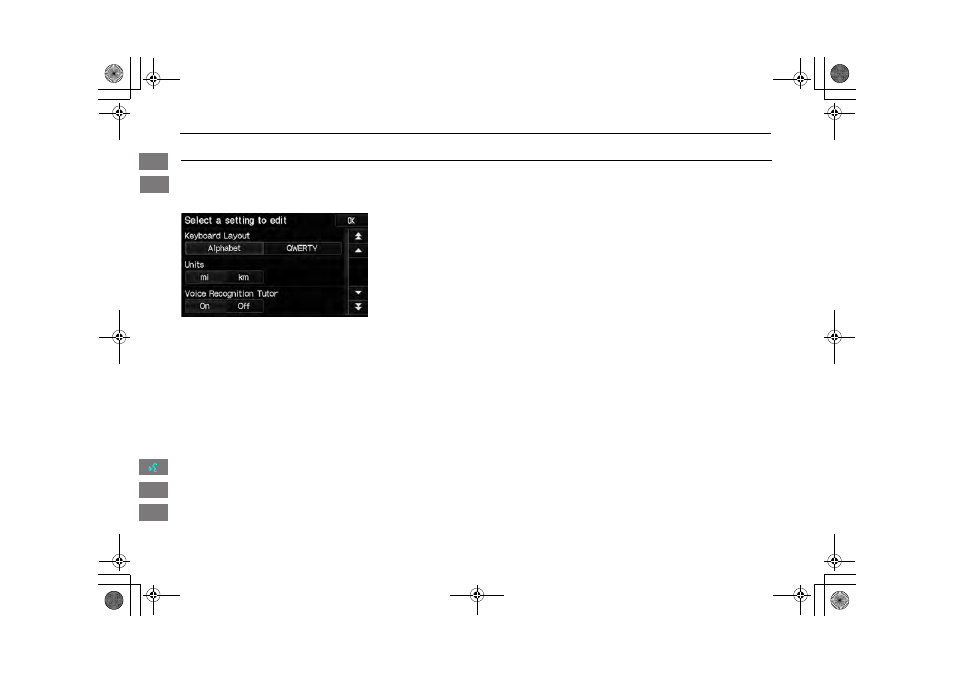
24
XX
Interface Settings
X
Basic Settings
Basic Settings
H INFO button
X
Setup
X
Other
X
Basic Settings
Set the map units to either miles or kilometers, and control the voice feedback from the navigation system.
Select an item.
The following items are available:
• Keyboard Layout: Sets the type of keyboard screen to either Alphabet (factory default) or QWERTY.
• Units: Sets the map units to either miles (factory default) or kilometers.
• Voice Recognition Tutor: Turns the voice feedback feature on or off.
On (factory default): Provides voice control system confirmation or prompts.
Off: Disables the feature.
• Display Voice Command Tips: Alerts you when manual control of the system is disabled to prevent distraction while
driving. Only voice commands are available.
(factory default): Displays a message.
Off: Disables the message, but some options may be grayed out on the screen.
INSIGHT_KA-31TM8820.book 24 ページ 2011年8月9日 火曜日 午後1時26分
QRG
Index
Home
2013 Insight
Sy
stem S
e
tup
TOC
On
• Verbal Reminder: Turns the verbal reminders on or off.
On (factory default): Provides warning voice messages when:
– Driving with the parking brake on
– Driving without wearing the driver and/or passenger seat belt
Off: Disables the feature.
