Selecting a destination on the map – HONDA 2013 Insight Navigation User Manual
Page 110
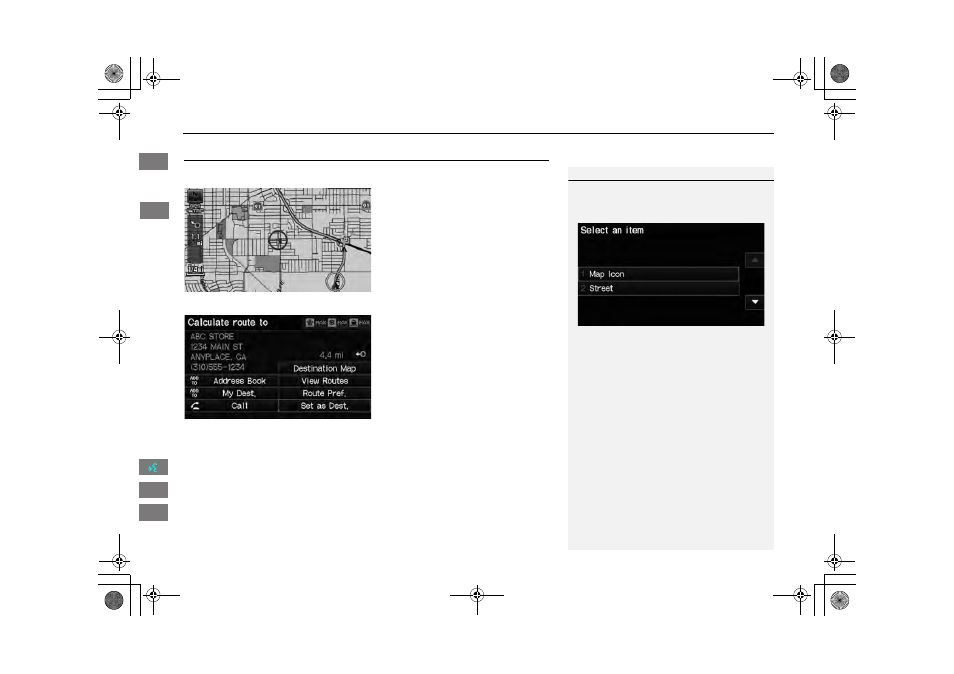
109
XX
Changing Your Destination
X
Selecting a Destination on the Map
Selecting a Destination on the Map
Select a new destination when en route by selecting a location on the map.
1. Scroll the map to position the
cursor over your desired
destination, adjusting the map
scale as necessary. Press the ENTER
button.
X
If the address displayed is not
the desired location, press the
CANCEL button and repeat the
procedure.
2. Press the ENTER button again.
3. Select a place.
4. Select Set as Dest.
1
Selecting a Destination on the Map
If there is more than one icon or street under the
map cursor, you are prompted to select the item
from a list.
•
Select an item.
•
If you select Map Icon, select a place.
Continued
INSIGHT_KA-31TM8820.book 109 ページ 2011年8月9日 火曜日 午後1時26分
QRG
Index
Home
2013 Insight
Navig
at
ion
TOC
