HONDA 2012 CR-V User Manual
Page 192
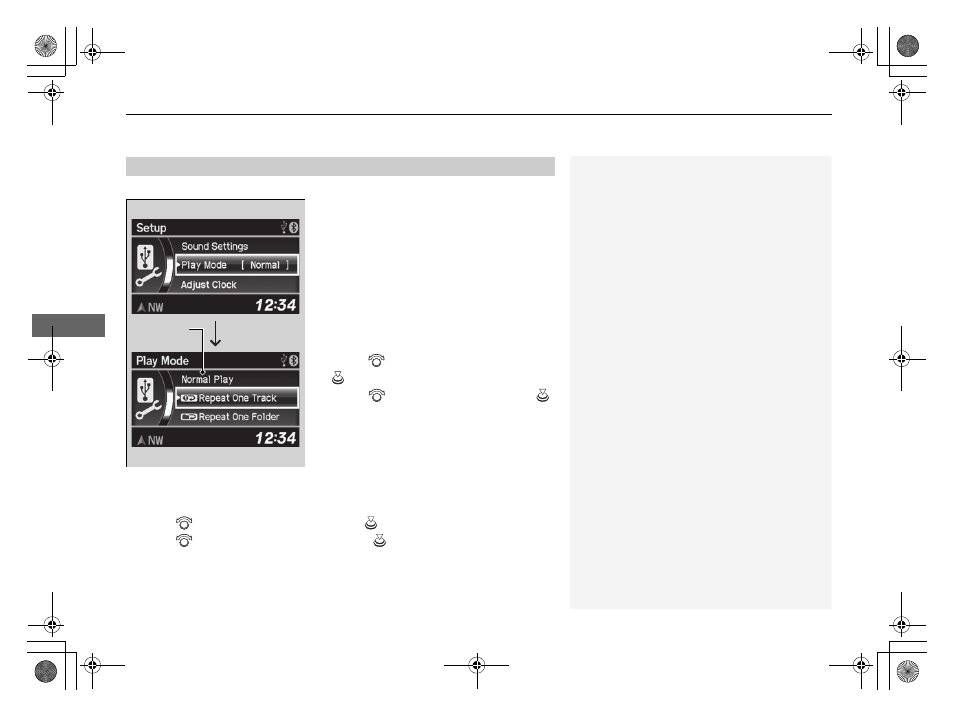
uu
Audio System Basic Operation
u
Playing a USB Flash Drive
190
Features
You can select repeat, random, and scan modes when playing a file.
1. Press the SETUP button.
2. Rotate
to select Play Mode, then press
.
3. Rotate
to select a mode, then press
.
■
To turn off a play mode
1. Press the SETUP button.
2. Rotate
to select Play Mode, then press
.
3. Rotate
to select Normal Play, then press
.
■
How to Select a Play Mode
1
Play Mode Menu Items
Normal Play
Repeat One Track: Repeats the current file.
Repeat One Folder: Repeats all files in the current
folder.
Random in Folder: Plays all files in the current folder
in random order.
Random All: Plays all files in random order.
Play Mode
Items
CR-V-31T0A600.book 190 ページ 2011年8月8日 月曜日 午後6時26分
This manual is related to the following products:
