Rear entertainment system – HONDA 2010 Pilot User Manual
Page 324
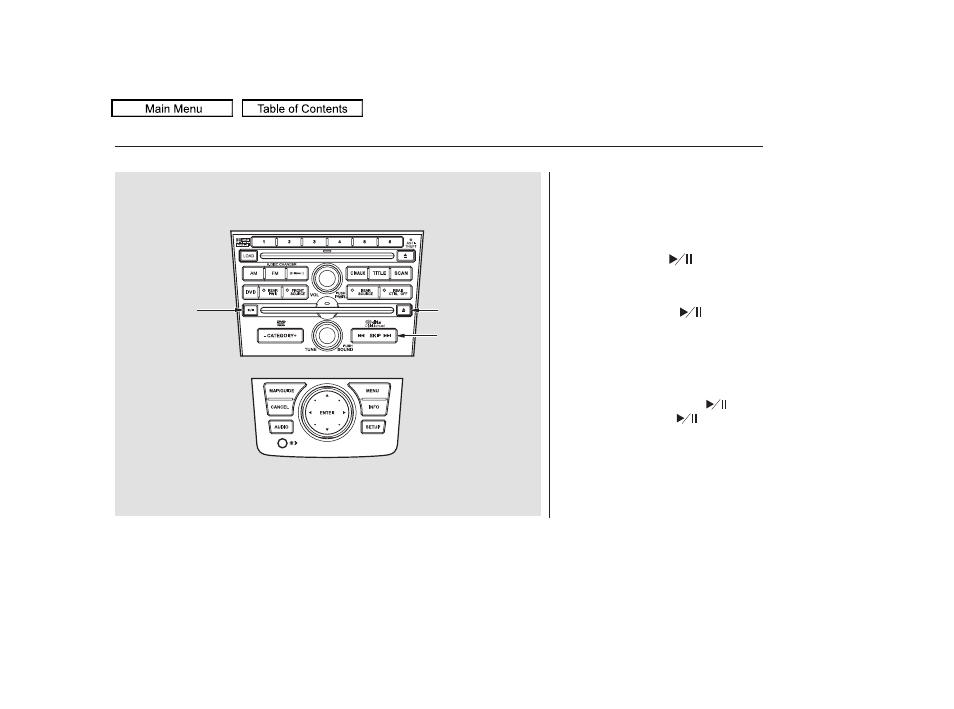
Insert a DVD into the lower DVD/
CD slot in the audio unit.
Push the DVD in halfway, the drive
will pull it in the rest of the way.
Press the
button if
the DVD does not start playing
automatically.
Press the
button to
pause the DVD. Press the button
again or press PLAY to resume.
Pause works only with the DVD
player.
When the DVD menu is displayed,
‘‘DVD MENU’’ and ‘‘Push
to
start’’ appears. Press
button to
play the DVD.
Rear Entertainment System
PLAY
PAUSE
On vehicles with navigation system
320
PLAY/PAUSE
BUTTON
SKIP BAR
EJECT BUTTON
2010 Pilot
This manual is related to the following products:
See also other documents in the category HONDA Cars:
- 2000 Civic Sedan (1 page)
- Accord Coupe (23 pages)
- 2000 Odyssey (1 page)
- 2002 Civic Hatchback (1 page)
- 1997 Civic Coupe - Owner's Manual (1 page)
- 1995 Civic Sedan - Owner's Manual (1 page)
- 1999 CR-V - Owner's Manual (1 page)
- 2003 Accord Sedan (1 page)
- 1991 Accord Wagon - Owner's Manual (1 page)
- 1996 Accord Sedan - Owner's Manual (1 page)
- 1996 Civic Hatchback - Owner's Manual (1 page)
- 2007 Civic Hybrid (1 page)
- 1995 Prelude - Owner's Manual (1 page)
- 2005 Odyssey (1 page)
- 2005 Element (1 page)
- 2004 Pilot (1 page)
- 2006 Accord Hybrid (1 page)
- 1997 Odyssey (1 page)
- 2001 Civic Coupe (1 page)
- 2005 Pilot (1 page)
- 1998 Civic GX (1 page)
- 1998 Accord Sedan - Owner's Manual (1 page)
- 1996 Del Sol (1 page)
- HS520A (24 pages)
- 1990 Civic Sedan - Owner's Manual (1 page)
- 2005 Insight (1 page)
- 1994 Passport - Owner's Manual (1 page)
- 1999 Civic Coupe - Owner's Manual (1 page)
- 2000 Prelude (1 page)
- 2007 Accord Hybrid (1 page)
- 1991 Accord Coupe - Owner's Manual (1 page)
- 2007 Civic Sedan (1 page)
- 1998 Civic Coupe - Owner's Manual (1 page)
- 2005 S2000 (1 page)
- 2001 Passport (1 page)
- 2000 Civic Coupe (1 page)
- 1998 Civic Hatchback - Owner's Manual (1 page)
- 2008 Civic Hybrid 00X31-SNC-8100 (146 pages)
- 1991 Civic CRX/Si (1 page)
- 2005 CR-V (1 page)
- 1990 Civic Wagon - Owner's Manual (1 page)
- Civic Sedan GX (1 page)
- 1990 Accord Coupe - Owner's Manual (1 page)
- 2005 Civic Sedan (1 page)
- 2007 Element (1 page)
