Playing the fm/am radio (ex and ex-l models) – HONDA 2010 Pilot User Manual
Page 236
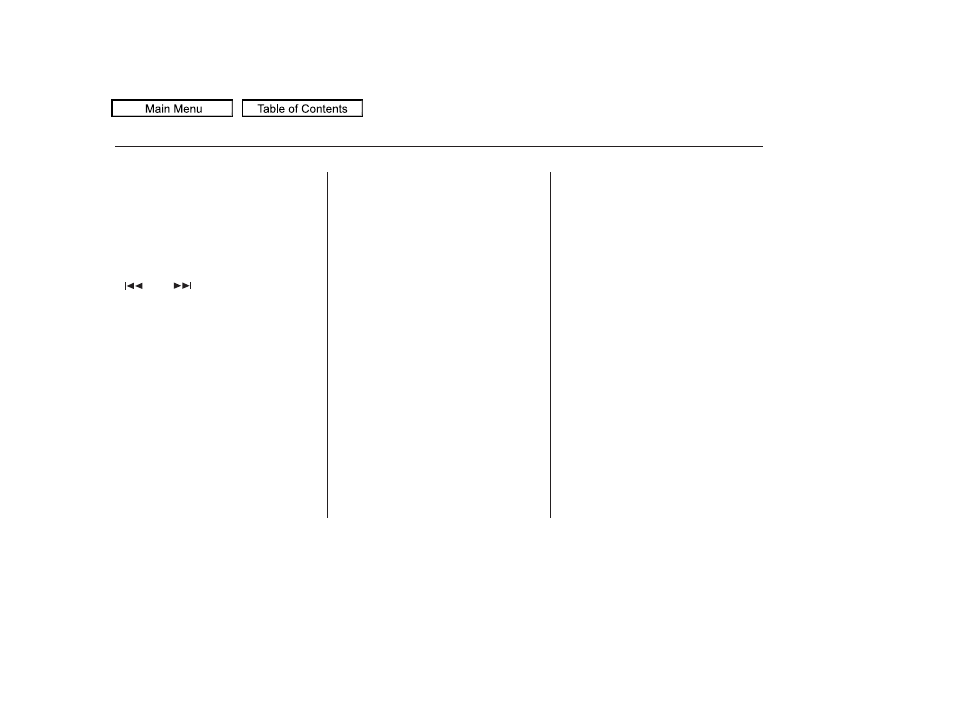
You can use the RDS program
search or scan function even if the
PS name display function is off. In
this case, the display shows a
frequency in place of a PS name.
The scan function samples all
stations with strong signals on the
selected RDS category. To activate it,
press and release the SCAN button.
You will see SCAN in the display.
The system will scan for a station
with a strong signal in the selected
RDS category. You will also see the
selected RDS category name
blinking while searching it. When it
finds a strong signal, it will stop and
play that station for about 10 seconds.
If you do nothing, the system will
scan for the next strong station and
play it for 10 seconds. When it plays
a station that you want to listen to,
press the SCAN button again.
If the system does not find a station,
‘‘NOTHING’’ will be blinking for
about 5 seconds, then the system
goes back to the last selected station.
If the system does not find a station,
‘‘NOTHING’’ will be blinking for
about 5 seconds, then the system
goes back to the last selected station.
This function searches up and down
a frequency for the strongest signal
from the frequencies that carry the
selected RDS category information.
This can help you to find a station in
your favorite category. To activate it,
press and release either side
(
or
) of the SKIP bar. You
will see the selected RDS category
name blinking while searching it.
When the system finds a station, the
selected RDS category name will be
displayed again for about 10 seconds.
Playing the FM/AM Radio (EX and EX-L models)
RDS Program SCAN
RDS Program Search
232
2010 Pilot
