Select a previous destination, 2 previous destinations, P. 64 – HONDA 2013 CR-Z Navigation User Manual
Page 66: Previous destinations
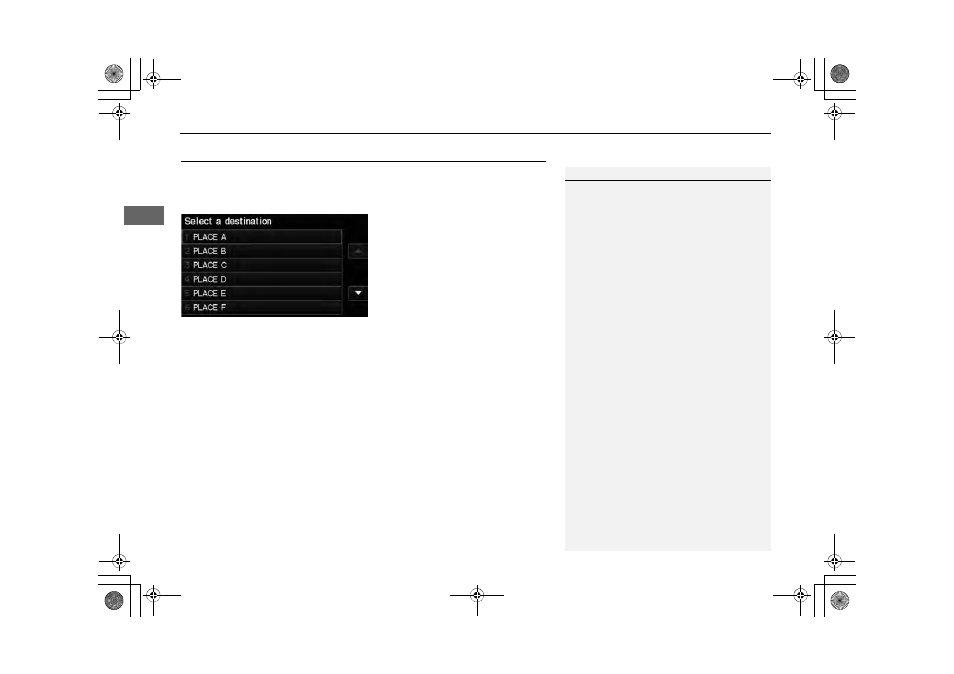
64
Entering a Destination
Previous Destinations
Nav
igation
Previous Destinations
H DEST button
Previous Destinations
Select an address from a list of your 50 most recent destinations to use as the
destination. The list is displayed with the most recent destination at the top.
1. Select a destination from the list.
2. Set the route to your destination.
1
Previous Destinations
Your home addresses and addresses stored in
your address book are not added to the list of
previous destinations.
You can delete unwanted previous destinations
from the list.
2 Previous Destinations P. 38
This manual is related to the following products:
