Sc using voice commands. 2 disc commands p. 198, Commands. 2 ipod® commands p. 198, 2 pandora® commands p. 198 – HONDA 2013 CR-Z Navigation User Manual
Page 200: Commands. 2 usb commands p. 198
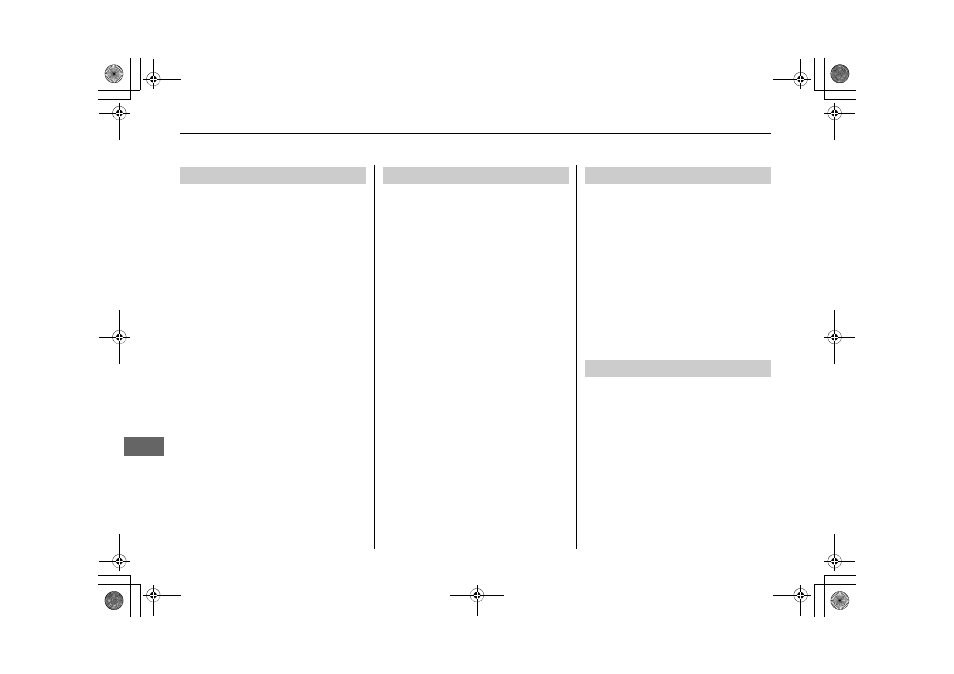
198
Voice Commands
Audio Commands
Voic
e Co
mm
and
s
DISC play
DISC play track # (#: 1 to 30)
DISC skip forward
DISC skip back
DISC track random*
DISC track repeat*
DISC track scan*
DISC folder up
DISC folder down
DISC folder random*
DISC folder repeat*
DISC folder scan*
DISC normal play (cancels random,
repeat, or scan play mode, resumes
normal play mode)
* These commands toggle the function
on and off, so the command may not
match your intended action.
■
Disc Commands
USB play
USB play track # (#: 1 to 30)
USB skip forward
USB skip back
USB track random*
USB track repeat*
USB track scan*
USB folder up
USB folder down
USB folder random*
USB folder repeat*
USB folder scan*
USB normal play (cancels random,
repeat, or scan play mode, resumes
normal play mode)
* These commands toggle the function
on and off, so the command may not
match your intended action.
■
USB Commands
iPod play
iPod play track # (#: 1 to 30)
iPod skip forward
iPod skip back
iPod track shuffle*
iPod album shuffle*
iPod track repeat*
iPod normal play (cancels repeat or shuffle
play mode, resumes normal play mode)
* These commands toggle the function
on and off, so the command may not
match your intended action.
Pandora play*1
Pandora on*1
Pandora off*1
Pandora like song
Pandora dislike song
Pandora skip forward (or next song)
Pandora bookmark song
Pandora bookmark artist
Pandora station up
Pandora station down
Pause*2
Resume*2
■
iPod® Commands
■
Pandora® Commands
