Display, accessories multi-view rear camera – HONDA 2013 CR-Z Navigation User Manual
Page 177
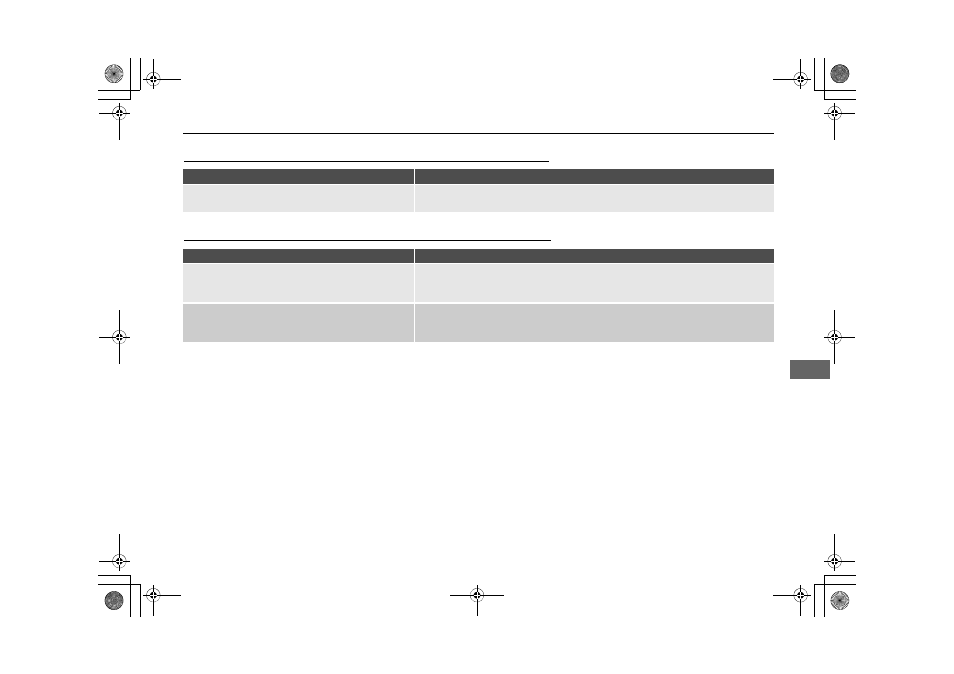
175
Troubleshooting
Display, Accessories
T
ro
u
b
leshoo
ting
Display, Accessories
Multi-View Rear Camera
Problem
Solution
The display appears dim when starting the car in really
cold weather.
This is normal. The display will become brighter after a few minutes.
Problem
Solution
When I shift gears, the multi-view rear camera image
display is delayed.
This is normal. When shifting into or out of Reverse, you may experience a delay while
the screen image switches between the navigation screen and the multi-view rear
camera image.
The multi-view rear camera image is too dark or too
bright. How do I adjust the brightness?
While the camera image is displayed, press the ZOOM IN/OUT button to adjust the
brightness.
This adjustment does not affect the navigation screen brightness settings.
