Programming auto power off – Tanita KP-601 User Manual
Page 8
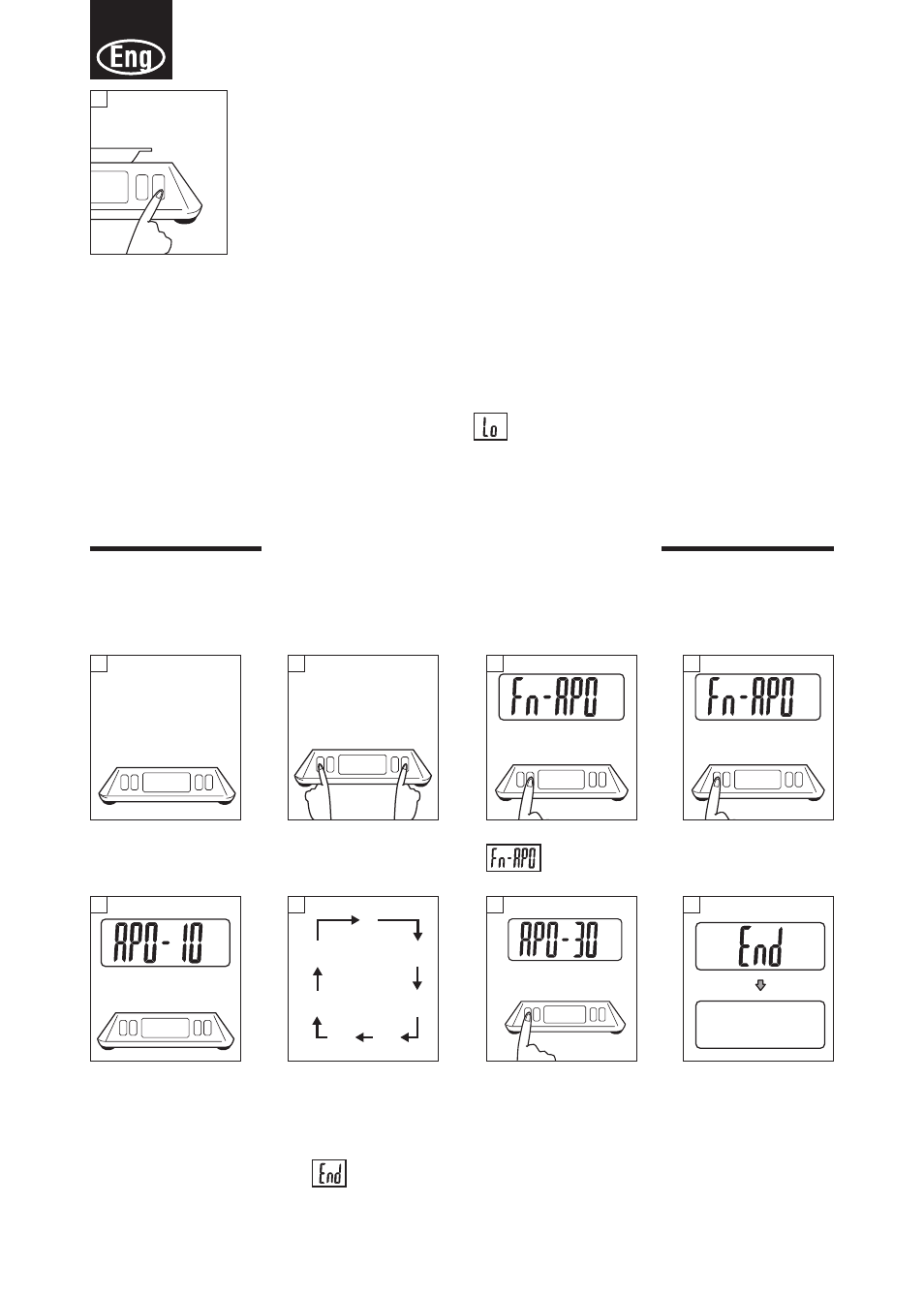
6
Press ON/OFF to
turn off.
* When the registered weight is insuffi cient, “PC-25” is displayed. In that case, increase the
number of specimens to 25 pieces. When the stable mark is displayed, press CAL. If the register
is still insuffi cient, the display changes to show the number of specimens to be increased.
Therefore, increase the number of specimens, and press CAL again. This operation is repeated
until the registered weight becomes 1 g or more.
will be displayed when you press CAL if
the registered weight is too low to measure. Numeric numbers change as follows. (Press TARE
to increase the number of specimens)
10 → 25 → 50 → 100 → 150 → 200 → 250 → 500
11
PROGRAMMING AUTO POWER OFF
Default setting is 10 minutes
The auto power off time can be programmed between 0 (= no auto power off) to 60 minutes by
10 minutes increments according to preference.
◆
◆
Press CAL to display
.
When the power
is off
Press MODE to
confi rm
While pressing
MODE press
ON/OFF.
50
60
20
10
0
40
30
Wen you have made
your selection, press
MODE to confi rm.
The numeric values
are displayed.
Setting is fi nished.
Press TARE to cycle
through the time
options.
* If the power turns off before
appears, the setting is not saved.
1
2
3
4
5
6
7
8
* This scale might have an error within 1% margin when the specimen is
too light.
