Edimax Technology IC-3015Wn User Manual
Page 52
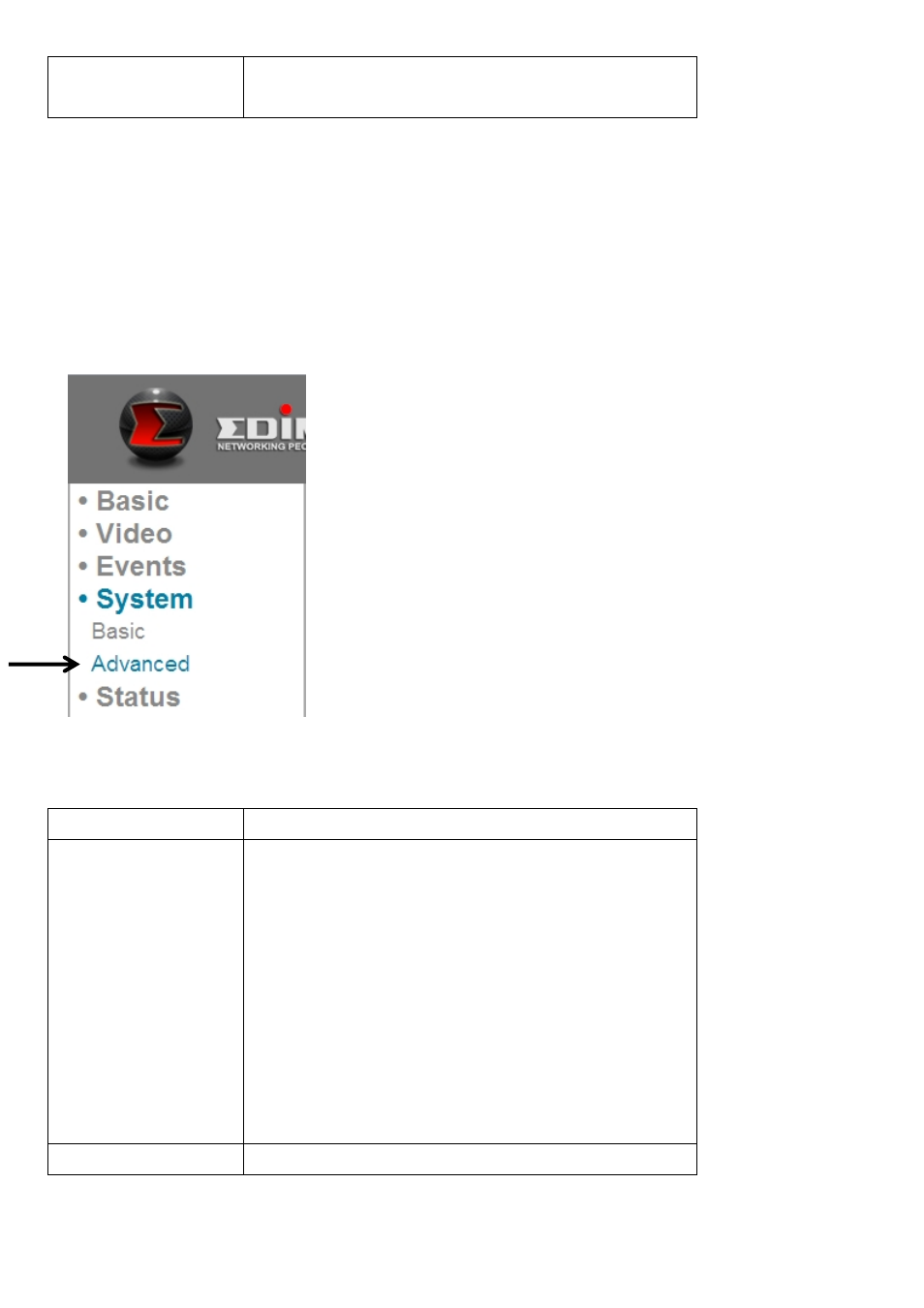
51
‘off’ here, so other people can’t identify if
the IP camera is working by them.
Click ‘Apply’ button to save changes you made.
6.2 “Advanced” Settings
You can save or restore IP camera’s configuration file here. You can also reboot
the IP camera remotely here.
The descriptions of these items are listed below:
Item
Description
Firmware
Filename
You can improve the functionality of this IP
camera by uploading new firmware file
when available.
Please download new firmware file from
our website, and save it to your
computer’s hard disk. Then, click ‘Browse’
button to select the file on your hard disk,
and click ‘Apply’ button to upload the
firmware to IP camera.
Backup Config
Click ‘Apply’ button to download current
See also other documents in the category Edimax Technology Computer Accessories:
- ES-5224RFM (98 pages)
- ES-3124RE+ (29 pages)
- ES-5224RM EN (265 pages)
- ES-3124RL (41 pages)
- EK-08RO (17 pages)
- ER-5390S (12 pages)
- Edimax ES-3105P (40 pages)
- IC-1500WG (11 pages)
- IC-1500WG (41 pages)
- ES-5240G+ (111 pages)
- Edimax 24 10/100TX + 2 10/100/1000T/Mini-GBIC Combo Web Smart Switch ES-5226RS (59 pages)
- Two-console 8 port PS/2 KVM Switch (20 pages)
- Edimax EU-HB4S (2 pages)
- ER-5398S (13 pages)
- IC-1500WG (16 pages)
- IC-1500WG (2 pages)
- AR-7186WnB (92 pages)
- EW-7608Pg (8 pages)
- EW-7608Pg (1 page)
- EW-7303 APn V2 (18 pages)
- EW-7303 APn V2 (71 pages)
- EW-7733UnD (56 pages)
- ES-3316P (8 pages)
- BR-6258n (138 pages)
- EK-PS2C (2 pages)
- BR-6204Wg (91 pages)
- BR-6428nS (127 pages)
- NS-2502 (62 pages)
- EW-7612PIn V2 (52 pages)
- BR-6424n (161 pages)
- EW-7622UMn (47 pages)
- IC-7110W (172 pages)
- EW-7228APn (91 pages)
- IC-3100W (147 pages)
- PS-3103P (111 pages)
- HP-2001AV (21 pages)
- BR-6574n (160 pages)
- EW-7209APg (44 pages)
- ER-1088 (97 pages)
- ER-1088 (2 pages)
- WP-S1100 (88 pages)
- HP-5101K (9 pages)
- HP-5101K (24 pages)
- BR-6214K (45 pages)
- BR-6214K (26 pages)
