Edimax Technology BR-6428n User Manual
Page 117
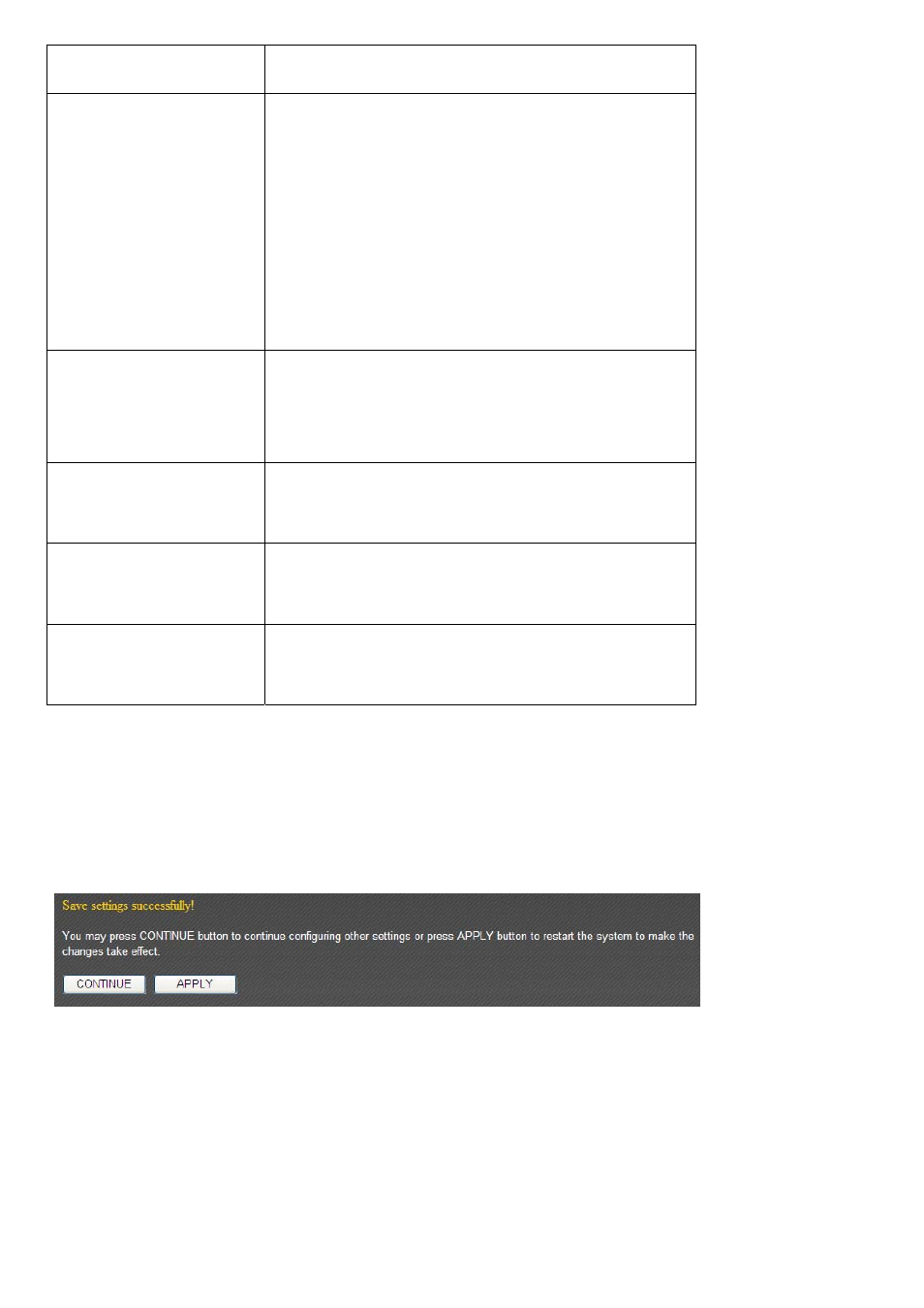
should use, select ‘Key 1’.
Encryption Key
Input WEP key characters here, the number of
characters must be the same as the number
displayed at ‘Key Format’ field. You can use
any alphanumerical characters (0‐9, a‐z, and
A‐Z) if you select ‘ASCII’ key format, and if you
select ‘Hex’ as key format, you can use
characters 0‐9, a‐f, and A‐F.
Enable 802.1x
Authentication
Check this box to enable 802.1x authentication
function. You need a Radius authentication
server to perform 802.1x authentication.
Server IP address
Input Radius authentication server’s IP address
here.
RADIUS Server Port
Input Radius authentication server’s service
port here. Generally it’s 1812.
RADIUS Server
Password
Input the password of Radius server here.
Please click ‘Apply’ to save changes, or click ‘Reset’ to clear the texts in all fields. If you click
‘Apply’, the following message will appear:
You can click ‘Continue’ to back to previous page and continue setting, or click ‘Apply’ to
restart the broadband router so the changes will take effect.
