Epson Stylus C86 User Manual
Page 12
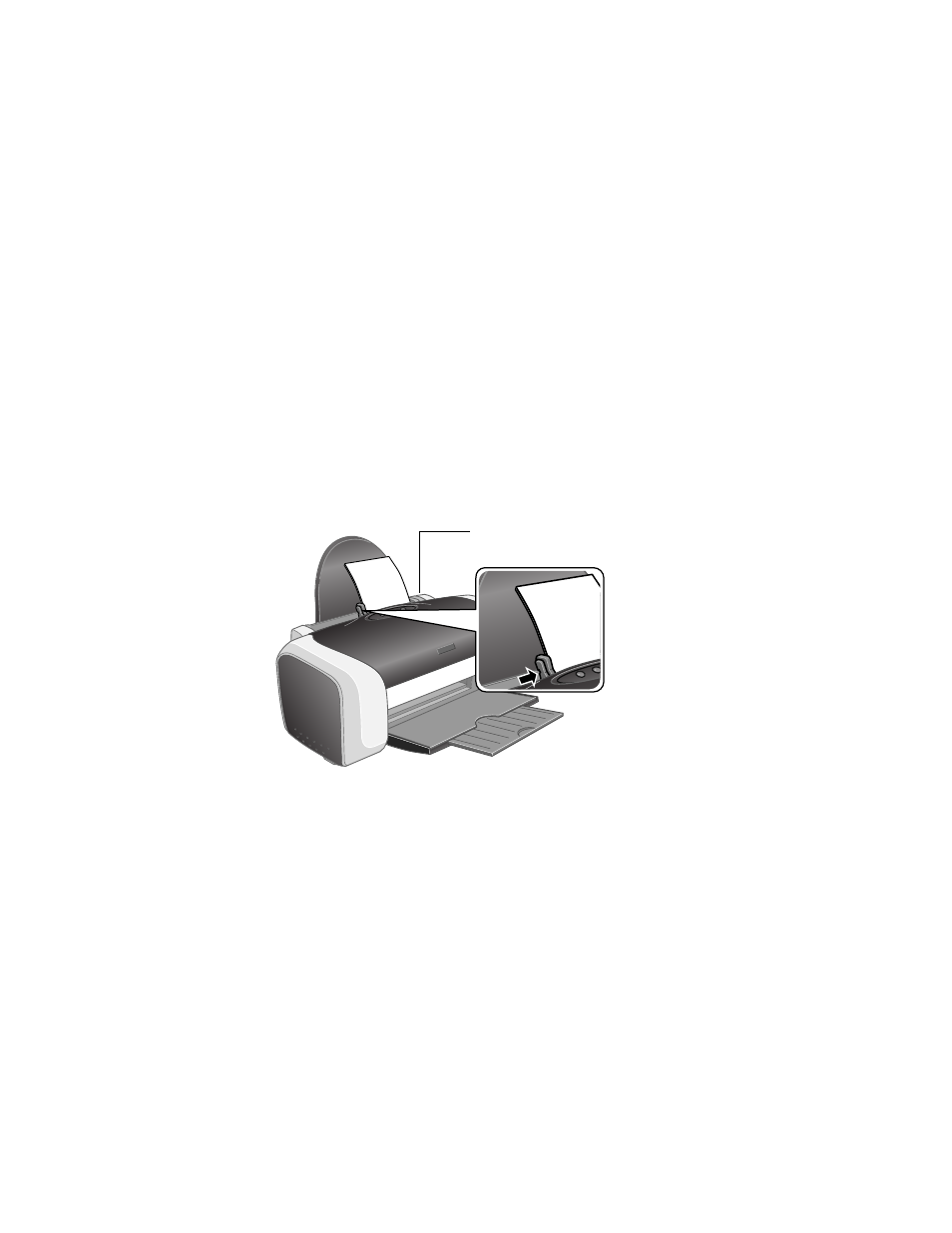
12
Printing Photos
As with traditional photos, Epson recommends proper care that will minimize
color changes and lengthen display life:
■
Frame prints under glass or a protective plastic sleeve to protect them from
atmospheric contaminants like humidity, smoke, and high levels of ozone.
■
As with all photographs, keep your prints away from direct sunlight.
■
For proper storage, keep your prints in a photo album or plastic photo storage
box in acid-free, archival sleeves commonly available from most camera stores.
■
Always keep unused paper in the original package.
To order Epson paper, contact your dealer or call the Epson Store
SM
at
(800) 873-7766 or visit our web site at www.epsonstore.com (U.S. sales only).
In Canada please call (800) 463-7766 for dealer referral.
Load paper as shown:
■
Always load the short edge first, even for printing landscape-oriented photos.
■
Load the printable side face-up. It’s usually whiter or brighter than the other
side.
■
Make sure the paper is under the tabs on the left and right edge guides.
■
Check the paper package for additional loading and printing instructions.
Insert paper against the right edge
Slide the left
edge guide
against the paper
