Section 2: production description, 1. machine characteristics, 2. parts identification list – 3M MP8760 User Manual
Page 7: 1. m, Achine, Haracteristics, 2. p, Arts, Dentification
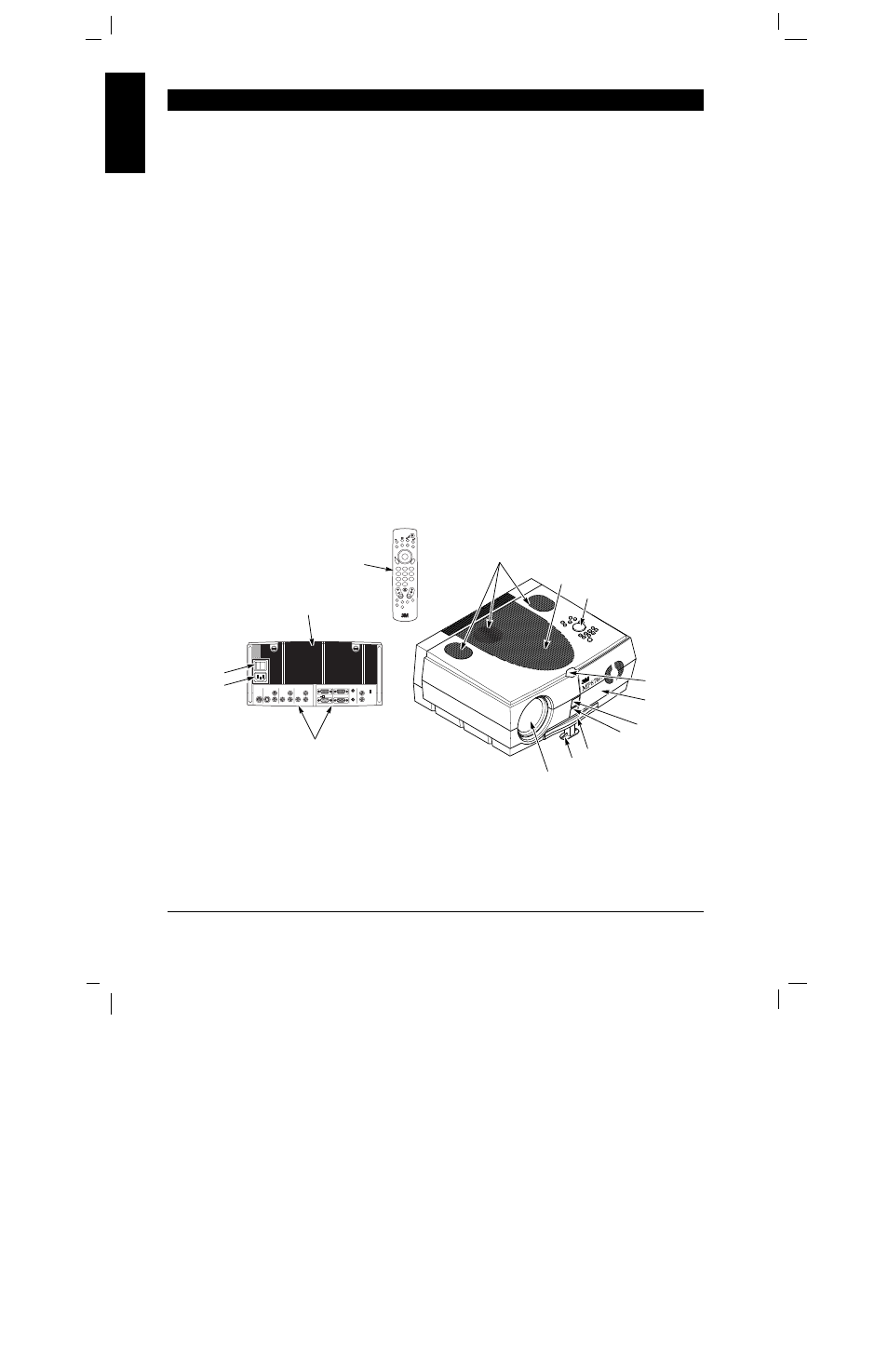
2
3M
Multimedia Projector MP8760
3M IPC 2000
ENGLISH
Section 2: Production Description
2-1. Machine Characteristics
The MP8760 integrates NTP lamp and Digital Light Processor (DLP) technology. It accepts input from computer
and/or video sources and projects a super bright image.
The MP8760 Multimedia Projector is easy to set up and use. It offers the following features:
•
Extremely light weight and portable
•
NTP projection lamp 350W
•
VGA (640 x 480) expansion
•
SVGA (800 x 600) expansion
•
XGA (1024 x 768) native resolution
•
SXGA (1280 x 1024) compressed
•
NTSC, PAL, SECAM compatible
•
Ability to display 16.7 million colors
•
Two computer input connections each with a
separate audio-in connection
•
Built-in Serial, PS/2 and ADB mouse
emulation
•
Three video/audio input connections
•
Power focus, zoom and height shift
•
Full function remote control
•
Surround sound system
•
Horizontal and vertical image inverting
function allows rear screen and ceiling
mounted projection
•
On-screen menu for easy projector set up
•
Menus display in English, German, French,
Spanish, Italian, Dutch, Swedish
•
0-12 degree adjustable keystone correction
2-2. Parts Identification List
1. Infrared Remote Control Transmitter
2. 3 Speakers (Surround Sound System)
3. Operator Touch Panel
4. Exhaust Fan
5. Terminal Connections
6. Height Adjustment Foot
7. Projection Lens
8. Air intake/air filter
9. Carry Handle
10. Release Button (height adjustment foot)
11. AC Power Connection
12. AC Power Switch
13. Lamp Door
14. Lamp Door Release Button
15. Infrared Sensor
AUX
SVHS / AUDIO IN
VIDEO 1 / AUDIO IN VIDEO 2 / AUDIO IN
MONITOR
RS232
PC / RGB 2
PC / RGB 1
AUDIO IN AUDIO OUT
O
I
1
6
EPS-19A
12
5
8
2
4
3
7
9
10
14
11
13
15
ENTER
FOCUS
ZOOM
PC
MENU
VIDEO
AUDIO
1
2
3
4
5
6
7
8
9
0
VOL
BRIGHT
REVEAL
—
+
BLANK
DRAG
CH—
CH+
TIMER
OPTIMIZE
TEXT
WINDOW
MOUSE
POINTER
MODE
1-2-3-4
INFO
MAGNIFY
FREEZE
Figure 2-1. Parts Identification
