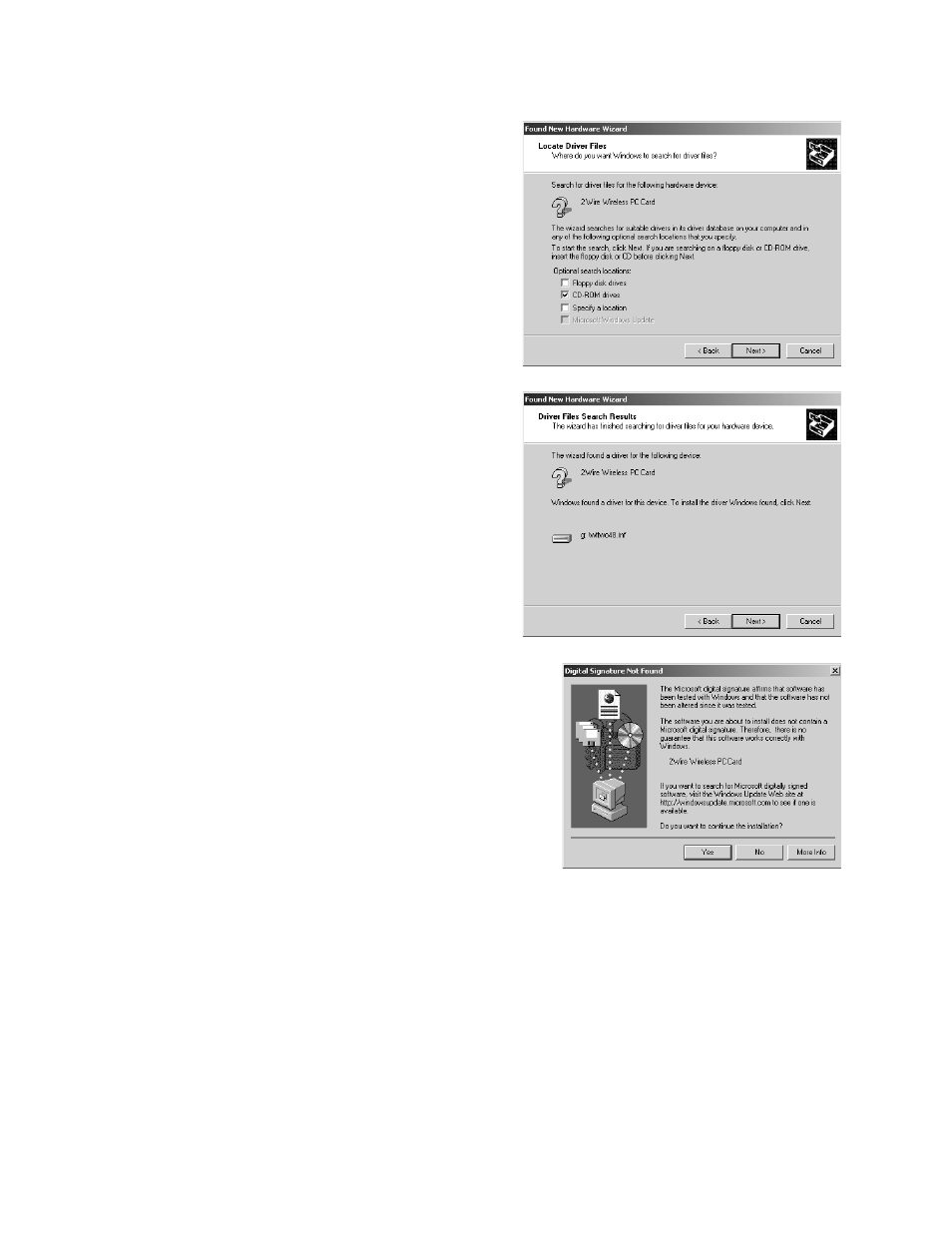
27
4.
When the Locate Driver Files window opens,
uncheck
Floppy disk drives
, select the
CD-
ROM drives
checkbox, and click
Next
.
5.
When the Driver Files Search Results window
opens, click
Next
.
6.
When the Digital Signature Not Found
window opens, click
Yes
to copy the driver
files.