2Wire HOME PORTAL 100S User Manual
Page 13
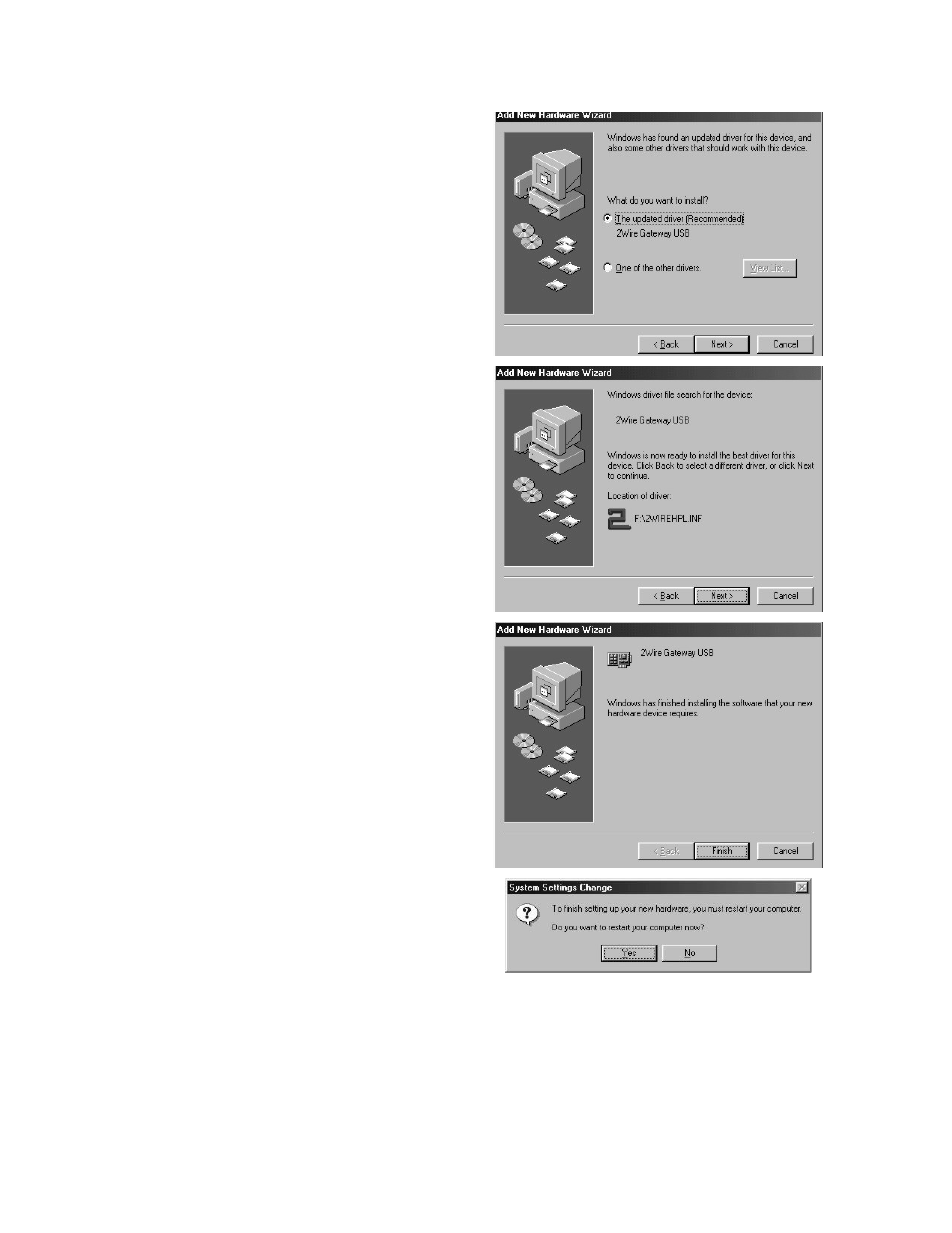
9
IMPORTANT: Don’t forget to reboot your cable or DSL modem after new connections are made and make
sure that your modem is powered on before proceeding.
4.
Select
The updated driver
and click
Next
.
5.
Click
Next
.
Note:
If asked to insert your Windows CD,
please do so and follow the onscreen
instructions. If you don’t have your Windows
CD handy, look for the Windows.cab files in the
locations listed below:
C:\WINDOWS\options\cab
C:\WINDOWS
C:\WINDOWS\system
C:\Win98
6.
Click
Finish
.
7.
Remove the CD from the CD-ROM tray, then
click
Yes
to restart your computer.
This manual is related to the following products:
