6useful network scan operations, 7useful box operations, 8advanced functions – 321 Studios Muratec MFX-C2828 User Manual
Page 6: 9troubleshooting
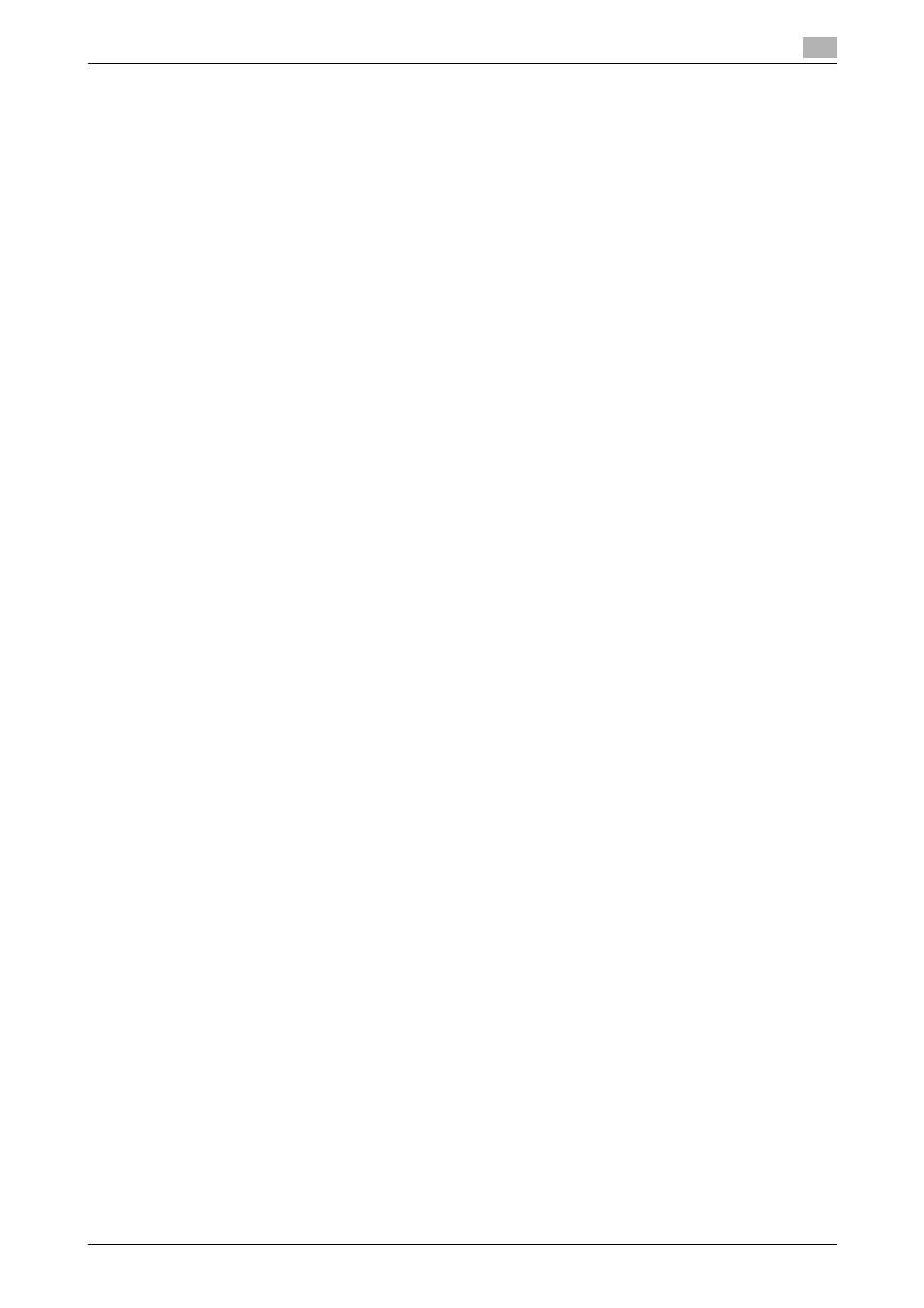
x-5
Useful network scan operations
Registering frequently used destinations ..................................................................................... 6-2
Address book destinations ................................................................................................................ 6-2
Group destinations............................................................................................................................. 6-5
Registering the program destination.................................................................................................. 6-6
Transmitting fine text and clean images....................................................................................... 6-7
Adjusting the resolution ..................................................................................................................... 6-7
Selecting an Original Type setting ..................................................................................................... 6-8
Transmitting with the selected Color and File Type settings ................................................... 6-11
Selecting File Type and Color settings ............................................................................................ 6-12
Transmitting with the page number or time added ................................................................... 6-13
Page number.................................................................................................................................... 6-13
Adding the date and time................................................................................................................. 6-15
Troubleshooting .............................................................................................................................. 9-2
Why can’t the machine be turned on?............................................................................................... 9-2
Why does no screen appear in the touch panel? .............................................................................. 9-2
Why does a message such as consumable replacement or cleaning maintenance appear? ........... 9-4
Why does the jam message remain displayed? ................................................................................ 9-4
What is image stabilization? .............................................................................................................. 9-5
Why did an error message appear?................................................................................................... 9-6
