321 Studios Muratec MFX-C2828 User Manual
Page 155
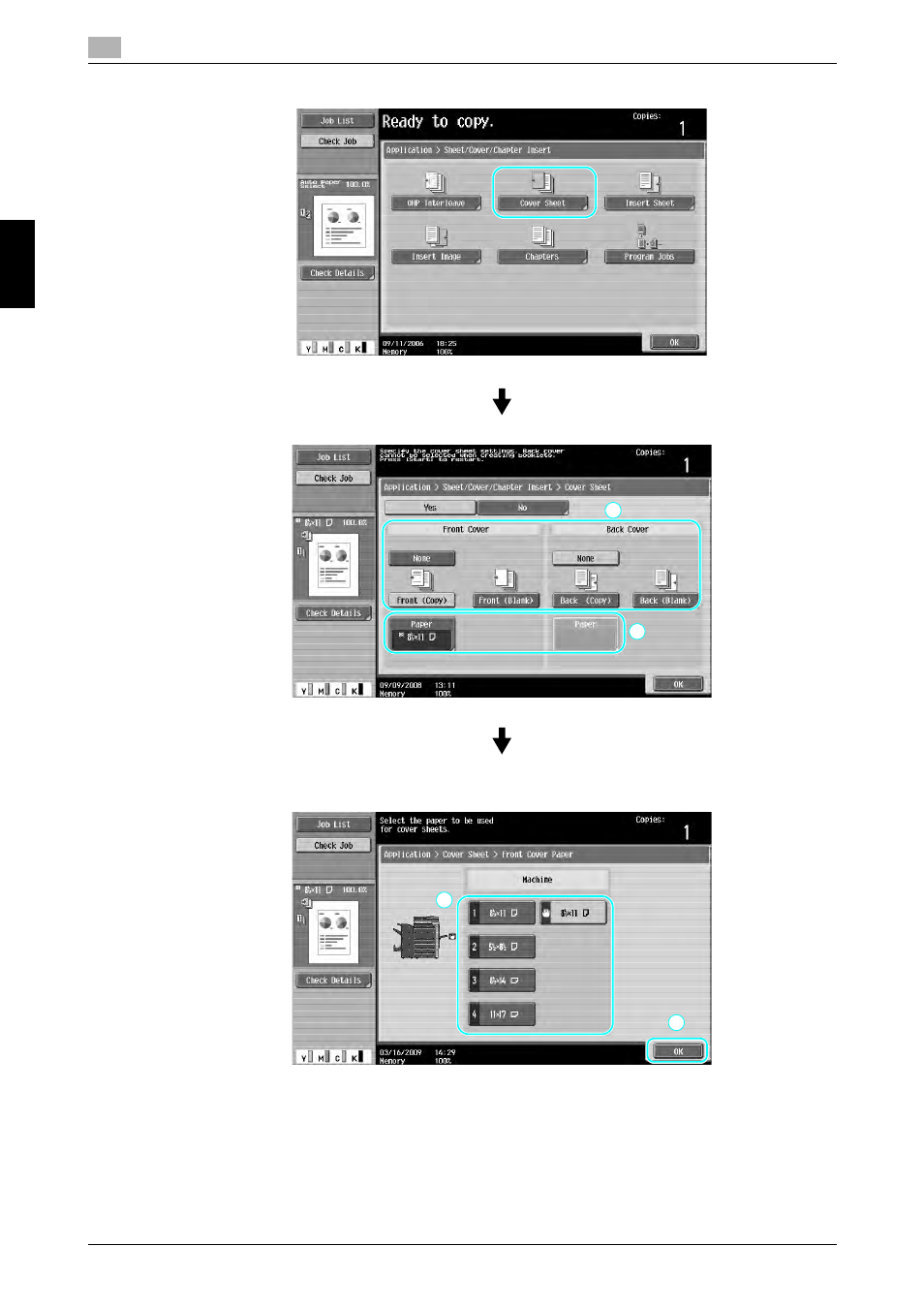
Adding cover pages while copying
3
3-20
3.8
Usef
ul copy ope
ra
tio
n
s
Chap
ter 3
Reference
-
Use paper with the same size for the cover pages and for the main body of the document, and load
them in the paper trays in the same orientation.
d
Reference
For details, refer to chapter 5 of the [User’s Guide Copy Operations].
1
2
Select the paper tray loaded with the paper to be used for the cover pages.
1
2
