321 Studios Muratec MFX-C2828 User Manual
Page 223
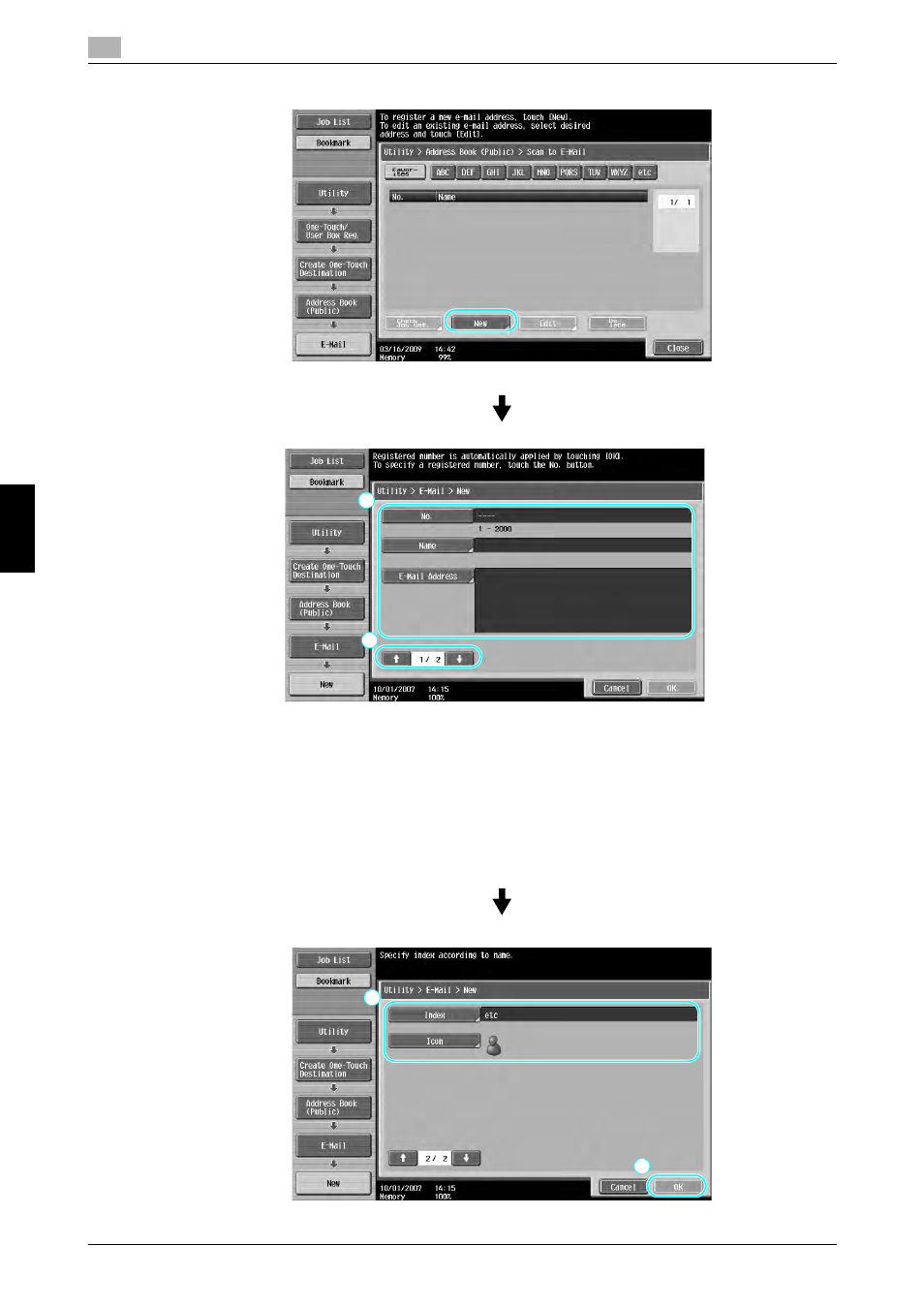
Registering frequently used destinations
6
6-4
6.1
Usef
ul ne
tw
o
rk scan
o
p
e
rat
io
ns
Ch
ap
te
r 6
2
1
No.:
Using the keypad, type in the registration number.
Name:
Specify the name of the e-mail address to be registered.
E-Mail Address:
Use the keyboard that appears in the touch panel to type in
the e-mail address.
Index:
Select the index characters used for organizing the e-mail
addresses. By selecting index characters appropriate for the
registered name, the e-mail address can easily be found.
Icon:
When i-Option LK-101 v2 is enabled on this machine, select
an icon.
2
1
