4 useful printing operations, 1 selecting the paper, Original orientation – 321 Studios Muratec MFX-C2828 User Manual
Page 175: Original size and paper size, Useful printing operations, 4useful printing operations
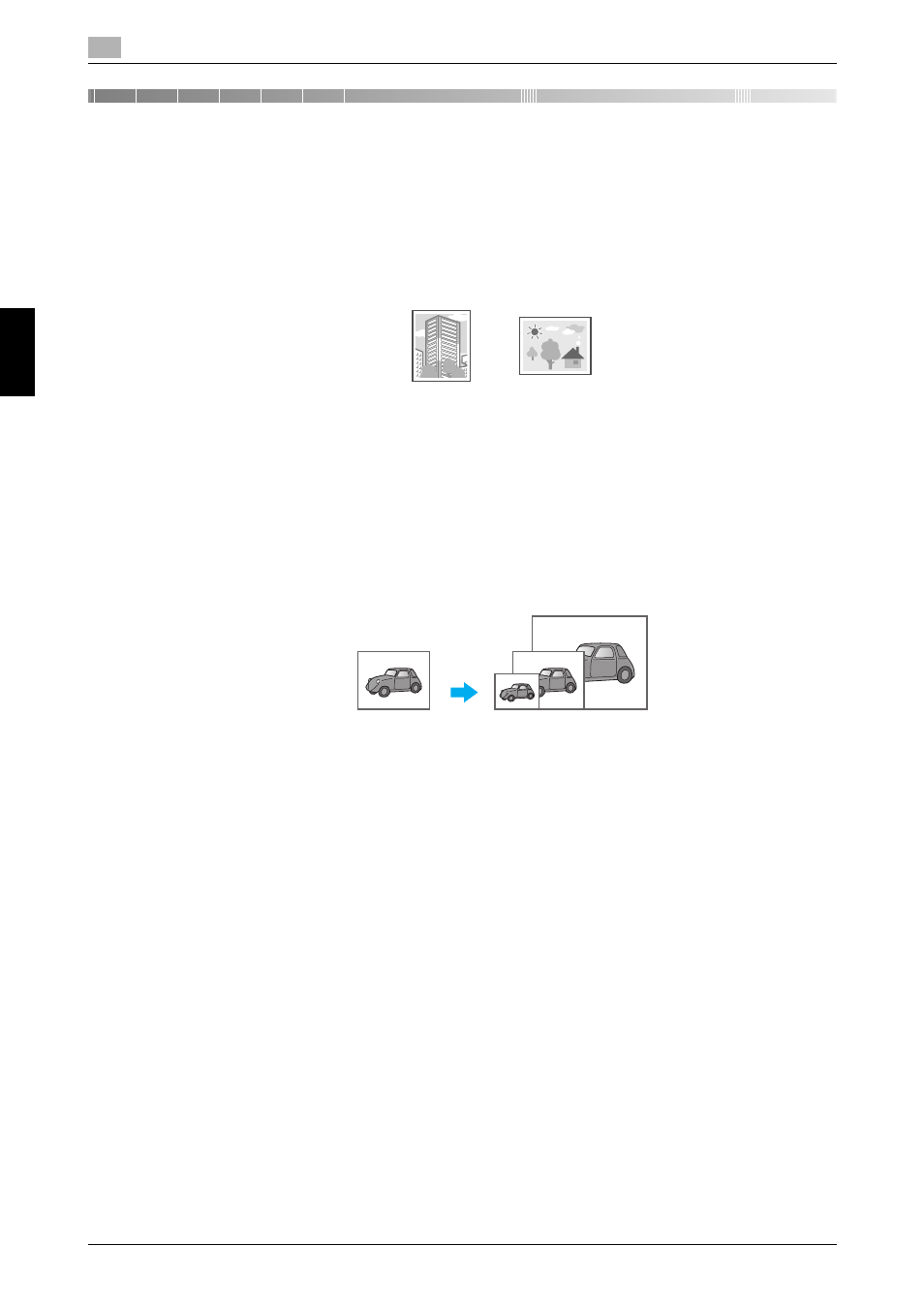
Selecting the paper
4
4-2
4.1
Usef
ul p
rint
in
g
ope
ra
tio
n
s
Chap
te
r 4
4
Useful printing operations
4.1
Selecting the paper
Original Orientation
Select "Portrait" or "Landscape" as the orientation for printing on the paper.
Windows PCL/PS/XPS drivers: Basic tab
Macintosh OS X driver: Page Attributes
d
Reference
For details, refer to chapter 9 and chapter 10 of the [User’s Guide Print Operations].
Original Size and Paper Size
Select the paper size of the document and the size of paper to be printed on.
Windows PCL/PS/XPS drivers: Basic tab
Macintosh OS X driver: Page Attributes
d
Reference
For details, refer to chapter 9 and chapter 10 of the [User’s Guide Print Operations].
Landscape
Portrait
Original size
Paper size
