Activating gps modes, Getting the activation code, Inputting the activation code – 3M Dynatel M-Series User Manual
Page 4: 3m™ dynatel™ gps modes
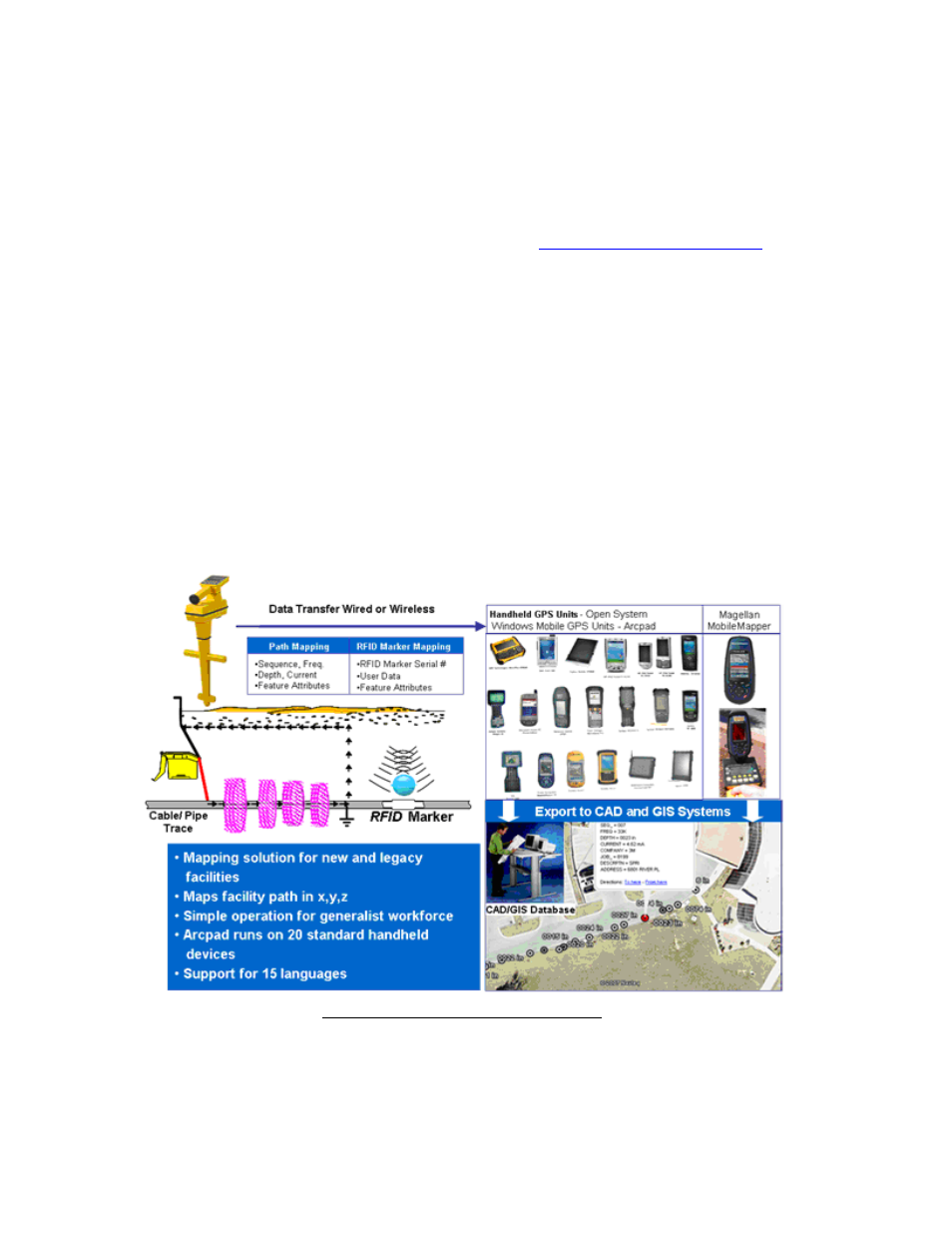
Activating GPS Modes
Getting the Activation Code
The GPS interface feature is available for no cost. The software upgrade and
activation key can be obtained from the website
.
Upgrade the software in your unit using PC Tools, then input the activation code.
Inputting the Activation Code
1. Press the Menu key, then Setup, then >>More until COM softkey is visible.
2. Press the COM key and then select GIS mode. You will be prompted to
input the activation key that you have obtained from the website. This will
have to be performed only one time to enable the GPS interface.
3M™ Dynatel™ GPS Modes
The Locator can interface with wide variety of GPS receivers for example:
Thales™ MobileMapper™, Trimble™ GeoXT™, Garmin™ eTrex™ etc.
Figure 1. 3M™ Dynatel™ Locator with GPS
The Locator sends out the record with the information from the iD marker or
Trace template (from Cable Locate/Path mode) to GPS unit so that it can save
the Data in GIS format.
4
