3M Dynatel M-Series User Manual
Page 13
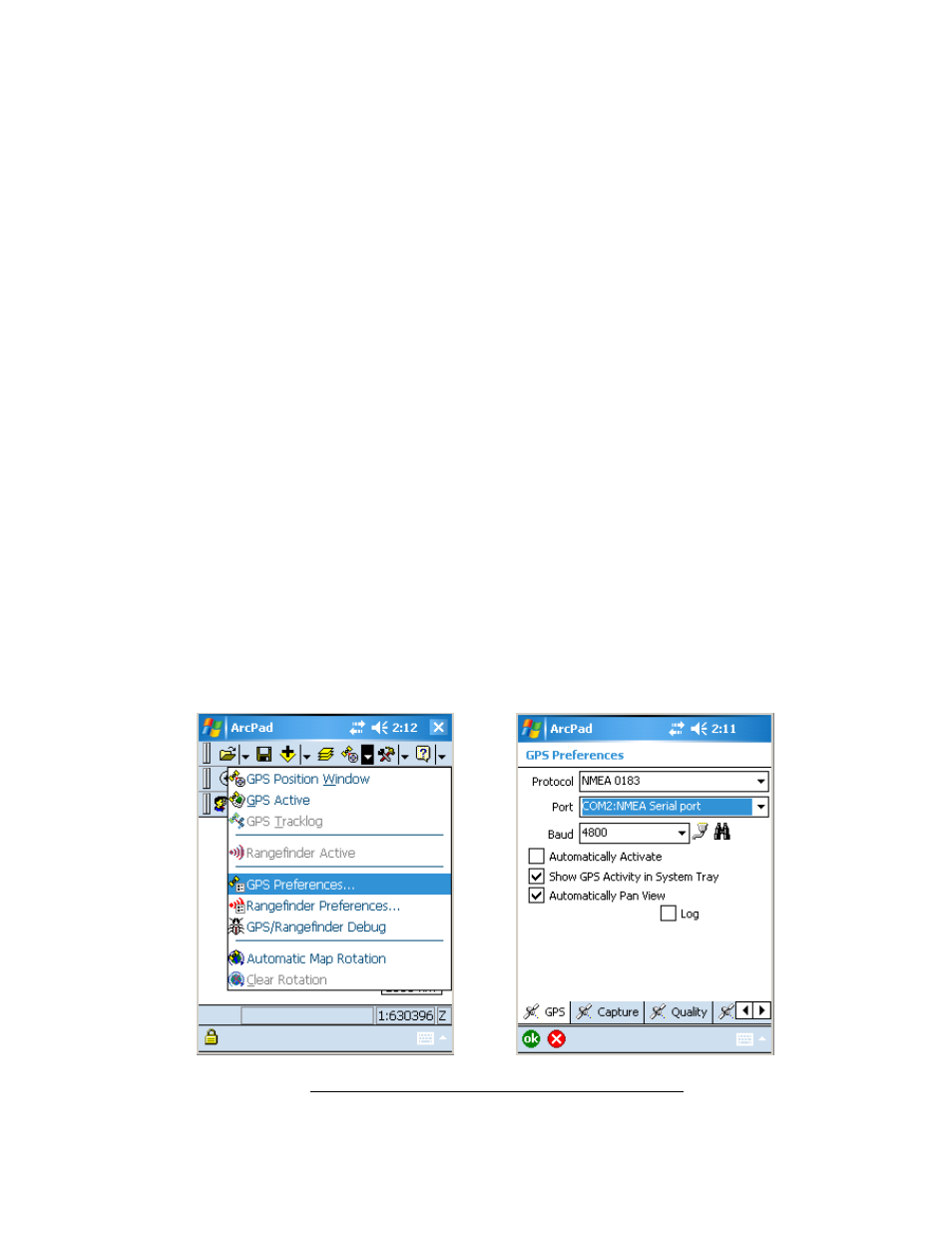
The COM port to communicate with the Locator is configured in the “AUX” setting
in the Arcpad™ Tools menu.
Arcpad™ also needs to communicate with the GPS module / connector internally
in the GPS device. Arcpad™ application has a setting in the ”GPS Preferences”
for selecting the COM port and the associated properties for this setting. Please
refer to the GPS device manufacturer’s manual for more information.
First step: Ensure that the COM ports are configured properly in ArcPad™ in the
GPS device. On the Trimble™ GeoXT™, Bluetooth™ on COM7 can be used to
communicate with the Locator using the serial port profile. COM1 or COM2 can
be used to communicate with the GPS module.
If you are using a stand-alone PDA running Arcpad™ software, your
configuration may be different. Typically, you can use COM7 to communicate
with the external GPS module on Bluetooth™ serial port profile and use COM1 to
communicate with the Locator on a regular serial port cable.
The following illustrations assume that you are using COM7 to communicate with
the Locator and COM1 to communicate with the internal GPS module.
Also, the pictures given here are for illustration only and may vary on your device
depending on the GPS device and the versions of the device that you are using.
1. Start ArcPad™ application. Click on the GPS icon drop arrow.
2. Select GPS Preferences
3. Select COM port for the GPS module and click OK.
Figure 7. Selecting GPS COM port in ArcPad™ Application
13
