Yamaha DX27 EN User Manual
Page 20
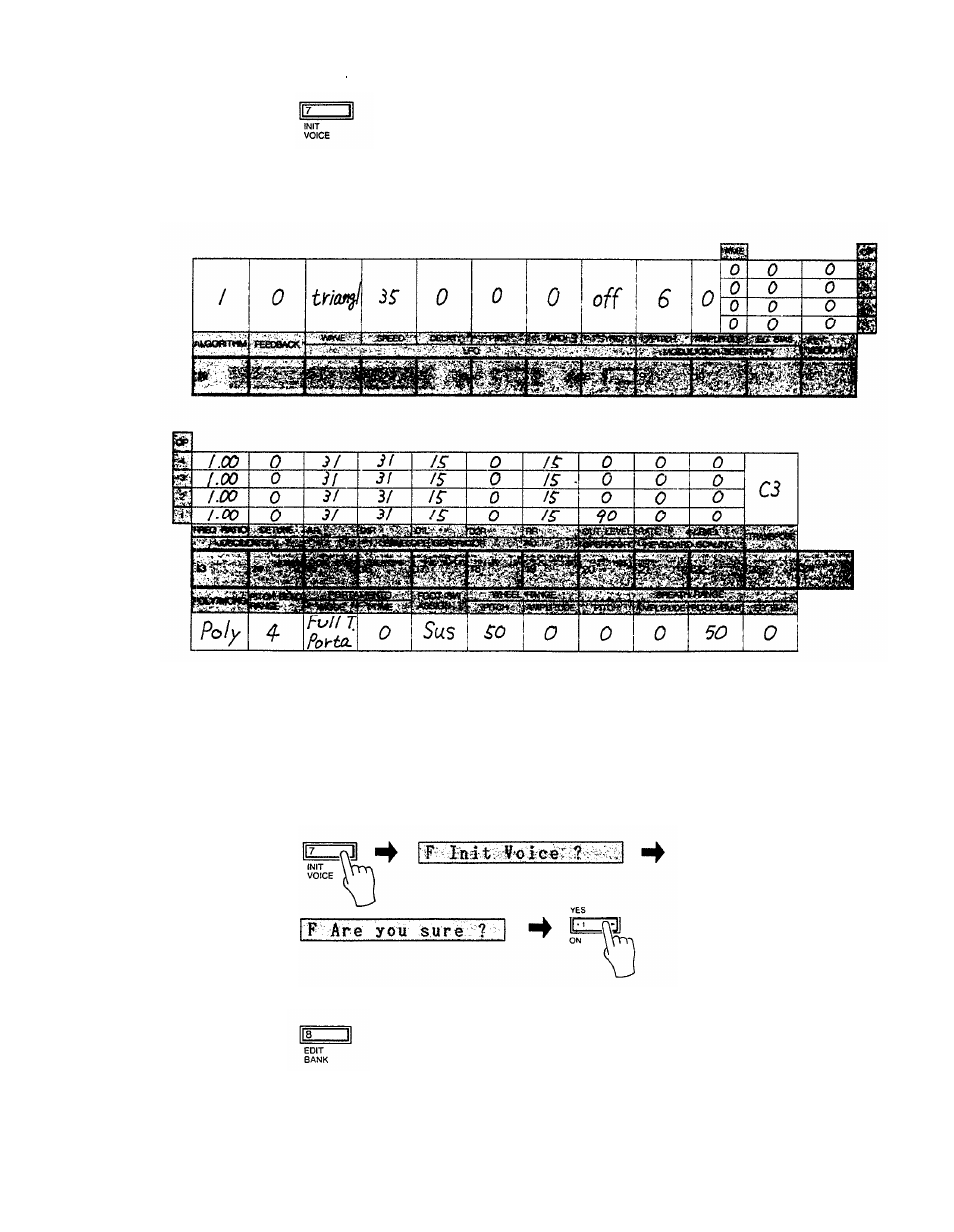
7: INIT VOlCE
This function sets all voice parameters in the voice edit buffer to their “initialized”
values, permitting voice programming from an effectively neutral set of values—a
“clean slate.”
When this function is called, the LCD will read “Init. Voice?” Confirm your intention
to initialize the voice edit buffer by pressing the +1 button. The DX27 will then
ask you to reconfirm your intention to initialize the voice with “Are you sure ?”
Press the +1 button again to actually execute the initialize operation. Once executed,
the DX27 will automatically enter the EDIT mode, ready for voice programming.
Pressing another function button, the PLAY mode button, or the EDIT mode button
prior to the final step in the above process will abort the voice initialize function.
8: EDIT BANK
The EDIT BANK function allows you to load PRESET voices of the normal mode
or shift mode and 24 INTERNAL memory voices into any of the 96 BANK memory
locations, in the order you desire. In PRESET memory, they are immovable. If, for
example, you want to have 10 specific voices all in consecutive memory locations
18
