Operations – Yamaha RX-V670 User Manual
Page 13
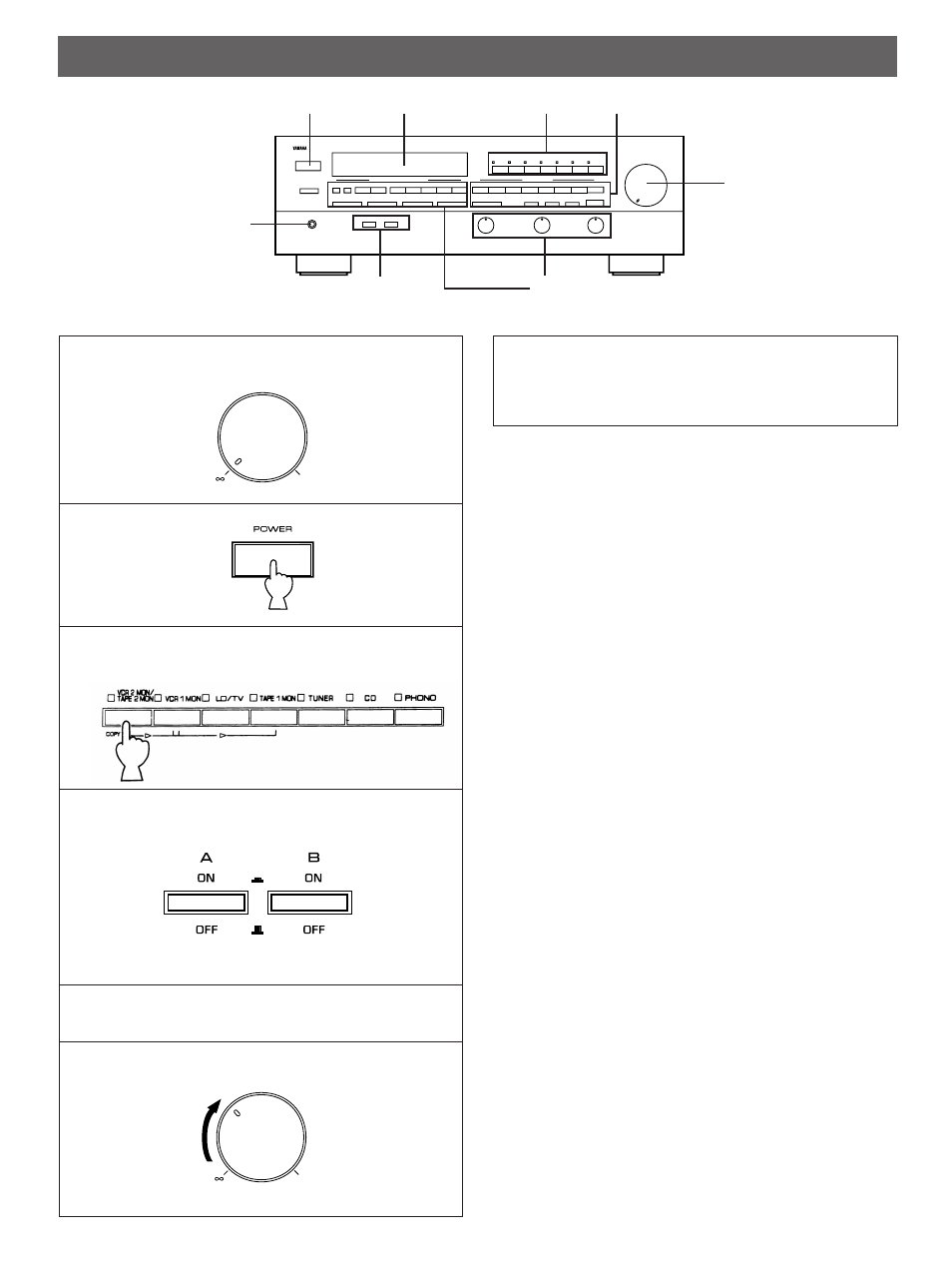
13
OPERATIONS
If desired, adjust the BASS, TREBLE, BALANCE
controls, etc. (refer to page 15) and use the digital
sound field processor. (Refer to page 18.)
To play a source
1
2
3
4
5
6
7
Notes
In step 3, if two or more program sources are selected at the
same time (by using input selectors), be sure to remember the
priority order of the input sources.
Priority order of audio sources: 1) TAPE 1 MON, 2) VCR 1
MON, 3) VCR 2 MON/TAPE 2 MON, and 4) LD/TV, TUNER,
CD or PHONO.
Priority order of video sources: 1) VCR 1 MON, 2) VCR 2
MON/TAPE 2 MON, and 3) LD/TV.
●
If you select LD/TV, TUNER, CD or PHONO, be sure that
TAPE MON and/or VCR MON input selectors have not been
selected.
●
If you select TAPE 1 MON and VCR 1 (or 2) MON input
selectors at the same time, the playback result will be the
video image from the VCR and the sound from the audio
tape.
●
If you select both LD/TV and TAPE MON input selectors at
the same time, the playback result will be the video image
from the LD player and the sound from the audio tape.
●
Once you play the LD player, its video image will not be
interrupted even if other input selectors except VCR MON
input selectors are selected.
●
If you select TAPE 1 MON and VCR 1 (or 2) MON input
selectors, and another input selector at the same time, the
playback result will be the video image from the VCR and
the sound from the audio tape.
— dB
VOLUME
0
Set to “
∞
” .
Select the desired input source.
(For video sources, turn the TV/monitor ON.)
* The indicator corresponding to the
selected input source will illuminate.
Select the front speakers to be used.
* If you use two front speaker systems, press both the A
and B switches.
Play the source. (For detailed information on the
tuning operation, refer to the page 16.)
Adjust to the desired output level.
SPEAKERS
0
VOLUME
2
3
4
7
1, 6
Display
PHONES jack
Tuner controls
–dB
–dB
