Front panel indicator lights and settings – Xantrex Technology Link 2000 User Manual
Page 15
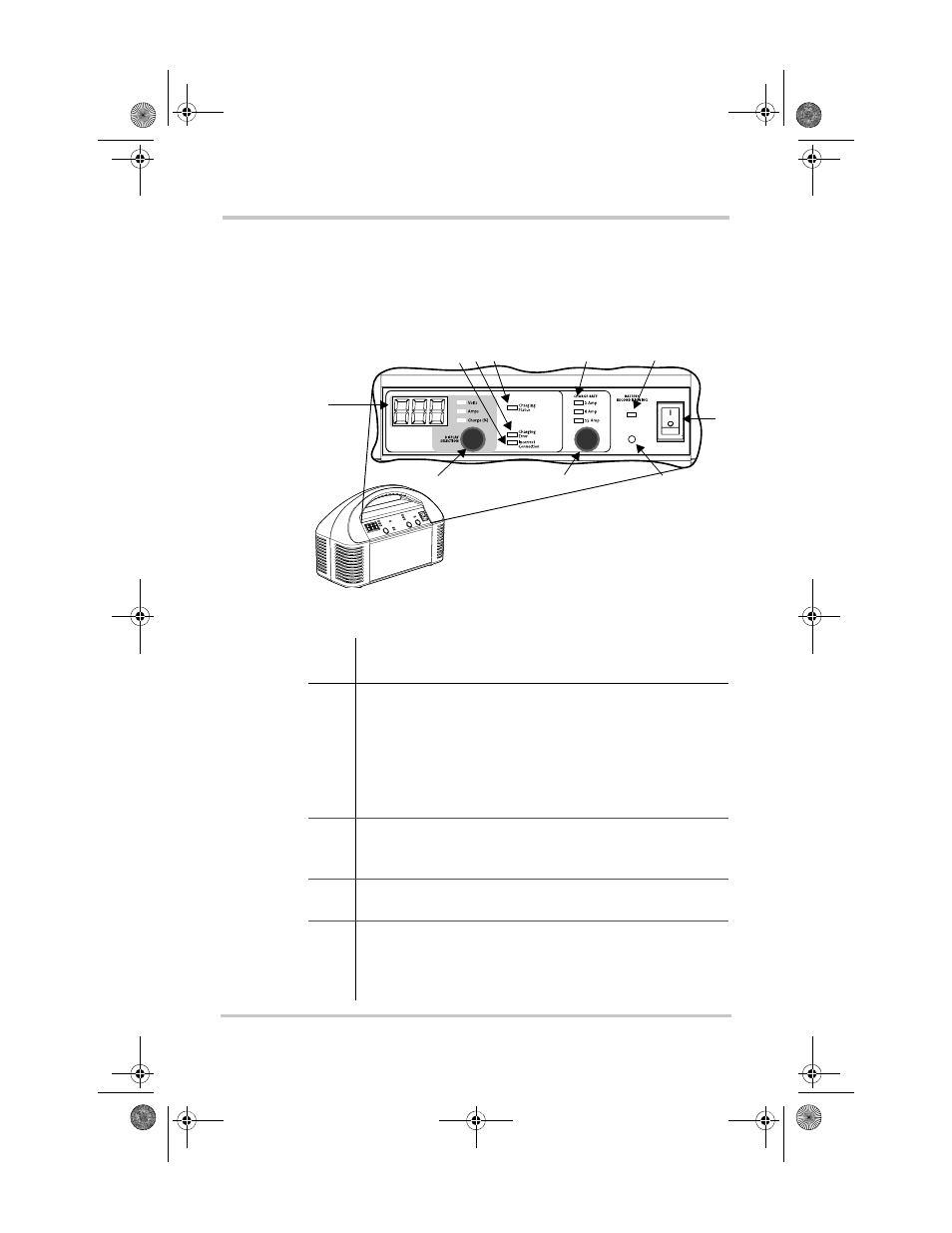
1-4
975-0343-01-01
Front Panel Indicator Lights and Settings
This section describes the parts of the Duracell® Charger.
Figure 1-1 shows the front panel. Descriptions are provided
in the table.
Figure 1-1 Duracell® Charger Front Panel
Panel
Item Description
1
Digital Display displays the numerical value of the
battery voltage, charging current and capacity. The
Volts (V), Current (A), Battery % lights indicate which
condition is being reported.
The digital display is also used to indicate error codes
when Charging Error light (Item 6) is illuminated. See
Chapter 3, “Troubleshooting”.
2
Incorrect Connection light, under the Battery Charger
section, illuminates when a reverse polarity is detected at
the charging cable.
3
Charging Error light illuminates when a fault condition
is detected.
4
Charging Status light indicates the charging status of the
battery. A blinking light indicates that charging is in
progress. A solid light indicates that the battery is fully
charged.
1
2
10
5
6
7
8
9
3 4
Duracell_Charger15.book Page 4 Friday, June 15, 2007 2:34 PM
