Xerox DocuColor 2060 NPS User Manual
Page 13
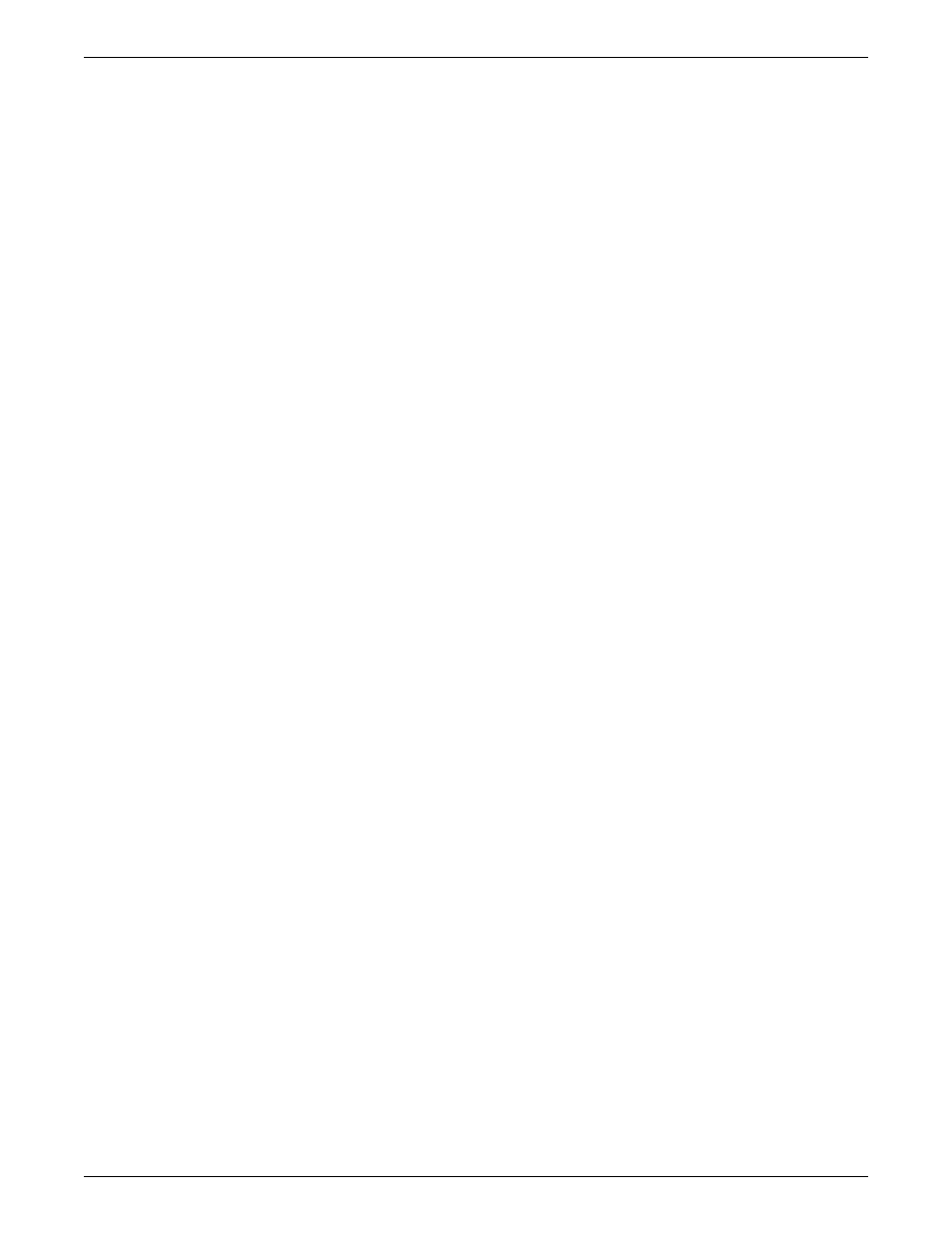
INDEX
INDEX-11
Master Index
CM = Guide to Configuring and Managing the System DC = Decomposition Service and Tools Guide IP = Installation Planning Guide
IS = IPDS Solutions Guide PD = Guide to Using PDL PJ = Guide to Managing Print Jobs RM -Guide to Performing Routine
Maintenance SJ = Guide to Submitting Jobs from the Client SO = System Overview Guide TG = Troubleshooting Guide
backing up Xerox
CM 2-10
NPS log, maintaining
CM 9-9
referenced content
cleanup
PJ 6-7
placement
PJ 6-2
shared resource
PJ 6-2
single-use
PJ 6-2
referencing
PJ 6-3
restoring backed-up site
CM 2-10
restoring Xerox
CM 2-11
specifying for printing
Macintosh LaserWriter driver 8.x
SJ
4-10
,
SJ 4-22
TIFF
PJ 6-4
transferring
PJ 6-3
fill
TG 5-4
fill operator
PD 1-24
–
PD 1-26
FillOrder TIFF tag
DC E-1
filter operator
PD 1-21
,
PD 1-34
finishing device maximum
PJ 1-10
finishing features
Windows NT 4.0 (transparent)
SJ 5-59
finishing options
IS 5-14
specifications
IS A-4
–
IS A-5
FirstComeFirstServed attribute
PJ 3-13
Fixed Document Reference file
DC 6-15
FlipSide attribute
PJ 1-12
floating-point operators
PD 1-1
floor leveling
IP 6-15
floppy
see diskette
floppy, see diskette
flushfile
TG 5-2
flushing input data
PD 1-21
FOCA
IS 2-4
font installation commands
IP 2-6
,
SO 2-7
Font Thicken parameter
CM 5-31
fonts
IS 2-3
Adobe Type 1
IP 2-6
,
SO 2-7
cache size
PD 1-33
Chinese
PD 1-3
consistency
PD 1-16
converting
IS 4-13
creating
PD 1-6
default
PD 1-3
deleting
CM 10-4
double byte
PD 1-3
downloading
IS 4-10
error messages
PD 1-22
HP PCL
CM 10-3
HP PCL 5
PD 2-5
IBM AFP collection
IS 4-10
–
IS 4-12
installing
CM 10-2
Intellifont
PD 2-4
list, printing
CM 10-8
listing
all available
CM 10-7
disk
CM 10-6
printer controller
CM 10-6
loading
PD 1-4
,
PD 1-6
MICR
PD 1-3
,
PD 2-4
,
IP 2-7
,
SO 2-8
name, specifying
PJ 1-2
PCL
IP 2-6
,
IP 2-7
,
SO 2-7
,
SO 2-8
printer-resident
IS 4-10
sample, printing
CM 10-8
selecting
PD 2-4
size, specifying
PJ 1-2
Type 0
PD 1-3
installing
PD 1-3
Type 1
installing
PD 1-2
using
PD 1-5
–
PD 1-8
Type 3
PD 1-3
installing
PD 1-3
user-defined
PD 1-4
using
IS 4-10
–
IS 4-13
Xerox CMC-7
IS 5-12
Xerox E13B
IS 5-12
fonts, MICR
PD 2-4
fonts, PCL
sample, printing
CM 10-9
form
DC 6-2
form definitions, (FormDefs)
IS 2-2
form files
ByteCode format
DC A-1
–
DC A-2
TIFFg4 format
DC A-1
–
DC A-2
Form format
DC 3-3
–
DC 3-6
form references
applications
DC 8-7
–
DC 8-9
GetTiff macro
DC 8-4
–
DC 8-7
overview
DC 8-1
run exec macro
DC 8-1
–
DC 8-3
