5 security manager, 4 port controls – Xerox KS-801 User Manual
Page 58
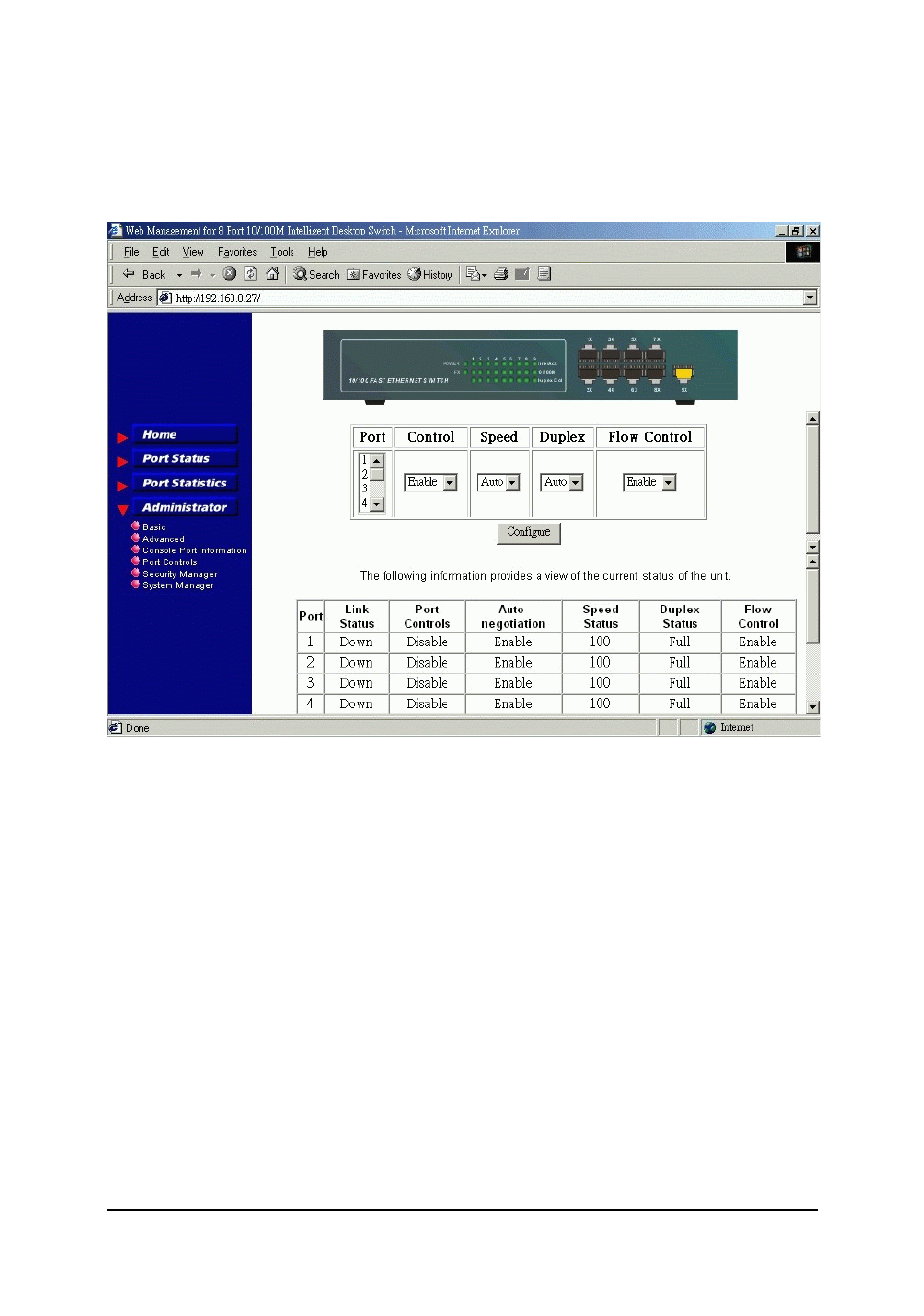
-58-
7.5.4 Port Controls
Click [Port Controls] from the menu to configure LAN ports. The con-
figuration options are:
Port Control
: Enable, Disable
Speed Setting
: Auto, 100M, 10M
Duplex Setting
: Auto, Full, Half
Flow Control Setting
: Enable, Disable
Note:
Port Control - enable or disable port function
Auto - Auto-negotiation is enabled.
