Xerox 6120 User Manual
Page 6
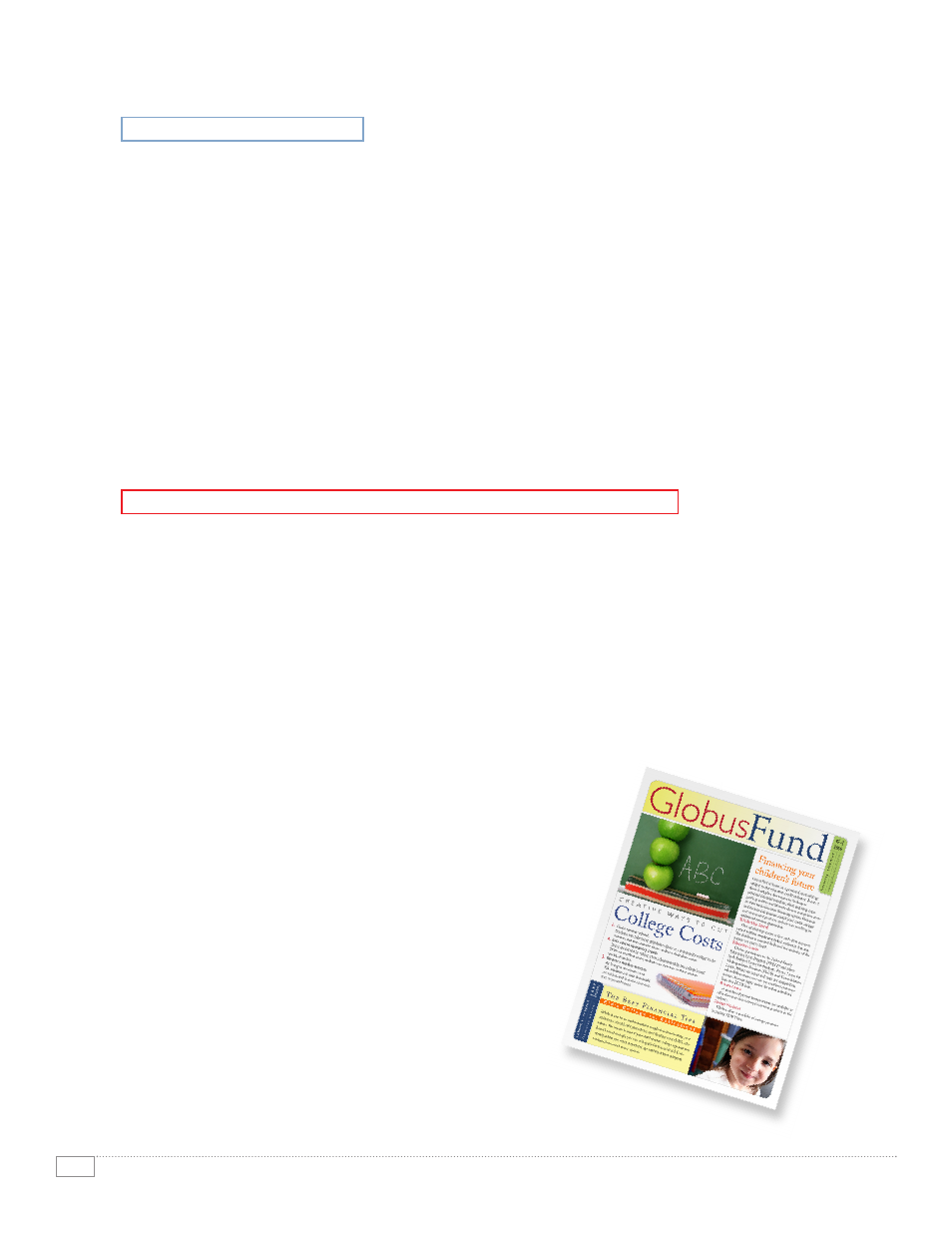
4
P H A S E R 6 1 2 0 E VA L U AT O R G U I D E
Print quality is actually the sum of many factors that go into faithfully reproducing the image on the
screen to the final printed output — and being able to do that consistently page after page.
• Look for
Color Consistency
. Look for uniformity and consistency in areas of solid fills. Check for
smooth transitions where edges meet. Check that the image quality and color remain consistent
page-after-page, particularly after many prints of the same image. Most inexpensive color printers
in the market today will print bright colors, but are they the right colors? Are the blues blue and
not purple? Are the reds really red and not orange? Does the output look like it did on the
computer screen?
• Test all the
Types of Documents
likely to be printed. The most common office applications include:
presentations, reports, proposals, and spreadsheets with highlight color, selling tools, ad comps and
brochure layouts. Be sure to test output from all types of applications.
• Use a
Variety of Media Types
. Many color printers are surprisingly sensitive to the type of paper or
other media used. In addition to plain paper often found in offices, test papers with different colors,
textures, or sizes, including gloss, bond, recycled, and newsprint, to see if the colors change or the
quality degrades.
Color and Resolution.
The Phaser 6120 will automatically deliver the best print quality possible, using its 2400 Enhanced mode
(for highly complex jobs, or those requiring a large amount of memory, the printer will automatically
adjust to 600 x 600 dpi mode for optimal performance).
Application Range.
The solid, bright colors produced by the Phaser 6120 help to liven-up presentations, enhance
communication of ideas, and improve professionalism. Superior text quality is of particular interest to
users printing forms, labels, or other documents with very small font requirements and fine line detail.
Media Variety.
The Phaser 6120 prints on a wide variety of media including paper, transparencies,
labels, envelopes and cover stock. A Multipurpose Tray holds up to 200 sheets.
Add the second paper feeder (500 sheets) for a total of 700 sheets of uninterrupted
printing.
• Media Size: Use any size paper that fits easily within the paper adjusters
of the Multipurpose Tray, from 3.63 x 5.83 in. to 8.5 x 14 in. The
optional 500-sheet tray holds A/Letter and A4 sizes.
• Media Weight: Supports paper weights from: 16 – 43 lb bond and
up to 60 lb. cover (60 to 163 gsm) for the Multipurpose Tray 1 and
16 – 24 lb bond (60 to 90 gsm) for the optional 500-sheet tray.
• Optional automatic 2-sided printing on 20 to 24 lb bond (75 to
90 gsm).
HOW THE PHASER 6120 EXCEEDS THE PRINT QUALITY REQUIREMENT:
EVALUATE PRINT QUALITY
