Yamaha Digital Sound Projector YSP-3050 User Manual
Page 75
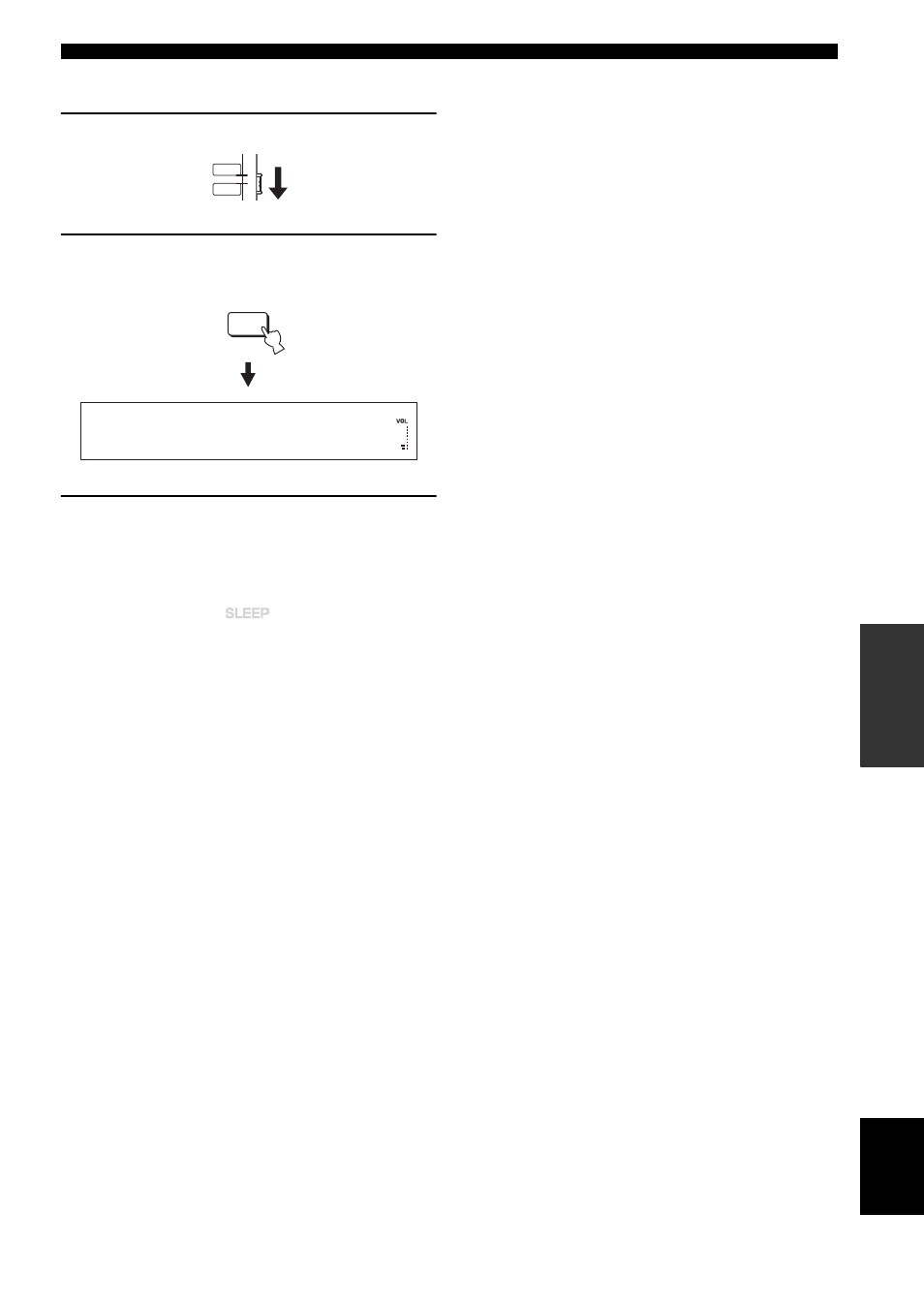
71
En
Using the sleep timer
BA
S
IC
OP
ERA
T
IO
N
English
■ Canceling the sleep timer
1
Set the operation mode selector to YSP.
2
Press SLEEP repeatedly until “SLEEP OFF”
appears in the front panel display.
3
Wait for a few seconds without operating this
unit to confirm the setting for the sleep timer.
The SLEEP indicator disappears from the front panel
display, indicating that the sleep timer is deactivated.
y
• The sleep timer setting can also be deactivated if you press
STANDBY/ON to set this unit to the standby mode or unplug
the AC power supply cable from the AC outlet.
• When you cancel the sleep timer by pressing STANDBY/ON,
the previous setting for the sleep timer is stored in the system
memory.
YSP
TV/AV
SLEEP
S L E E P
O F F
Disappears
See also other documents in the category Yamaha Acoustics:
- YST-SW030 (12 pages)
- YST-SW011 (12 pages)
- YST-FSW100 (13 pages)
- NS-P280 (68 pages)
- PianoBlack (36 pages)
- YST-SW015 (16 pages)
- NS-C700 (24 pages)
- NS-SW210 (68 pages)
- NS-SW210 (12 pages)
- NS-F700 (36 pages)
- Soavo-3 (36 pages)
- NS-SW310 (22 pages)
- NS-SW310 (148 pages)
- NS-9900 (22 pages)
- NS-P150 (36 pages)
- NS-PA120 (40 pages)
- NS-P380 (84 pages)
- NS-C310 (36 pages)
- NS-SW700 (21 pages)
- NS-F140 (28 pages)
- NS-PB120 (28 pages)
- NS-F210 (24 pages)
- YST-SW515 (20 pages)
- BR15 (7 pages)
- NS-200 (6 pages)
- YST-MS50 (7 pages)
- CM12V (11 pages)
- SM12IV (36 pages)
- C115VA (12 pages)
- MSP10STUDIO (7 pages)
- MS101G (28 pages)
- YST-MS30 (6 pages)
- IS1118 (6 pages)
- SV15 (6 pages)
- GX-70 (72 pages)
- HTR-5490 (83 pages)
- GX-700 (52 pages)
- NS-325F (4 pages)
- NS-200S (6 pages)
- NS-4HX (8 pages)
- CDC-902 (24 pages)
- NS-515F (6 pages)
- IH2000/64(W) (6 pages)
- MS400 (24 pages)
- AD8HR AD (17 pages)
