Using the metronome, Procedure, Start the metronome – Yamaha CLP-220 User Manual
Page 23: 23 english
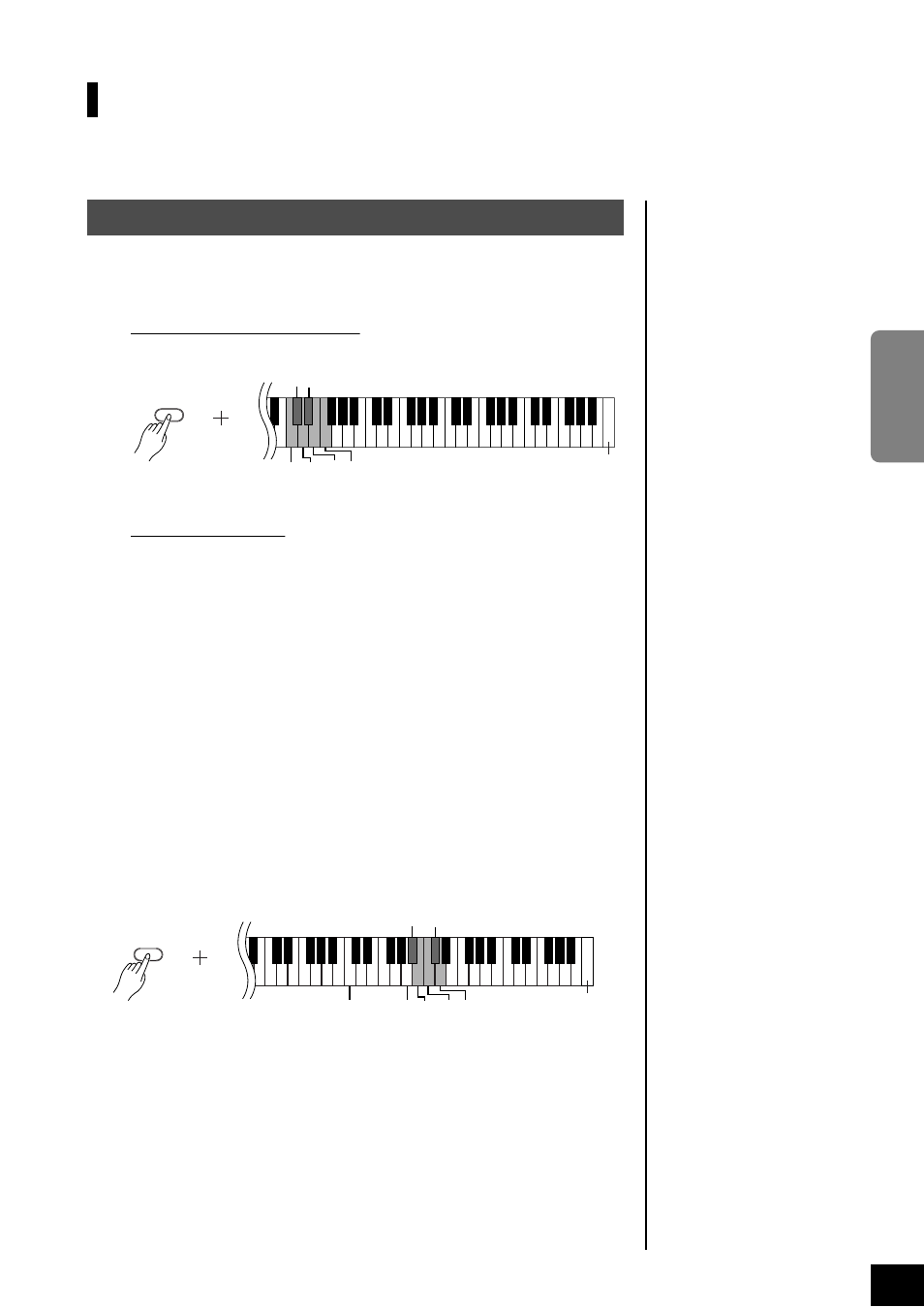
CLP-220
Selecting & Playing Voices
23
ENGLISH
Using the Metronome
The Clavinova features a built-in metronome (a device that keeps an accurate tempo) that is conve-
nient for practicing.
1.
Start the metronome.
Press the
[METRONOME]
button to turn on the metronome.
Determines the Time Signature
While holding down the
[METRONOME]
button, press one of the C3–F3 keys.
Adjusting the Tempo
The tempo of the metronome and preset song playback can be set from 32 to
280 beats per minute.
A number is assigned to each of the following keys.
While holding down the
[METRONOME]
button, press a sequence of C4–A4
keys to specify a three-digit number.
Select a number starting from the left-most digit. For example, to set the tempo
“95,” press the C4 (0), A4 (9) and F4 (5) keys in sequence.
Increasing the tempo value in steps of one:
While holding down the
[METRONOME]
button, press the C 5 key.
Decreasing the tempo value in steps of one:
While holding down the
[METRONOME]
button, press the B4 key.
Increasing the tempo value in steps of ten:
While holding down the
[METRONOME]
button, press the D5 key.
Decreasing the tempo value in steps of ten:
While holding down the
[METRONOME]
button, press the A 4 key.
Resetting the tempo to default:
While holding down the
[METRONOME]
button, press the C5 key.
Procedure
D 3
C 3
C3 D3 E3 F3
METRONOME
The highest key
C3 key: No downbeat, C 3 key: 2/4, D3 key: 3/4, D 3 key: 4/4, E3 key: 5/4, F3 key: 6/4
The highest key
C4
A4
METRONOME
0 2 4 5 7 9
8
6
3
1
C 5
A 4
B4 C5 D5
21
