8 accessing netatlas, 9 troubleshooting – ZyXEL Communications ZyXEL Dimension ES-2024A User Manual
Page 8
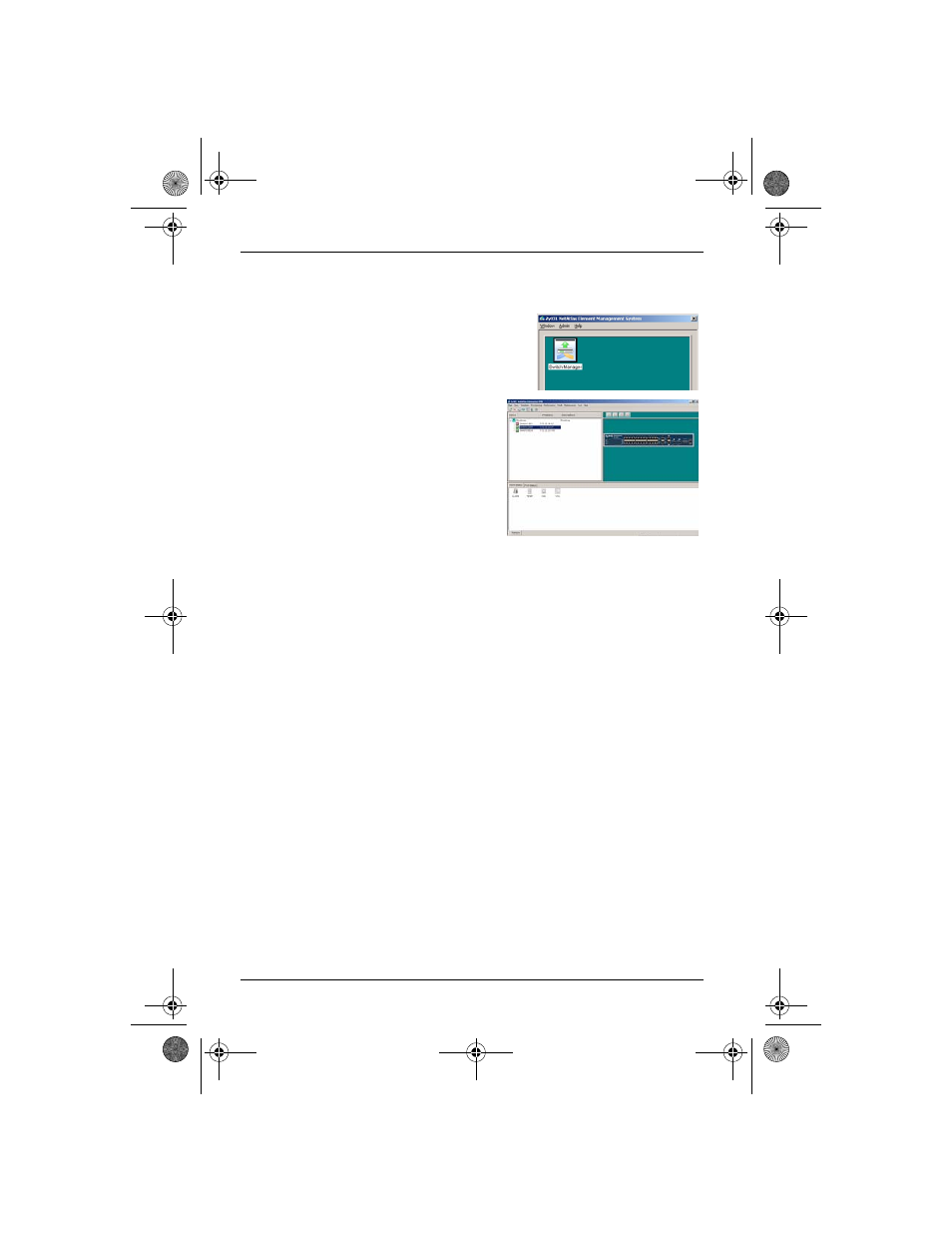
NetAtlas Enterprise Ethernet Switch Manager
8
8 Accessing NetAtlas
Follow the steps below to access NetAtlas.
1 In the SNMPc main screen, double-click
the switch icon to view the Switch
Manager.
2 A screen displays as shown.
Double-click the Switch Manager
icon to access the main EMS
configuration screen.
9 Troubleshooting
1 SNMPc, EMS and/or PostgreSQL will not install properly
• Make sure that the computer on which you want to install the
SNMPc, EMS and PostgreSQL meets the minimum hardware
and software requirements.
• To install PostgreSQL, make sure your computer is using NTFS
file system.
• Shut down any services or applications that are running which
may affect the installation.
• Remove any previous versions of PostgreSQL and SNMP soft-
ware from your computer.
• Re-install SNMPc and EMS in that order.
2 I cannot find my device in the SNMPc Management screen.
• Check that you have added and compiled the MIBs correctly (see
). Make sure these instructions are followed
exactly.
• Check that you have enabled auto-discovery; see
.
• Check that the map object properties are correct for initial instal-
. Make sure the IP address
entered is the IP address of the switch you want to manage via
the EMS.
EMS_Switch_V1-01.fm Page 8 Friday, September 30, 2005 3:20 PM
