Display panel – Yamaha DDP-2 User Manual
Page 11
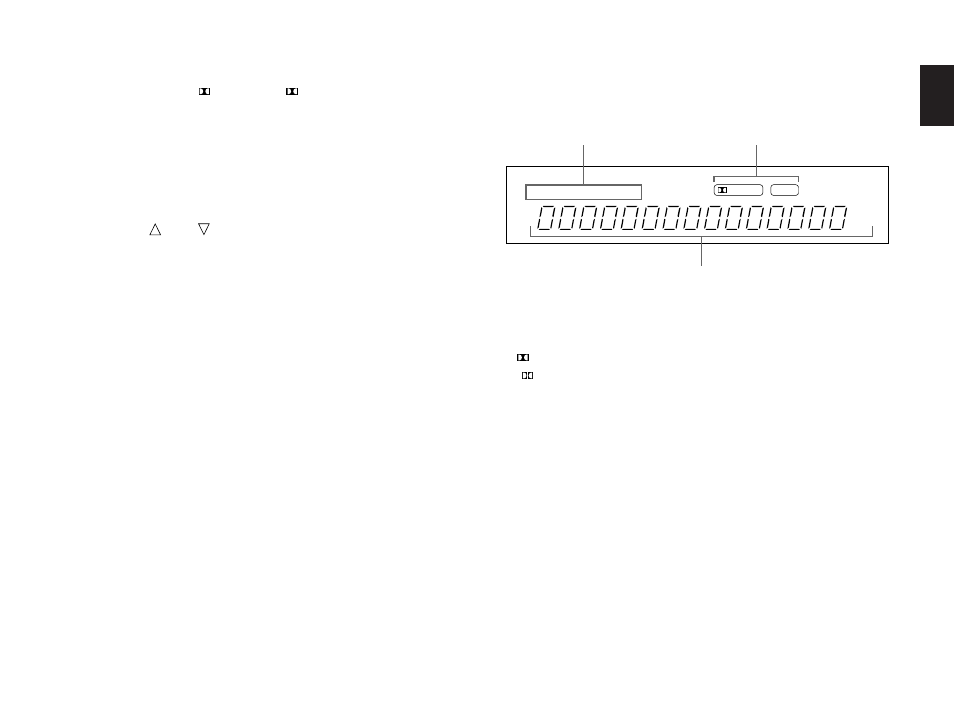
7
English
4
Sound Field Program Selector Buttons
Select the program “
DIGITAL”, “
DIGITAL ENHANCED” or
“DIGITAL MOVIE THEATER” by pressing the corresponding
button. The name of selected program lights up on the display.
5
TEST Switch
Used when you make the output balance adjustment to
maximize the performance of your audio/video system
including this unit. (For details, refer to page 17–18.)
6
SET
MENU and Buttons.
Select functions in the SET MENU mode.
7
PARAMETER – and + Buttons
Make a setting change or an adjustment for the selected
function in the SET MENU mode.
These buttons are also used for increasing and decreasing
levels in the output balance adjustment using the test tone.
8
Input Selector Buttons (TV/DBS, DVD/LD)
Select the source which you want to listen to.
When the TV/DBS is selected, the source connected to the
TV/DBS input jack(s) of this unit is selected, and when the
DVD/LD is selected, the source connected to the DVD/LD input
jack(s) of this unit is selected.
The currently selected input source is shown on the display
panel (as “TV/DBS” or “DVD/LD”).
DISPLAY PANEL
1
Input Source Indicators (TV/DBS, DVD/LD)
Shows the currently selected input source.
2
DIGITAL and DSP Indicators
“
DIGITAL” lights up when the built-in Dolby Digital (AC-3)
Decoder is on, and “DSP” lights up when the built-in digital
sound field processor is on. When both the Dolby Digital (AC-3)
Decoder and the digital sound field processor are on, both
indicators light up.
3
Multi-informatiom Display
Shows the currently selected program, or information for
several adjustments or setting changes made on this unit.
dB
ms
DSP
DIGITAL
TV/DBS DVD/LD
1
2
3
