Xerox DocuColor 5000AP User Manual
Page 3
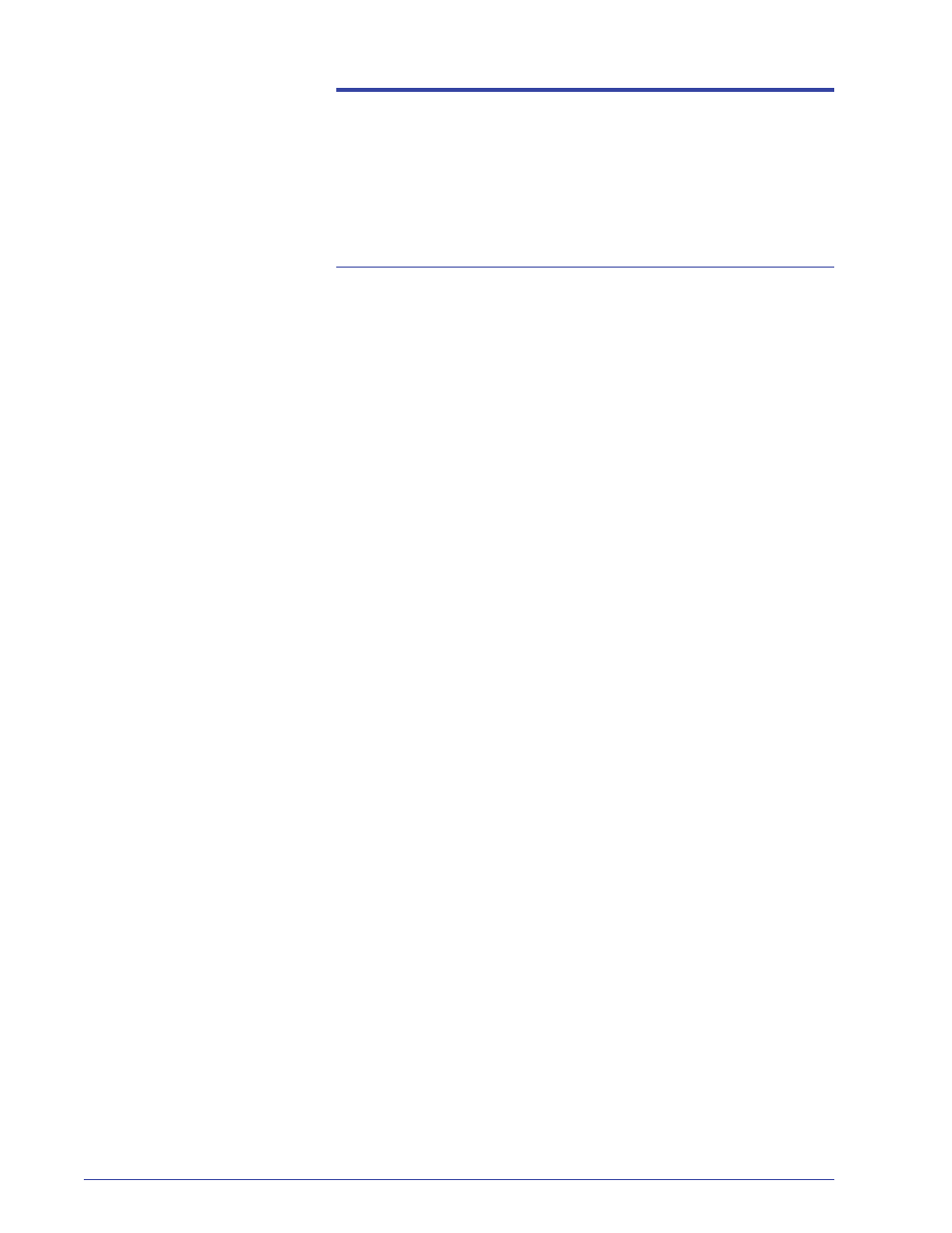
DocuColor 5000AP Getting Started
i
Table of contents
Digital Press and accessory customer documentation . . . . . . 2
Media documentation . . . . . . . . . . . . . . . . . . . . . . . . . . . . . . . 3
Color Server Customer Documentation . . . . . . . . . . . . . . . . . 3
DigiPath Customer Documentation. . . . . . . . . . . . . . . . . . . . . 3
Customer Documentation . . . . . . . . . . . . . . . . . . . . . . . . . . . . 3
Basic capabilities . . . . . . . . . . . . . . . . . . . . . . . . . . . . . . . . . . . . . 4
New features. . . . . . . . . . . . . . . . . . . . . . . . . . . . . . . . . . . . . . . . . 4
What’s your job? . . . . . . . . . . . . . . . . . . . . . . . . . . . . . . . . . . . . . . 5
If you are the Key Operator . . . . . . . . . . . . . . . . . . . . . . . . . . 5
If you are the Administrator. . . . . . . . . . . . . . . . . . . . . . . . . . . 6
Introducing the DocuColor 5000AP Digital Press . . . . . . . . . . . . . 7
About the User Interface. . . . . . . . . . . . . . . . . . . . . . . . . . . . . . . . 8
How to Power On/Off the Digital Press. . . . . . . . . . . . . . . . . . . . 10
How to Load Paper . . . . . . . . . . . . . . . . . . . . . . . . . . . . . . . . . . . 10
How to Clear Paper Jams. . . . . . . . . . . . . . . . . . . . . . . . . . . . . . 12
Customer Replaceable Units . . . . . . . . . . . . . . . . . . . . . . . . . . . 14
You are ready to print . . . . . . . . . . . . . . . . . . . . . . . . . . . . . . . . . 14
Questions? . . . . . . . . . . . . . . . . . . . . . . . . . . . . . . . . . . . . . . . . . 14
