Yamaha TX5n User Manual
Page 6
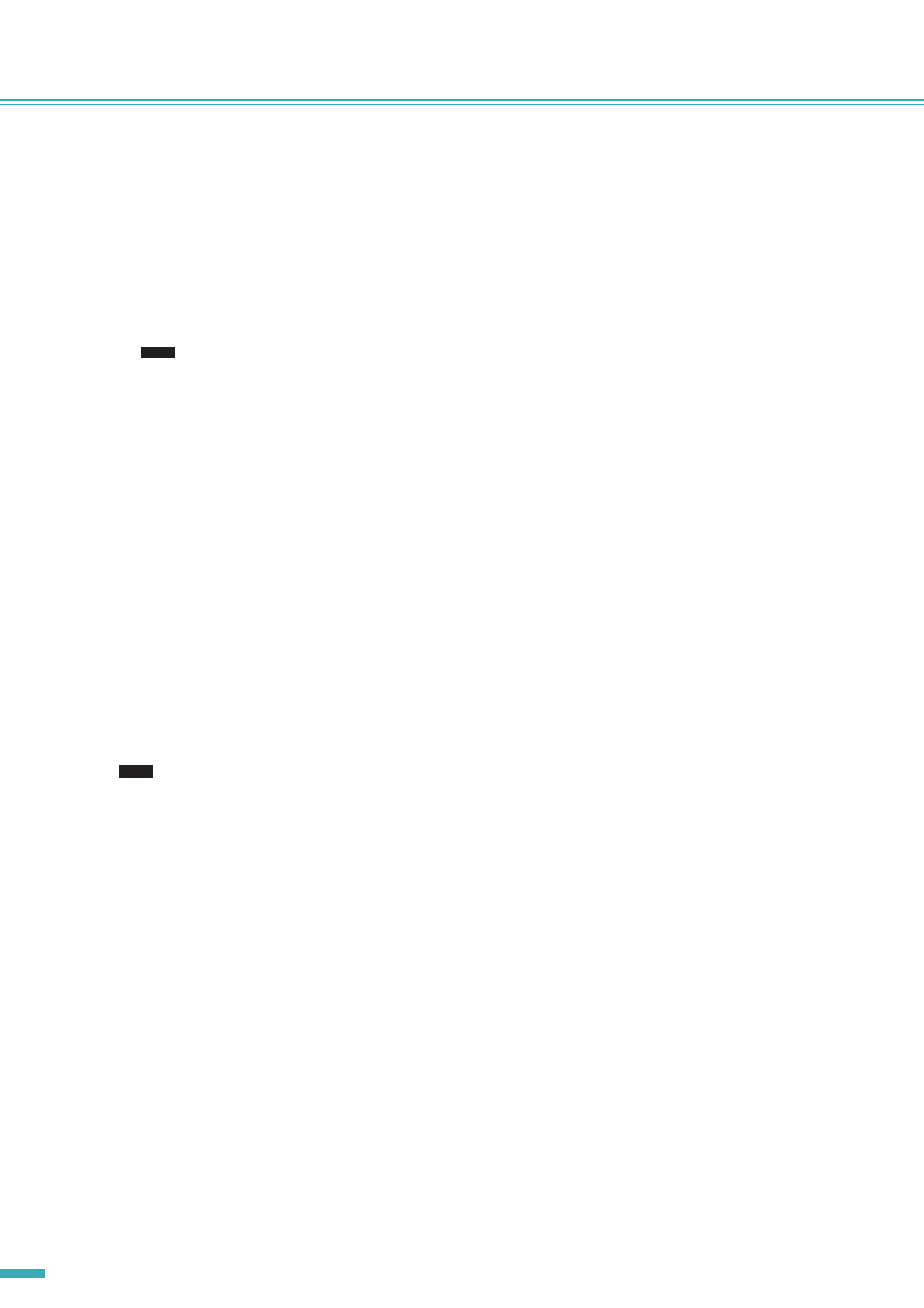
TX6n/5n/4n Reference Manual
6
Controls and Connectors
t
[PROTECTION] indicator
When the protection system is active, this indicator will light red. The protection circuit will operate in the following situa-
tions.
• If the amplifier overheats and the output limiter operates
The speaker output will be attenuated if the heat sink of the amplifier section exceeds 80°C (80%), and will be muted if
the heat sink exceeds 90°C (90%). The [PROTECTION] indicator will light at 80°C (80%) or higher.
• If the power supply overheats and shuts-down
The fan will rotate at high speed if the power supply section exceeds 90°C, and the analog circuits will shut down if it
exceeds 100°C. The [PROTECTION] indicator will light only if shut-down occurs.
• The thermal meter in the METER screen and in Amp Editor indicates the heat sink temperature of the amp section.
The temperature of the power supply section is not shown.
• If the load falls below 0.5 ohms
If a short occurs and the load falls below 0.5 ohms, the speaker output will be muted, and muting will be cleared approx-
imately 1 second later.
• If DC output is detected
The speaker output will be muted, and the power supply section will shut down.
• If the power supply malfunctions
The speaker output will be muted.
• If ultra-high frequencies, overcurrent, excessive total current, or maximum current is detected
The speaker output will be compressed.
y
[BRIDGE] indicator
This will light green if the amplifier mode is set to Bridge.
u
[PARALLEL] indicator
This will light orange if the amplifier mode is set to Parallel.
i
[MUTE] indicator
This indicator will light red if muting is turned on by the [MUTE] button or from Amp Editor. When the power is turned on,
the output signal will also be muted and the indicator will blink red until audio begins being output.
• Even if mute is off, this indicator will blink if Solo was turned on from Amp Editor, or when the output has been muted by
the protection circuit.
o
[MUTE] button
By holding down the [MUTE] button for one second or longer, you can turn muting on/off for that channel. When muting
turns on, the [MUTE] indicator will light. By holding down the [MUTE] button when the Solo function is turned on from
Amp Editor, Solo will be defeated.
!0
[ALERT] indicator
This will light to indicate an alert related to the amplifier’s audio signal. If an alert for a specific channel has occurred, the
indicator of the corresponding channel will light; for other alerts, the indicators of both channels will light. At this time, the
alert message will appear in the upper part of the display.
!1
[CLIP] indicator
When the signal of the speaker output’s power amp section exceeds the clipping level, this indicator will light and the output
signal will be compressed.
!2
[SIGNAL] indicator
This will light green when the level of the signal being output from the [SPEAKERS] jack exceeds 1 Vrms (equivalent to
0.2 W into an 8 ohms load, 0.4 W into a 4 ohms load or 0.8 W into a 2 ohms load).
NOTE
NOTE
