Storing a scene – Yamaha TX5n User Manual
Page 41
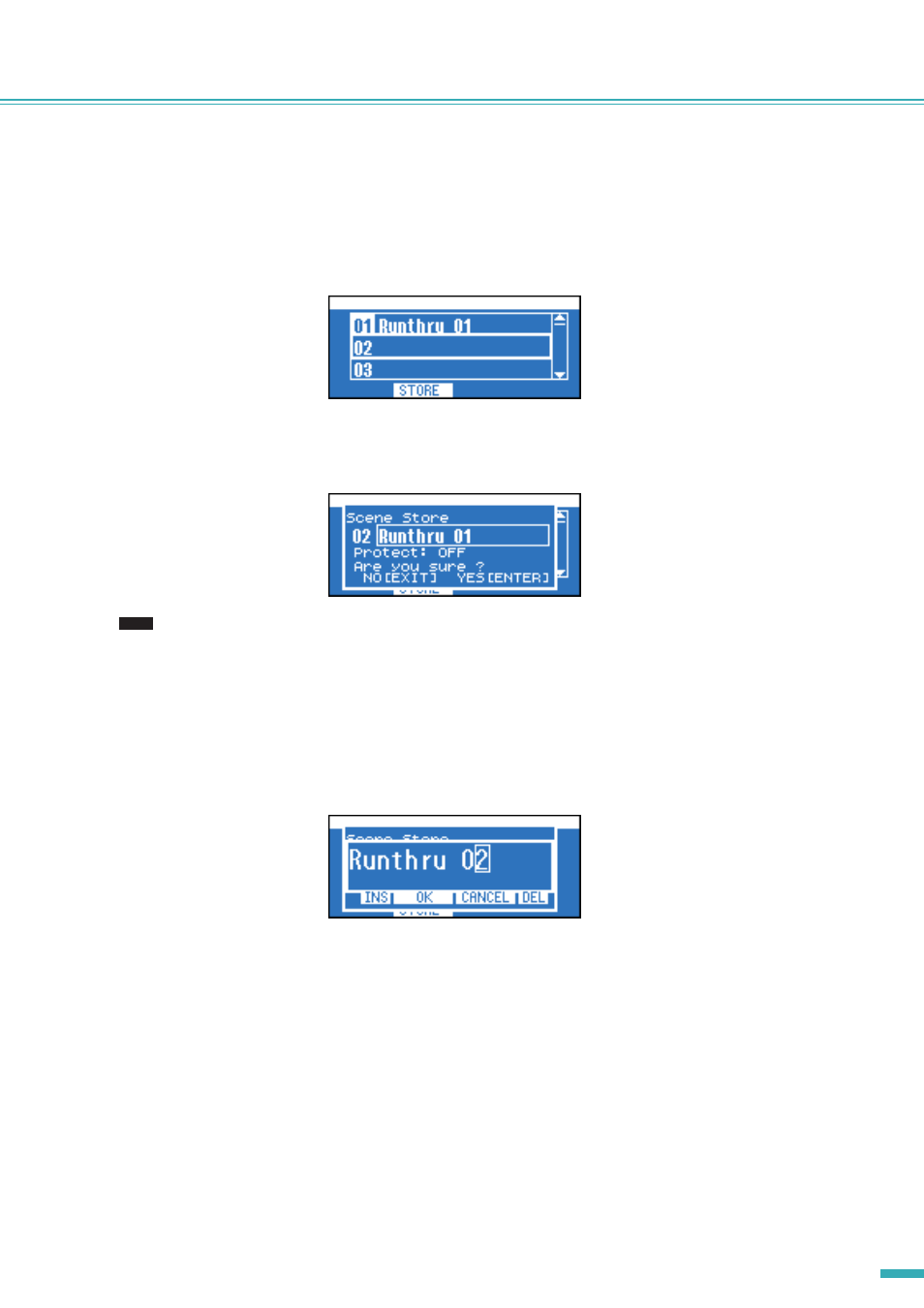
TX6n/5n/4n Reference Manual
41
Panel Operations
■ Storing a scene
Here’s how to store the amplifier’s settings in a scene 01–49.
1.
In the HOME screen, press the right-most function button (SCENE) to access the SCENE screen.
2.
Use encoder A to select the scene number that you want to store.
3.
Press the second function button from the left (STORE).
The store confirmation screen will appear.
• If the scene is protected, it is not possible to store the scene. Press the second function button from the right (EDIT) to
turn protect Off before you store.
4.
Use encoder A to move the cursor to the scene name, and turn encoder B to access the screen where you can
specify the scene name.
5.
Specify the scene name by using encoder A to move the cursor location and using encoder B to select the
desired characters.
You can also use the function buttons to insert a character at the cursor location (INS), or to delete a character (DEL).
6.
When you’ve finished specifying the scene name, press the second function button from the left (OK) to
return to the confirmation screen.
7.
As necessary, use encoder A to select Protect and encoder B to turn the protect setting on/off.
8.
Press the [ENTER] button to execute the Store operation.
The number of the stored scene is highlighted (the current scene) in the SCENE screen.
NOTE
