Word clock setup, Setting procedure – Yamaha TX5n User Manual
Page 20
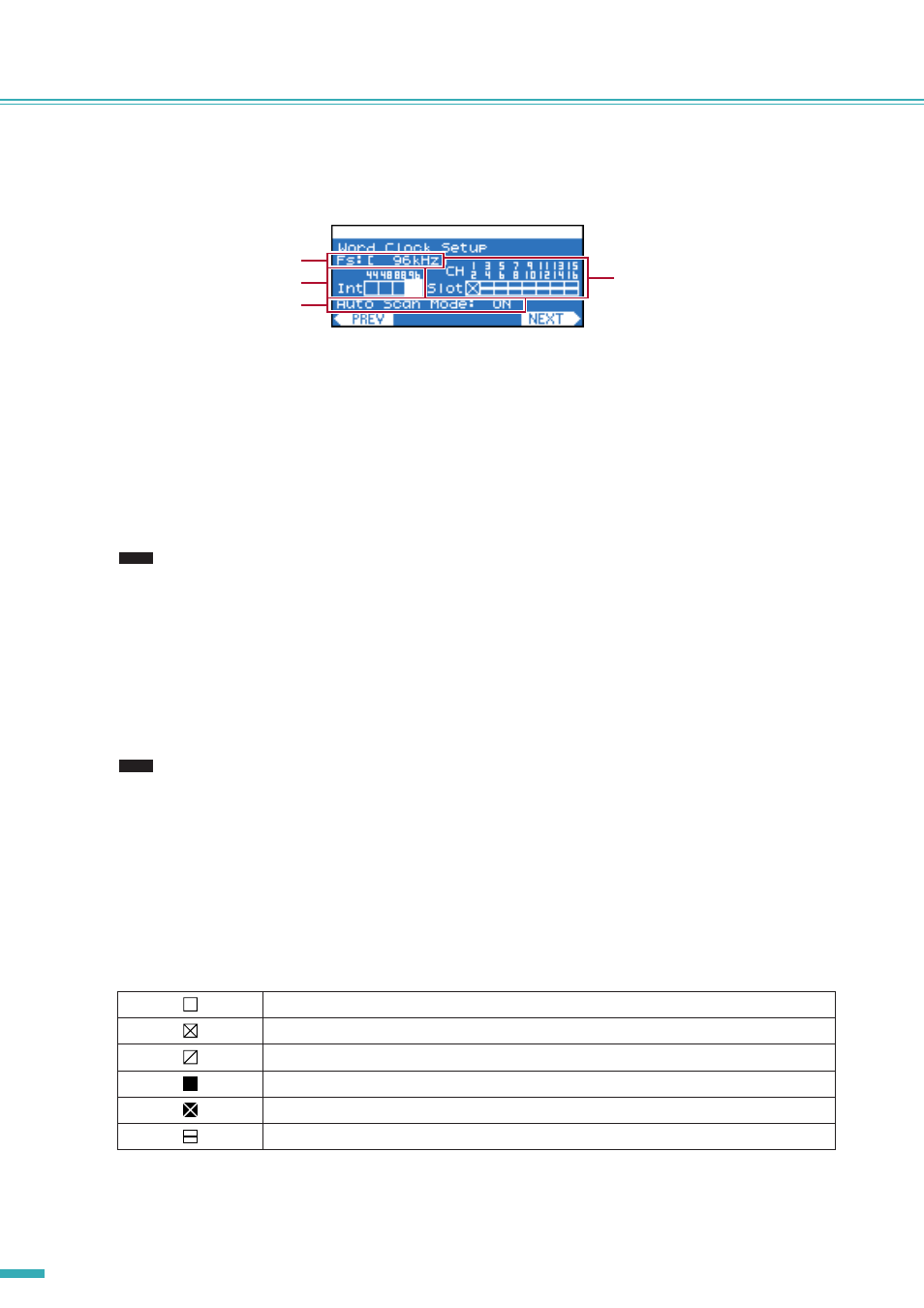
TX6n/5n/4n Reference Manual
20
Panel Operations
■ Word Clock Setup
Here you can select the master word clock that will synchronize digital audio signal processing.
q Fs
Indicates the current word clock frequency.
w Int
The status of the internal word clock. There are four possibilities: 44.1 kHz / 48 kHz / 88.2 kHz / 96 kHz. The default setting
is 96 kHz.
e Slot
The word clock status of the card inserted in the slot. Normally, the reference word clock signal is transmitted from a single
device, and the other devices will receive and synchronize to this word clock signal.
• If a card with a built-in SRC (sampling rate converter) is installed, select the master word clock from other than the chan-
nels with the SRC enabled.
r Auto Scan Mode
This specifies whether the master clock will be switched automatically when a valid word clock is no longer being input to
the port that’s assigned as the master clock, or when a port of the slot is found to have a valid word clock being input while
the internal word clock is selected.
If this setting is ON, the master clock will automatically be switched according to the following order of priority.
1. The selected port of the slot
2. The internal word clock
• For some types of installed I/O card (e.g., for an AD card), Auto Scan Mode will not operate even if this setting is ON.
Refer to “Supported I/O cards”
to check if your I/O card supports Auto Scan Mode.
• If two TXn amplifiers are bi-directionally connected via a digital I/O card (e.g., separately sold AES/EBU cards connected
via the D-sub 25 pin connectors), and if Auto Scan Mode is ON for both units, the word clock will loop, and will no longer
lock. In this case, turn Auto Scan Mode OFF for one of the TXn amplifiers.
● Setting procedure
1.
Use encoder A to move the cursor to the port (Int or Slot) that you want to assign as the master clock.
2.
Press the [ENTER] button to switch the master clock.
A word clock is being input, and can be selected as the master clock.
A valid word clock is not being input (and cannot be selected as the master clock).
A word clock is being input, but is not synchronized with the master clock.
Selected as the master clock.
Selected as the master clock, but a valid clock is not being input.
An invalid channel of the slot, an analog I/O card is installed, or no card is installed.
q
w
r
e
NOTE
NOTE
