About help, Installing and using adobe reader, N, see – Xerox 45072712 User Manual
Page 5: Installing and using adobe, Reader
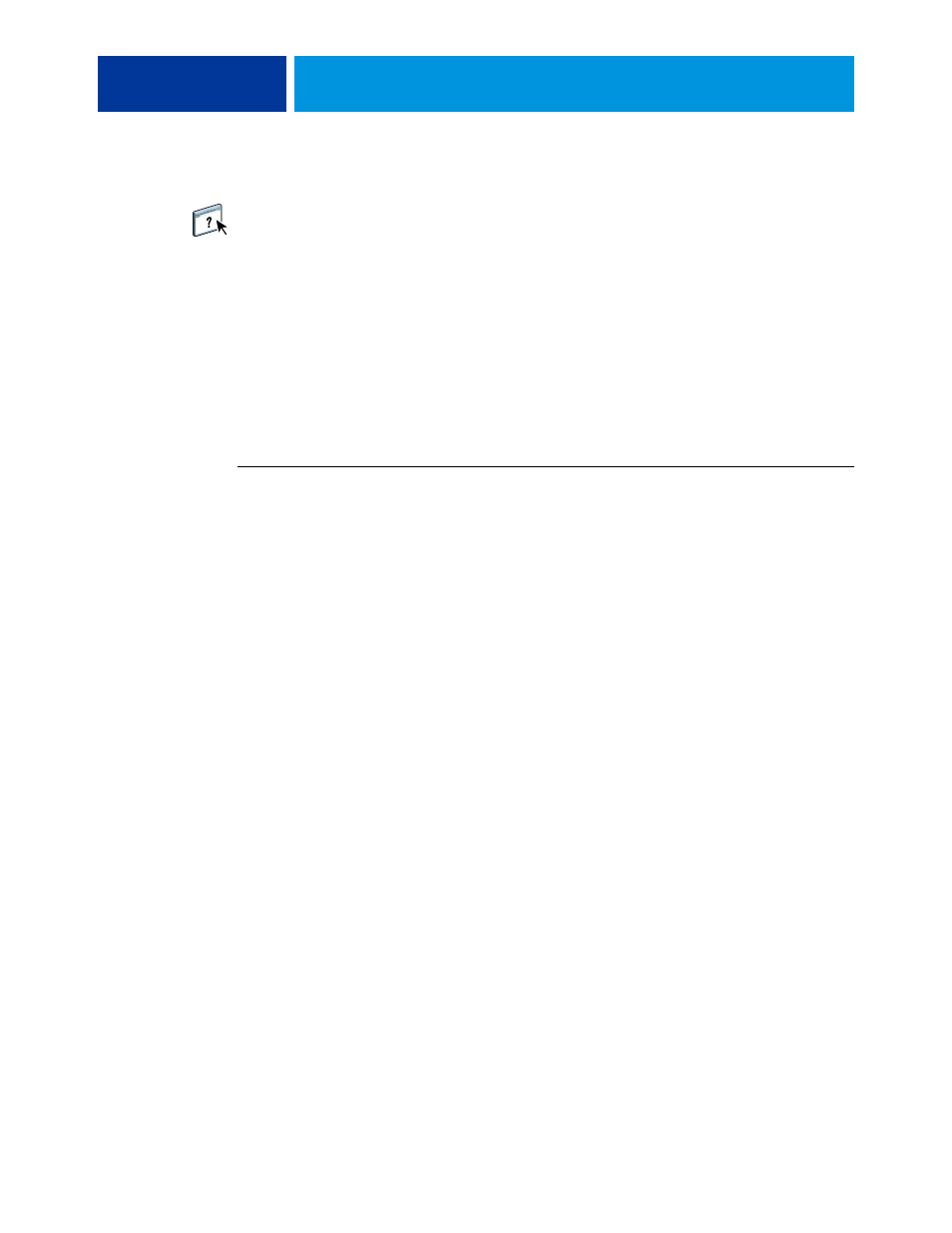
W
ELCOME
5
About Help
Most of the user software, utilities, and printer drivers contain Help that is accessible from
Help buttons or the main toolbar menus. Help provides detailed procedures on using the
application and, in some cases, provides additional detail. The documentation refers you
to Help for more information, as appropriate.
Installing and using Adobe Reader
For your convenience, the current version of Adobe Reader for Windows and Mac OS X is
included on the User Documentation CD. This version features enhanced capabilities for
full rules-based search across the entire documentation set. We strongly suggest that you
install this version of Reader to take advantage of these capabilities, unless you have installed
the equivalent version of Adobe Acrobat.
T
O
INSTALL
A
DOBE
R
EADER
1 Insert the User Documentation CD into the CD-ROM drive of your computer.
2 Double-click the CD icon.
3 Open the Adobe Reader folder.
4 Open the folder for your platform and double-click the installer file within (.exe for Windows,
.dmg for Mac OS X).
5 Follow the on-screen installation instructions.
Using Adobe Reader
View or print the PDF files provided on the User Documentation CD using Adobe Reader
(or Acrobat). After you install Reader, you can double-click a PDF icon to open the file.
Note specifically the advanced search capability of the version of Reader that is provided on
this User Documentation CD. You can search for a word or phrase across the Integrated Fiery
Color Server documentation set by examining all the documents within a specific language
folder on the User Documentation CD. For information about using this and other features
of Reader, see the Help that accompanies the application.
N
OTE
:
You can view the documentation from the CD or copy the language folder to your
desktop. If you copy the files to your computer, keep all the files in the language folder and do
not rename the files, or the cross-reference links will not work properly.
