Xerox COLOR 560 User Manual
Page 2
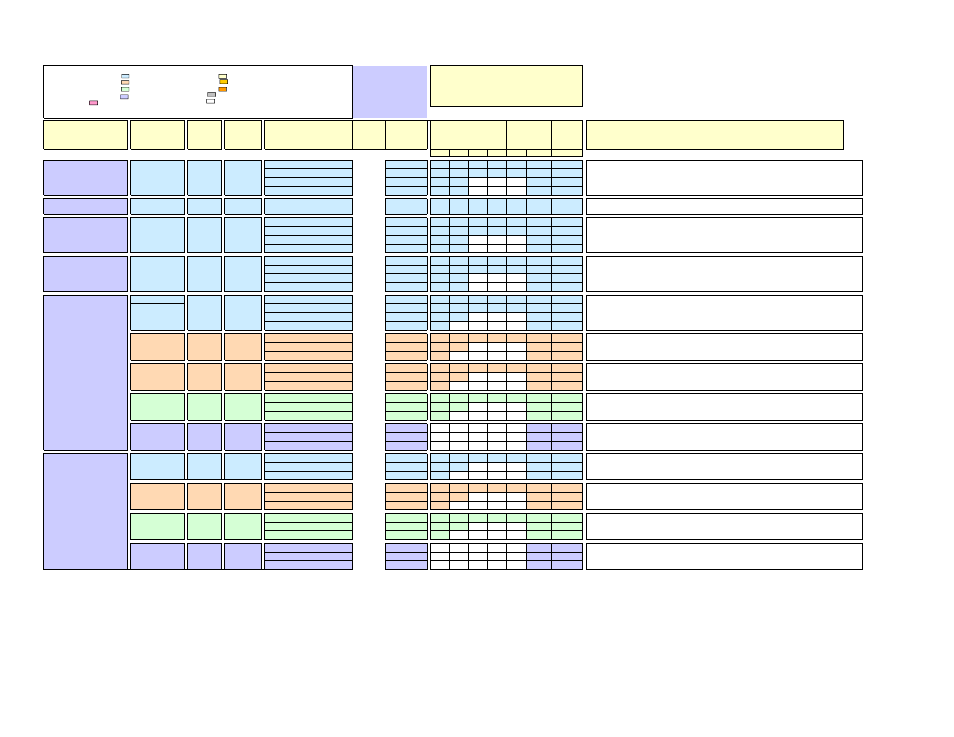
550-560 RML North American V 1.0
1
2
3
4
HCF
OHCF
5
3R2047
8.5 x 11
A
A
A
A
A
A
A
3R2641 (3-Hole)
8.5 x 11
A
A
A
A
A
A
A
3R2051
8.5 x 14
A
A
A
A
3R3761
11 x 17
A
A
A
A
Hole Punched
75gsm/20lb
3R4429 (3-hole)
8.5 x 11
A
A
A
A
A
A
A
3R11600
8.5 x 11
A
A
A
A
A
A
A
3R11601 (3-Hole)
8.5 x 11
A
A
A
A
A
A
A
3R11602
8.5 x 14
A
A
A
A
3R11603
11 x 17
A
A
A
A
3R11540
8.5 x 11
A
A
A
A
A
A
A
3R11541 (3-hole)
8.5 x 11
A
A
A
A
A
A
A
3R11542
8.5 x 14
A
A
A
A
3R11543
17 x 11
A
A
A
A
Hole Punched
3R11761 (3-hole)
8.5 x 11
A
A
A
A
A
A
A
3R11760
8.5 x 11
A
A
A
A
A
A
A
3R11762
17 x 11
A
A
A
A
3R11763
18 x 12
A
A
A
3R11764
8.5 x 11
A
A
A
A
A
A
A
3R11765
17 x 11
A
A
A
A
3R11766
18 x 12
A
A
A
3R11767
8.5 x 11
A
A
A
A
A
A
A
3R11768
17 x 11
A
A
A
A
3R11769
18 x 12
A
A
A
3R11770
8.5 x 11
S
S
S
S
S
A
A
3R11771
17 x 11
S
S
A
A
On Light Production Finisher, do not staple more than 70 sheets per set.
For 3 Hole Paper, select Hole Punched PaperType to avoid false jams.
215gsm/
80lb
Heavyweight 1
Plain B
For 3 Hole Paper, select Hole Punched PaperType to avoid false jams.
75 gsm/
20lb
HW1A
Xerox Business Plus
Plain
Plain A
Xerox Color Xpressions
Select
Heavyweight 1
Plain
Plain
Heavyweight 2
Media
For 3 Hole Paper, select Hole Punched PaperType to avoid false jams.
75 gsm/
20lb
Tray 6-7
Additional Information
For 3 Hole Paper, select Hole Punched PaperType to avoid false jams.
Tray 5
(Bypass)
Mode
Plain
A=Auto Duplex
S=Simplex Only
M=Manual Duplex
PCW=Post Consumer Waste
ECF=Elemental Chlorine Free
Type
Trays 1 - 4
Plain/Recycled (64-105gsm) Coated 1 (106-150gsm)
Heavyweight 1(106-176gsm) Coated 2 (151-220gsm)
Heavyweight 2 (176-220gsm) Coated 3 (221-300gsm)
Heavyweight 3/4 (221-300gsm) Label
Transparency Transfer Paper
Paper types are selected within System Settings
Plain A
Xerox Business 4200 Ring
Tuff
Size
Re-Order #
Xerox Business 4200
RML
550/560
North America
V 1.1
Image
Quality
System
Setting
Weight
90 gsm/
24lb
On Light Production Finisher, do not staple more than 70 sheets per set.
For 3 Hole Paper, select Hole Punched PaperType to avoid false jams.
Increased jams may occur when auto-duplexing. Increased jams may occur when Output Format is Auto or Face Down.
Use Face Up output format if this occurs.
When feeding HW2 and/or coated stock it is highly recommended to feed from tray 5 (Bypass) or trays 6/7 (OHCF) due to
Plain C
105gsm/
28lb
Xerox Color Xpressions
Elite
163gsm/
60lb
HW1C
120gsm/
32lb
3R11771
17 x 11
S
S
A
A
3R11772
18 x 12
S
M
M
3R11774
8.5 x 11
S
M
3R11775
17 x 11
S
M
3R11776
18 x 12
S
M
3R11800
8.5 x 11
A
A
A
A
A
A
A
3R11801
17 x 11
A
A
A
A
3R11802
18 x 12
A
A
A
3R11803
8.5 x 11
A
A
A
A
A
A
A
3R11804
17 x 11
A
A
A
A
3R11805
18 x 12
A
A
A
3R11806
8.5 x 11
S
S
S
S
S
A
A
3R11807
17 x 11
S
S
A
A
3R11808
18 x 12
S
M
M
3R11809
8.5 x 11
S
M
3R11810
17 x 11
S
M
3R11811
18 x 12
S
M
80lb
Heavyweight 4
Xerox Color Xpressions
Planet 20
Plain
Heavyweight 2
Heavyweight 1
Heavyweight 2
HW1C
Heavyweight 4
105gsm/
28lb
Increased jams may occur when auto-duplexing. Increased jams may occur when Output Format is Auto or Face Down.
Use Face Up output format if this occurs.
When feeding HW2 and/or coated stock it is highly recommended to feed from tray 5 (Bypass) or trays 6/7 (OHCF) due to
degraded feeding performance of trays 1-4.
On Light Production Finisher, do not staple more than 70 sheets per set.
When feeding HW2 and/or coated stock it is highly recommended to feed from tray 5 (Bypass) or trays 6/7 (OHCF) due to
degraded feeding performance of trays 1-4.
270gsm/
100lb
Plain C
215gsm/
80lb
270gsm/
100lb
175gsm/
65lb
For the latest in Xerox Supplies, contact your local Xerox Distributor, or call Xerox at 1-800-822-2200 in the USA, or call 1-800-668-0199 in Canada.
.
