Basic operation, E-28 playback control of video cd (ver. 2.0) – Yamaha EMX-220VCD User Manual
Page 36
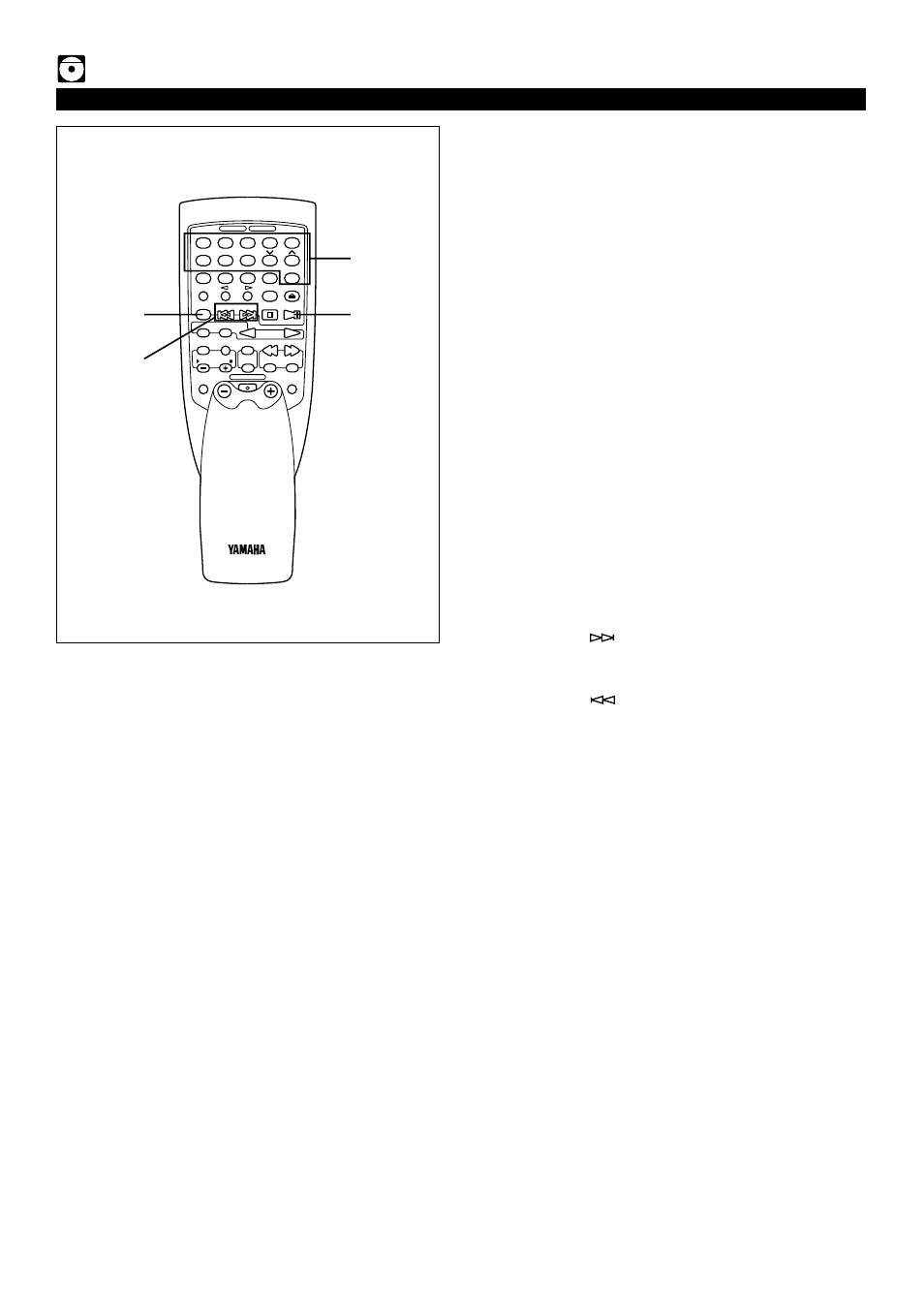
E-28
PLAYBACK CONTROL OF VIDEO CD (Ver. 2.0)
Basic operation
Use the remote control transmitter for making Playback
Control operations.
Note
Disc playback in the Playback Control mode depends on the
data of the disc used. So, the following operations may not
be able to be applied to some discs.
Be sure to refer to the instruction manual for the disc.
1
Stop this unit and select a Video CD (version 2.0) by
pressing the DISC SKIP button on the remote control
transmitter .
*
“PBC” lights up on the display.
2
Press the SELECT button. A screen menu appears on the
TV monitor.
*
Some discs show several short movies sequentially
instead of a menu.
3
Select the number of item you want to play back by using
the track number input buttons.
*
If the disc shows several short movies sequentially,
press the SELECT button when a desired picture
appears.
4
Playback starts, or another menu appears. If another
menu appears, repeat step 3.
(Some discs have more than one screen menu.)
5
If “NEXT” or “
” appears on the screen during
playback, pressing the NEXT button will change to the
next menu.
If “PREV” or “
” appears on the screen during
playback, pressing the PREV button will restore the
previous menu.
Notes
●
In the Playback Control mode, the TIME and REPEAT
buttons are disabled.
●
The PROG, RANDOM, DIGEST and INTRO buttons can
work when this unit is in the Playback Control mode and
stopped. In this state, pressing one of these buttons
cancels the Playback Control mode.
STANDBY/ON
TIME
A
PROG
B
C
D
+
I0
E
1
1
2
2
3
3
4
4
5
5
6
6
7
7
8
8
9
0
PRESET
INPUT
TIME INDEX
INTRO
DIGEST
KARAOKE
SLEEP
VCD/CD
MUSIC
TUNER
PROGRAM
VOLUME
DISC SKIP
RETURN
PREV
NEXT
SELECT
STOP
PLAY/PAUSE
LEVEL
ECHO/KEY
TEST
CENTER/REAR
/DELAY
RANDOM OPEN/CLOSE
INDEX
MODE
VCD/CD
TUNER
5
1
3
2, 3
