Workcentre, Speed, Duty cycle – Xerox 5050 User Manual
Page 4: Paper handling, Accounting, Copy, Print, Scan, Other options, Security
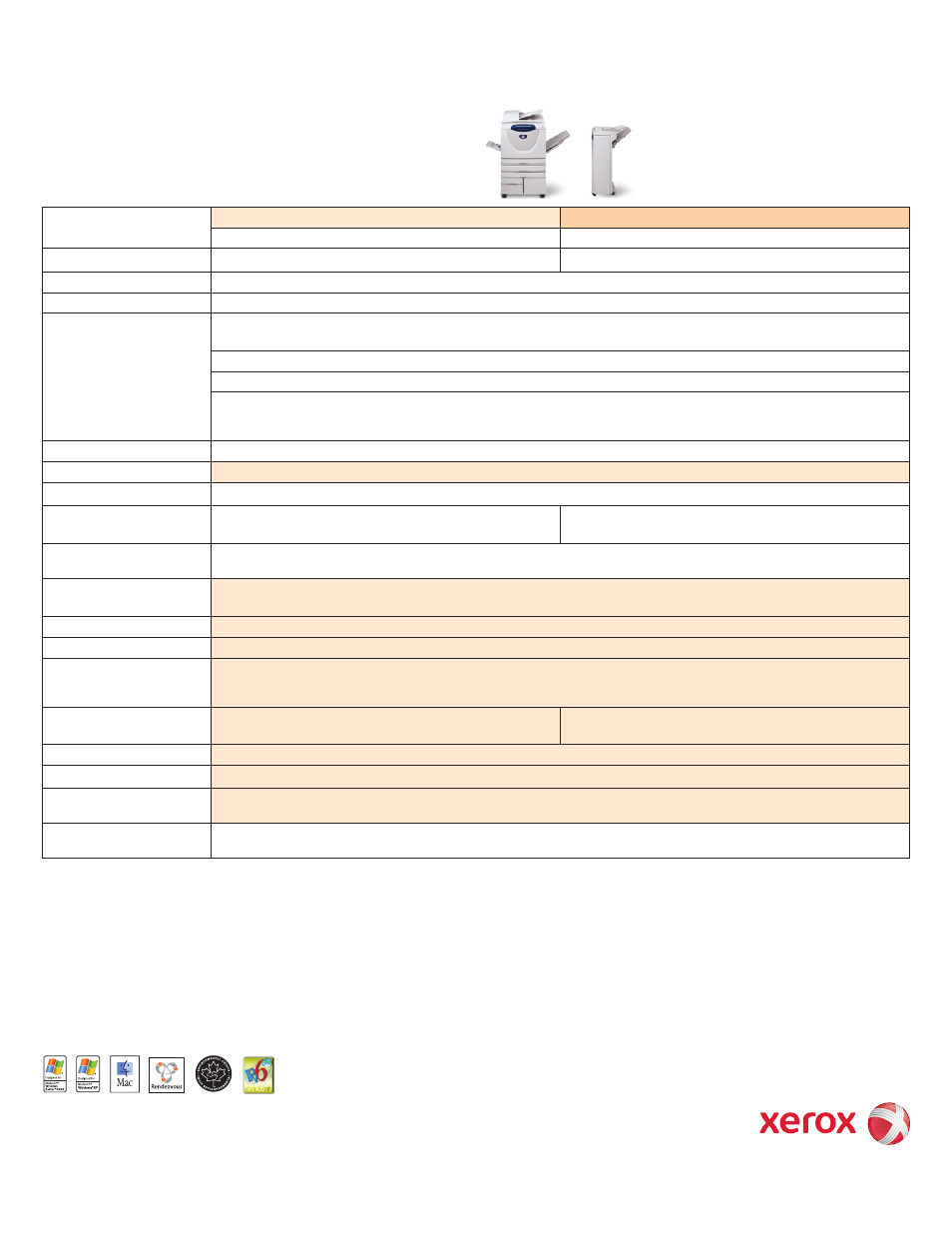
WorkCentre
®
5030 / 5050
Multifunction Devices
For more information, call
1-800-ASK-XEROX or visit us at www.xerox.com/office
© 2009 Xerox Corporation. All rights reserved. XEROX
®
, WorkCentre
®
, CopyCentre
®
, CentreWare
®
and the sphere of connectivity design are trademarks of Xerox Corporation in the U.S.
and/or other countries. In support of Xerox’s environmental leadership goals, these models may contain some recycled components that are reconditioned. Support Center Practices (SCP)
Certification is a registered trademark of Service Strategies Corporation. Terra Choice Environmental Services, Inc., of Canada has verified that these products conform to all applicable
Environmental Choice EcoLogo requirements for minimized impact to the environment. Product appearance, build status and/or specifications are subject to change without notice.
6/09 610P727760D
W53BR-01UE
Speed
WorkCentre
®
5030
WorkCentre
®
5050
30 pages per minute (ppm)
50 pages per minute (ppm)
Duty Cycle
Up to 125,000 pages / month
Up to 200,000 pages / month
Device memory
128 MB EPC RAM Standard / 512 MB EPC RAM Maximum, 128 MB Network Controller and 32 MB Fax
Output resolution
600 x 600 dpi x 8 bit
Paper Handling
Paper input Standard
Duplex Automatic Document Feeder: 75 sheets; Size: Custom sizes from 5.5 x 8.5 in. / A5 to 11 x 17 in. / A3
Trays 1 – 2: 550 sheets each; Size: Custom sizes from 5.5 x 8.5 in. / A5 to 11 x 17 in. / A3
Bypass Tray: 100 sheets; Custom sizes from 4.13 x 5.83 in. / 105 – 148 mm to 11 x 17 in. / A3
High-Capacity Feeder:
Tray 3: 1,600 sheets; Size: 8.5 x 11 in. / A4
Tray 4: 2,000 sheets; Size: 8.5 x 11 in. / A4
Paper output Standard
Offsetting Catch Tray: 300 Sheets
Finishing Optional
Office Finisher: 250-sheet top tray, 2,000-sheet stacking tray, multiposition stapling, optional 2 / 3 hole punching
Accounting
Internal Audition, Additional Job-Based Accounting Options available
Copy
First-page-out-time
4.7 seconds
3.4 seconds
Copy features
Build Job, AutoIQ image quality control, auto covers insertion, auto page insertions from up to two trays, multi-up copies,
negative image, reverse image, image shift, auto center, auto reduction/enlargement, auto paper selection
(Optional)
Processor / PDL support
433 MHz Intel
®
Celeron
®
, 9.1 GB Hard Disk / PCL
®
5e, PCL
®
6, PostScript
®
3 emulation with PCL/PS switching
Connectivity
Ethernet 10/100/BaseT, 10Base2, 10Base5 via adapter
OS support
Windows
®
4.0/2000/XP
®
/Vista, Novell
®
NetWare
®
4.x/5.x/6, Solaris
®
2.5.1/2.6+, HP-UX
®
10.2/11, IBM AIX
®
4.2+, Linux
®
Intel
®
(various), Mac
®
OS 8.x, 9.x, OS X
Print features
Concurrent scan-while-print, send-once/RIP-once/print-many technology, RIP-while-print multitasking, print drivers with
custom graphical user interface, paper selection from the driver by type, embedded Web server for remote control/monitor/set-up,
Unicode printing, job monitoring and control at the device and at the desktop, Store Print and Reprint Saved Jobs
Scan
(Optional)
Scan speed
35 spm
55 spm
Scan destinations
Network Scanning, Scan to Email; Scan to Home; Optional: Scan to PC Desktop, SMARTsend, SMARTsend Professional
Fax
(Optional)
Embedded Fax (33.6 kbps, one-line), Internet Fax, Network Server Fax
Other Options
Xerox Copier Assistant™ Software Foreign Device Interface*, Copy Pre-collation RAM Upgrade (256 MB), Envelope Insert Kit,
50-sheet Convenience Stapler, Job-Based Accounting Enablement, Xerox Unicode International Printing, Common Access Card enablement
Security
Device access password protection, service diagnostic port restrictions, secure print, secure embedded fax modem,
network authentication, Scheduled Image Overwrite, IP filtering, IPv6
* Available in U.S. only
Supporting our environment
To support our environmental initiatives, we may
use remanufactured components to build your
multifunction system. Our process ensures flawless
quality and operation, with full inspection to create
a factory-produced new device.
