ZyXEL Communications P-1100 User Manual
Page 86
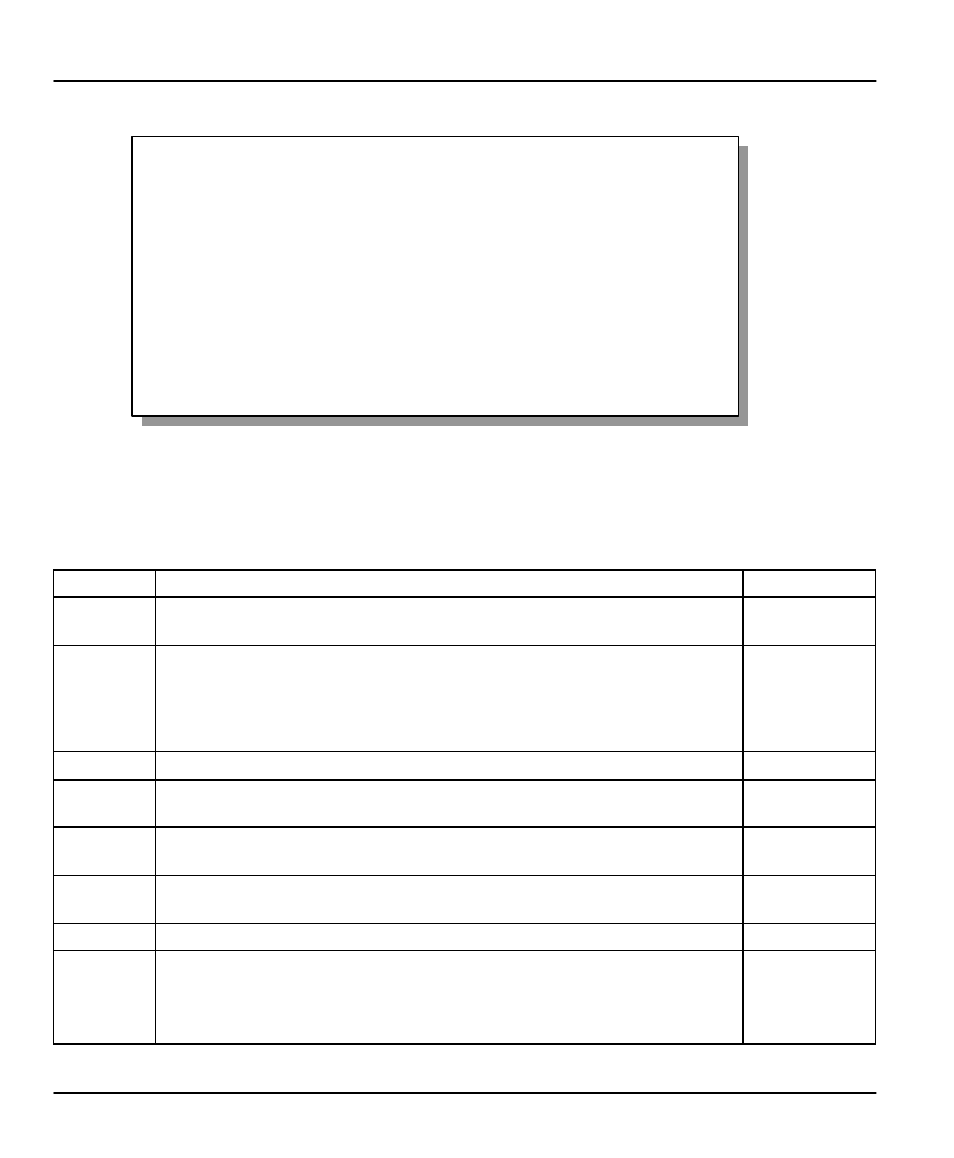
Prestige 1100 Internet Access Router
8-14
Filter Configuration
Figure 8-8 Menu 21.1.2 - Device Filter Rule
The following table describes the fields in the Device Filter Rule Menu.
Table 8-7 Device Filter Rule Menu Fields
Field
Description
Option
Filter #
This is the filter set, filter rule co-ordinates, i.e., 2,3 refers to the second
filter set and the third filter rule of that set.
Filter Type
Use the space bar to toggle between types of rules. Parameters displayed
below each type will be different.
[Device Filter
Rule] /
[TCP/IP Filter
Rule] / [IPX
Filter Rule]
Active
Select [Yes] to turn on the filter rule.
[Yes]/[No]
Offset
Enter the starting byte of the data portion in the packet that you wish to
compare. The range for this field is from 0 to 255.
Default = 0
Length
Enter the byte count of the data portion in the packet that you wish to
compare. The range for this field is 0 to 8.
Default = 0
Mask
Enter the mask (in Hexadecimal) to apply to the data portion before
comparison.
Value
Enter the value (in Hexadecimal) to compare with the data portion.
More
If yes, a matching packet is passed to the next filter rule before an action is
taken; else the packet is disposed of according to the action fields.
If More is [Yes], then [Action Matched] and [Action Not Matched] will be
[N/A].
[Yes] / [ N/A]
Menu 21.1.1 - Device Filter Rule
Filter #: 1,1
Filter Type= Device Filter Rule
Active= No
Offset= 0
Length= 0
Mask= N/A
Value= N/A
More= No Log= None
Action Matched= Check Next Rule
Action Not Matched= Check Next Rule
Press ENTER to Confirm or ESC to Cancel:
