Using the internet radio, Using the rhapsody® service (u.s.a. model only), U.s.a. model only) – Yamaha RX-V3900 User Manual
Page 75: Using the rhapsody, Service (u.s.a. model only)
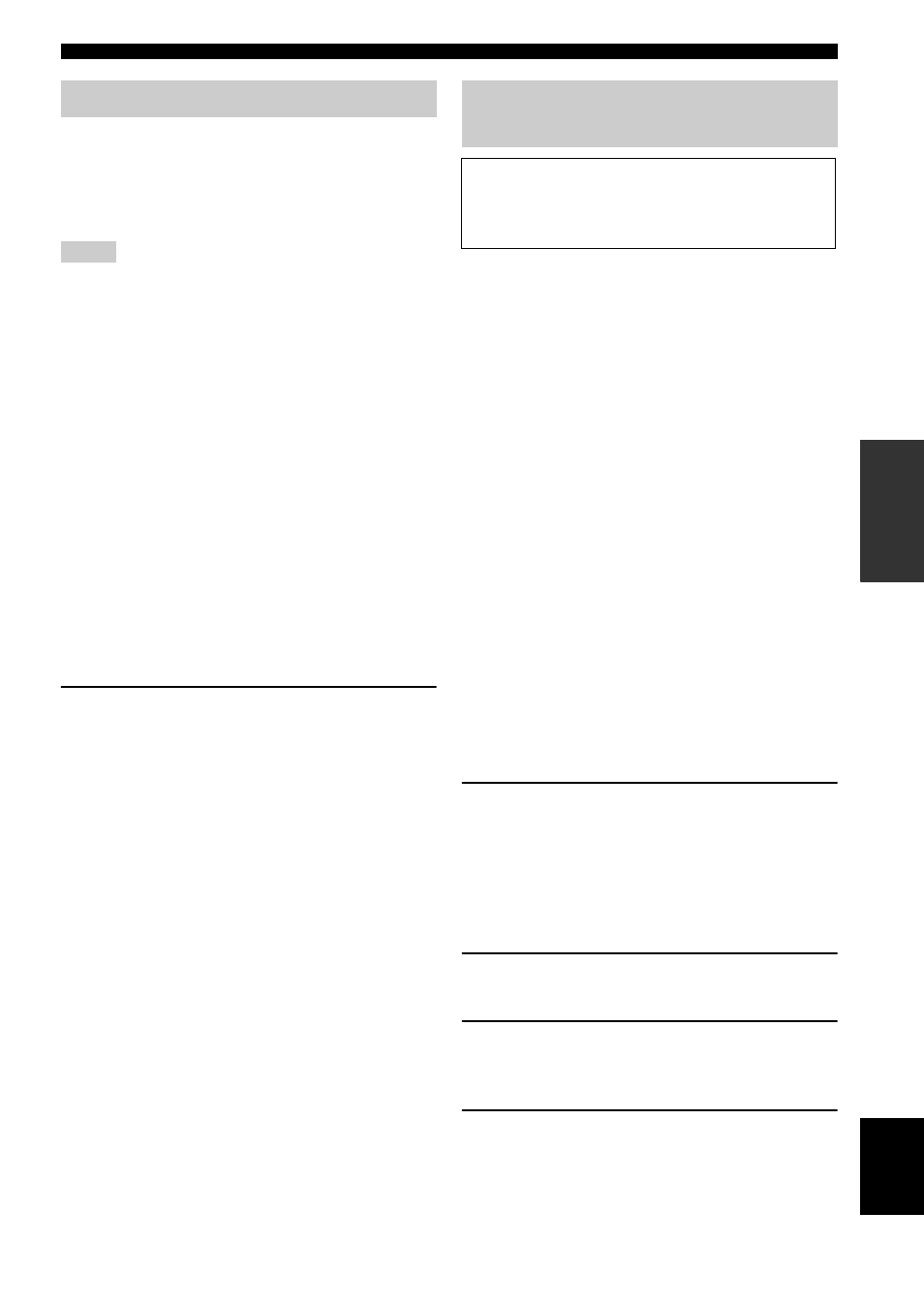
71
En
Using USB and network features
BA
S
IC
OPERA
T
ION
English
Use this feature to listen to Internet Radio stations. This
unit uses the vTuner Internet Radio station database
service particularly customized for this unit, providing
over 2000 radio station database. Further, you can store
your favorite stations with bookmarks.
• This service may be discontinued without notice.
• Some Internet Radio stations may not be played.
• To listen to the Internet Radio, connect this unit to your network
• A narrowband Internet connection (i.e. 56K modem, ISDN) will
not provide satisfactory results, and a broadband connection is
strongly recommended (i.e. a cable modem, an xDSL modem,
etc.). For detailed information, consult with your ISP.
y
• “Podcast” is a type of the Internet Radio service, and there are a
number of Podcast services available on the Internet. The
Podcast is not a continuous service. That is, this unit stops
playback when an episode of the Podcast ends.
• Some security devices (such as firewall) may block the access
of this unit to Internet Radio stations. In such cases, configure
the security settings appropriately.
■ Storing your favorite Internet Radio
stations with bookmarks
Use this feature to select your favorite Internet Radio
stations quickly.
Set the operation mode to F
SOURCE and then
press and hold 8
TITLE while the selected
Internet Radio station service is being broadcast.
The stored Internet Radio station is added to the
“Bookmarks” list (page 68).
y
• To remove the stored station from the list, select the station
under “Bookmarks” and then press and hold 8TITLE.
• You can also register your favorite Internet Radio stations to this
unit by accessing the following website with the web browser
on your PC. To use this feature, you need the MAC address of
this unit as the ID number and your e-mail address to create
your personal account. Use “Information” in the “Network”
menu to display the MAC address of this unit (page 96). For
details, refer to the help information on the website.
URL: http://yradio.vtuner.com/
The Rhapsody
®
service is the power behind the
Rhapsody
®
Media Player (the Rhapsody
®
player software
that you can download to your computer). Rhapsody
®
service supplies the music, keeps My Library up to date,
provides you with Rhapsody
®
channels, the Playlist
Central online community, and manages your downloads.
Your software connects to Rhapsody
®
service through the
internet. Because your account information and
Rhapsody
®
content are on servers instead of any
individual computer, your music is infinitely portable.
Much of what you see in the Display area comes from
Rhapsody
®
service. What you can do with Rhapsody
®
service depends on your subscription. You can use
Rhapsody
®
service for free, or get even more from a paid
membership. The Rhapsody
®
service also brings you
Rhapsody
®
Online, a streamlined, internet version of
Rhapsody
®
that you can access from almost anywhere.
Just sign in to your Rhapsody
®
account to start letting the
Rhapsody
®
service work for you.
For more information, http://www.rhapsody-free.com/.
■ Account setup for Rhapsody
®
When you select “Rhapsody” as a sub input source for the
first time, the account setup screen appears in the
“Rhapsody” menu screen. Follow the procedure below to
set up your account for the Rhapsody
®
service.
1
Press 9l / h to select “Formal
registration” or “Trial registration” and then
press 9
ENTER.
y
If you select “Trial registration”, the URL for the content of the
trial service appears. If you proceed, press 9l / h to select
“OK” and then press 9ENTER to enter the Rhapsody menu.
2
Press 9l / h to select “OK” and then press
9
ENTER.
3
Use 9k / n / l / h and 9
ENTER to input
your user name (up to 64 characters), select
“OK” and then press 9
ENTER.
4
Press 9l / h to select “OK” and then press
9
ENTER.
Using the Internet Radio
Notes
Using the Rhapsody
®
service
(U.S.A. model only)
Prohibition
You may not modify, reproduce, reverse-engineer or create
derivative works based upon the software or any portion
thereof.
