Special features of the dgx-630/ypg-635, Graded hammer standard keyboard, Performance assistant technology – Yamaha YPG-635 User Manual
Page 8: Play a variety of instrument voices, Play along with styles, Easy performance with music notation display
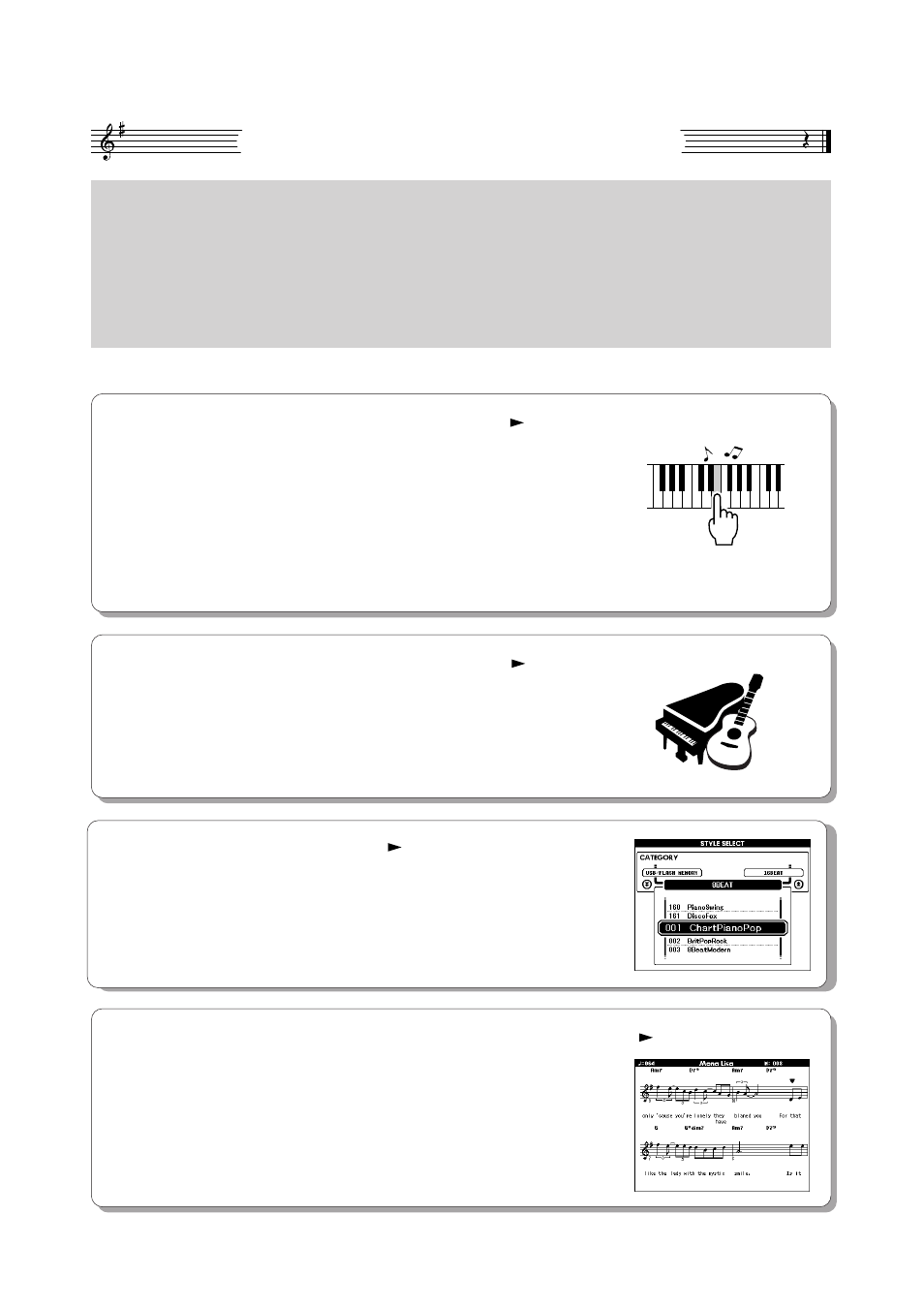
8
DGX-630/YPG-635 Owner’s Manual
Special Features of the DGX-630/YPG-635
Graded Hammer Standard Keyboard
Thanks to our experience as the world’s leading manufacturer of acoustic pianos, we’ve developed a
keyboard with action that’s virtually indistinguishable from the real thing. Just as on a traditional acous-
tic piano, the keys of the lower notes have a heavier touch, while the higher ones are more responsive
to lighter playing. The keyboard’s sensitivity can even be adjusted to match your playing style. This
Graded Hammer technology also enables the DGX-630/YPG-635 to provide authentic touch in a light-
weight instrument.
■ Performance assistant technology
Page 39
Play along with a song on the instrument’s keyboard and produce a perfect
performance every time ... even if you play wrong notes! All you have to do
is play on the keyboard—alternately on the left- and right-hand ranges of the
keyboard, for example—and you’ll sound like a pro as long as you play in
time with the music.
And if you can’t play with both hands, you can still play the melody simply
by tapping one key.
All you need is
one finger!
■ Play a Variety of Instrument Voices
Page 19
With the DGX-630/YPG-635, the instrument voice that sounds when you
play the keyboard can be changed to violin, flute, harp, or any of an extensive
range of voices. You can change the mood of a song written for piano, for
example, by using violin to play it instead. Experience a whole new world of
musical variety.
■ Play Along with Styles
Page 28
Want to play with full accompaniment? Try the auto-accompaniment Styles.
The accompaniment styles provide the equivalent of a full backing band cov-
ering wide variety of styles from waltzes to 8-beat to euro-trance … and
much more. Select a style that matches the music you want to play, or exper-
iment with new styles to expand your musical horizons.
■ Easy Performance with Music Notation Display
Page 37
When you play back a song, the corresponding score will be shown on the
display as the song plays. This is a great way to learn how to read music. If
the song contains lyric and chord data*, the lyrics and chords will also appear
on the score display.
* No lyrics or chords will appear on the display if the song you are using with the score display func-
tion does not contain the appropriate lyric and chord data.
